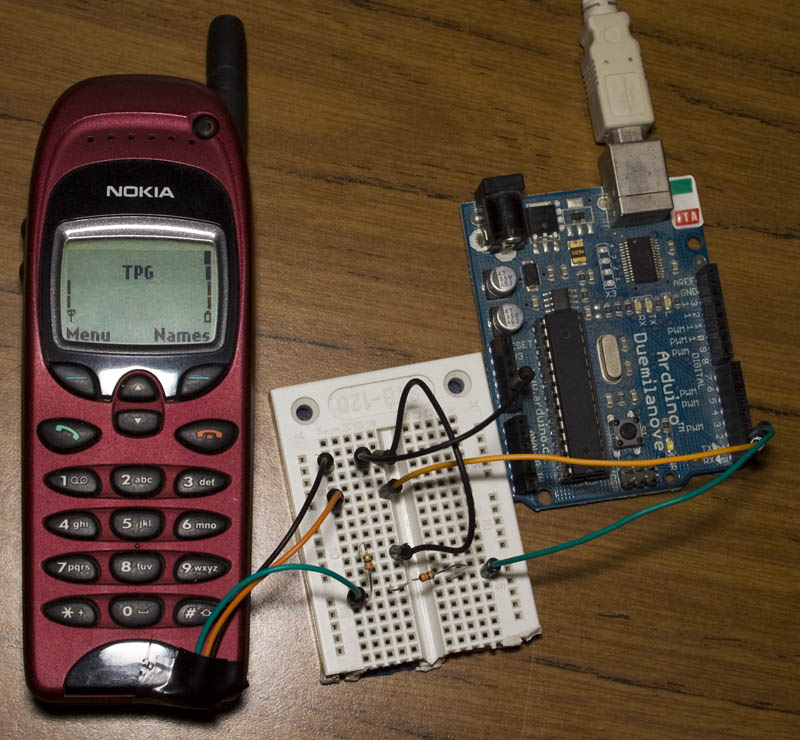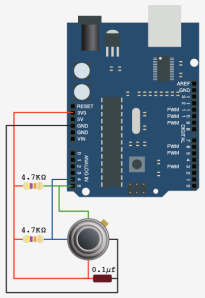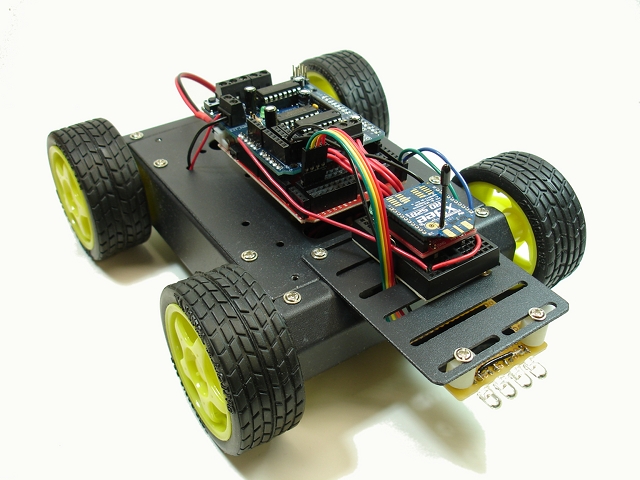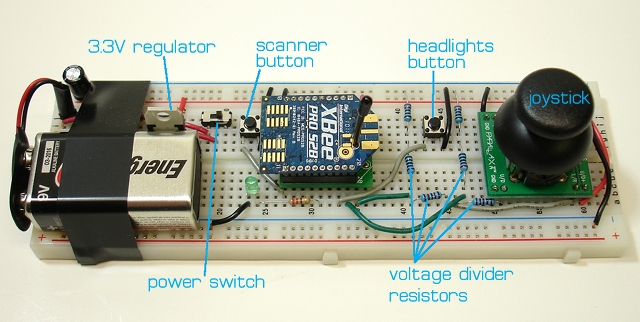A Wireless Computer Remote that Emulates a USB Keyboard
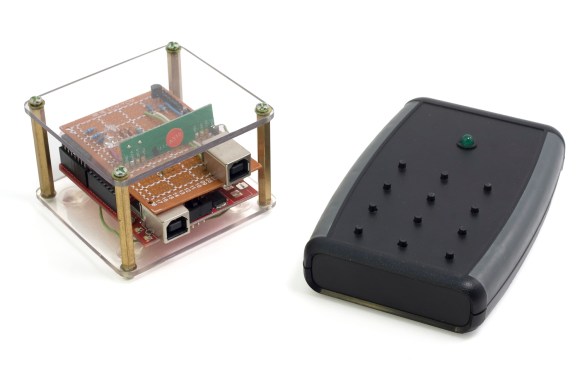
If you are anything like [Antoine], you would love to be able to control your PC with a simple hand-held remote control from anywhere in your house. [Antoine] wrote in to tell us about his wireless computer remote that emulates a USB keyboard, making it suitable for any device that uses a USB keyboard.
His blog post is very well written and contains a ton of design information and background on the project. He initially wanting to easily control his PC’s music from anywhere in his house without needing to be within line of site of his computer. The end result is a very handy remote that can be used to change music, video, and even launch applications on his computer. The system consists of a base station for his remote that connects to the computer and acts as a USB keyboard, and the remote itself. The base station uses V-USB on an Arduino to interface with the computer, and VirtualWire to handle the wireless protocol for the remote. For those of you who don’t know about VirtualWire (now superseded by RadioHead), it is a very cool Arduino library that lets you easily use raw wireless interfaces (also called vanilla wireless interfaces).
Without going into too much detail here (be sure to see the actual post for more information), the remote itself was redesigned after the initial proof of concept to maximize battery life. The final power consumption is very impressive, resulting in a battery life of more than two years! This remote system is very well put together and contains many aspects that can easily be reused for other projects.
Filed under: wireless hacks