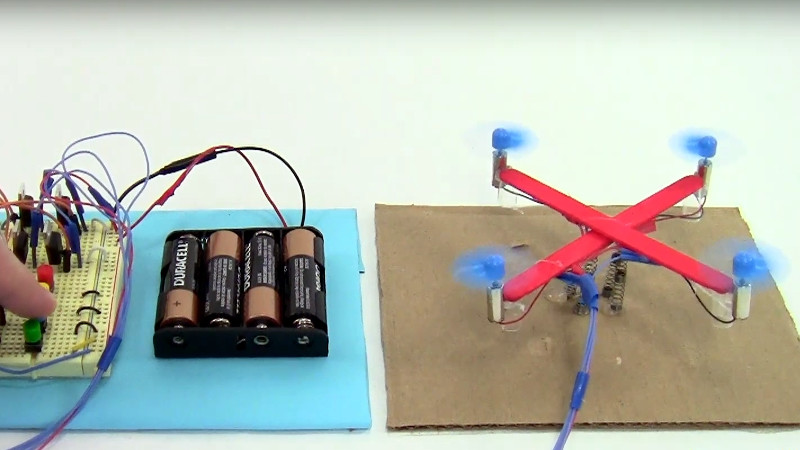Tiny Arduino Drone Even Has an FPV Camera

In the turmoil of today’s world, drones are getting bigger, badder, and angrier. [Max Imagination] has gone the other way with his work, though, building a teeny Arduino drone that can fit in the palm of your hand. Even if you have a small hand!
The drone is based around an Arduino Pro Mini, and uses an MPU6050 IMU for motion sensing and flight control. Communication with the drone is via an NRF24L01. Four small coreless motors are used for propulsion, driven by tiny MOSFETs, and the whole assembly is run via a teeny 220 mAh lithium-polymer battery. Oh, and there’s an FPV camera so you can put on some goggles and see where it’s going!
Control is via MultiWii software, written specifically for building multirotor craft. [Max] flies the craft using a controller of his own creation, again using an NRF24L01 for communication.
It’s a neat build, and a titchy one too! Tiny drones have a character all their own, even if they can’t really stand up to windier outdoor environments. Video after the break.