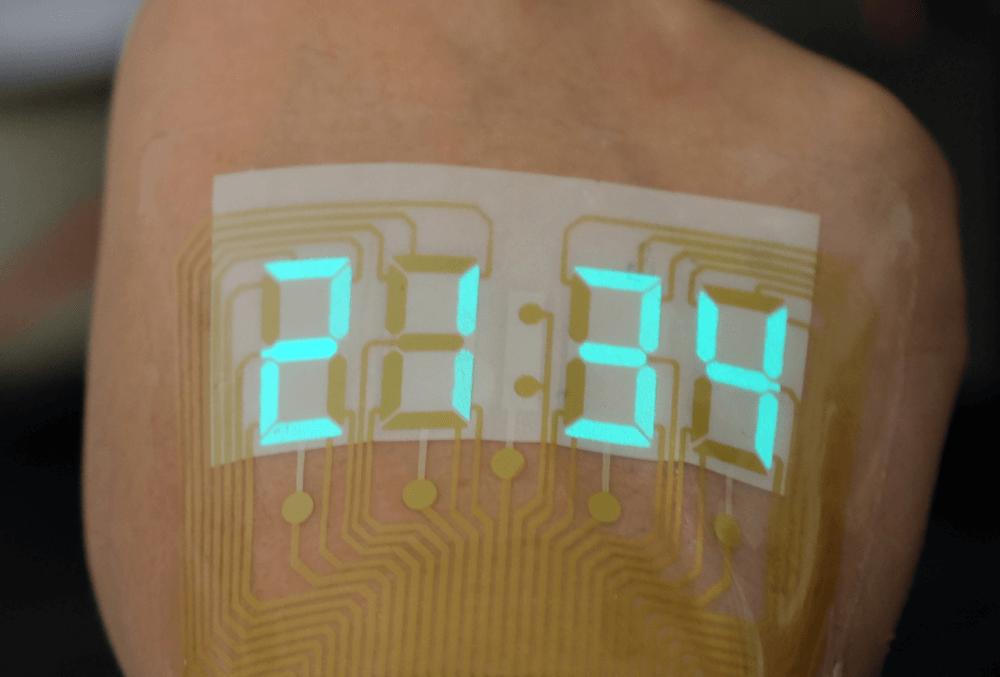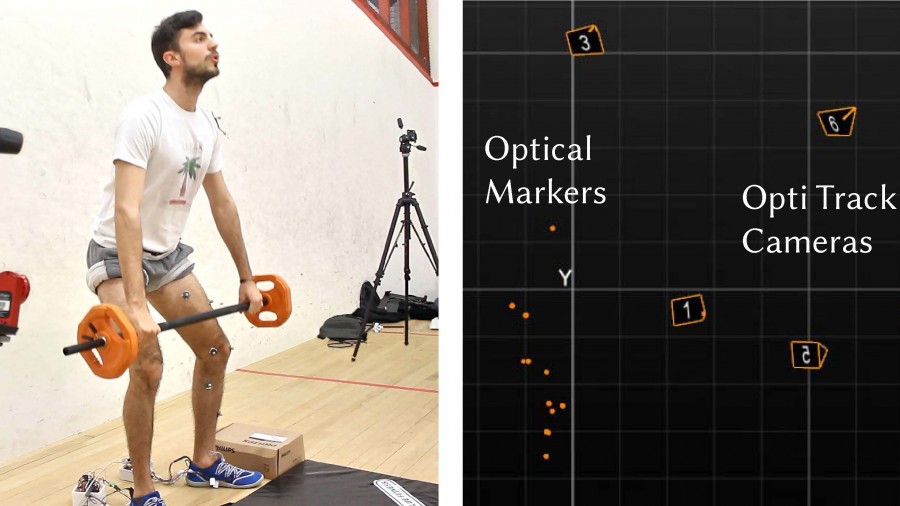The best GPS running watches for 2023
Because I'm the editor of Engadget by day and a volunteer coach in my free time, I often get asked which GPS watch to buy. (People also ask what I'm wearing and the answer is: All of them. I am testing all of them.) For my part, the best running watches are quick to lock in a GPS signal, offer accurate distance and pace tracking, last a long time on a charge, are comfortable to wear and easy to use.
Advanced stats like VO2 Max, or maximum oxygen intake during workouts with increasing intensity, are also nice to have, along with training assessments to keep your workload in check and make sure you're getting in effective aerobic and anaerobic workouts. It's also a plus when a watch supports other sports, like cycling and swimming, which all of these do to varying extents. As for features like smartphone notifications and NFC payments, they’re not necessary for most people, especially considering they drive up the asking price.
Without further ado, I bring you capsule reviews of four running watches, each of which I ultimately recommend, none of which is perfect. And keep in mind, when it comes time to make a decision of your own, there are no wrong answers here: I like Apple and Garmin enough, for instance, that I switch back and forth between them in my own training.
The best running watch that’s also a smartwatch: Apple Watch
Pros: Stylish design; a great all-around smartwatch you'll want to use even when you're not exercising; automatic workout detection; heart-rate and blood oxygen monitoring; support for lots of third-party health platforms; auto-pause feels faster than on Garmin watches; zippy performance and fast re-charging; optional LTE is nice to have.
Cons: For iPhone users only; shorter battery life than the competition might concern endurance athletes; fewer performance metrics and settings than what you'd find on a purpose-built sports watch.
Don't think of the Apple Watch as a running watch. Think of it as a smartwatch that happens to have a running mode. Almost eight years after the original Watch made its debut, Apple has successfully transformed its wearable from an overpriced curiosity to an actually useful companion device for the masses. But being a gadget for the masses means that when it comes to running, the Apple Watch has never been as feature rich as competing devices built specifically for that purpose.
Before I get to that, a few words on why I like it. The Apple Watch is the only one of these watches I’d want to wear every day. (And I do: After reviewing Apple Watches for years, I finally purchased one in fall 2021.) The most recent model is stylish, or at least as stylish as a wrist-worn computer can be, and certainly more so than any running watch I've encountered. The aluminum, water-resistant body and neutral Sport band go with most outfits and will continue to look fresh after all your sweaty workouts and jaunts through the rain. And the always-on display is easy to read in direct sunlight.
The battery life is 18 hours, according to Apple. Indeed, I never have a problem making it through the day. I’m often able to put the watch back on after a night of forgetting to charge it and still have some juice left. If you do forget, even a few minutes of charging in the morning can go a long way, even more so now that the Watch supports even faster charging than before. Plus, the new low power mode in watchOS 9 can help you extend the life of your Watch on particularly long days.
That said, it’s worth noting that other running watches claim longer usage time — between 30 and 40 hours in some cases. When it comes to workouts specifically, Apple rates the battery life with GPS at up to seven hours. Given that, I would trust the Watch to last through a short run or even a half marathon, but I'm not sure how it would fare in one of my slow, five-hour-plus marathons. We haven't put the higher-end Apple Watch Ultra through such paces yet, but it's worth mentioning that it has the longest battery life of any Apple Watch with a promised 36 hours (and we got about three days worth of regular use during our testing).
The built-in Activity app is simple and addictive: I feel motivated to fill in my "move" (active calorie), exercise and stand rings each day. I enjoy earning award badges, even though they mean nothing. I'm grateful that the Apple Health app can pull in workouts from Garmin and every other brand featured here, and then count that toward my daily exercise and stand goals (but not my move goal, curiously).
My one complaint is that the sensors don’t always track standing time accurately. I have failed to receive credit when standing for long periods in front of a stove, but occasionally I’ve been rewarded for doing absolutely nothing.
As for running specifically, you're getting the basics and not much else. You can see your distance, calorie burn, heart rate, average pace and also rolling pace, which is your pace over the past mile at any given moment. You can also set pace alerts — a warning that you're going faster than you meant to, for example. Like earlier Apple Watches, you can also stream music or podcasts, if you have the cellular-enabled LTE model.
Because the watch has a GPS sensor, you can leave your phone at home while running. Of course, no two brands of running watches will offer exactly the same distance readout on a run. That said, though Apple never explicitly claimed the Watch offers improved accurate distance tracking, the readouts here do feel more accurate than on earlier models. It’s possible that Apple is making ongoing improvements under the hood that have added up to more accurate tracking performance.
For indoor runners, the Apple watch integrates with some treadmills and other exercise equipment, thanks to a two-way pairing process that essentially trades notes between the device and gym gear, formulating a more accurate estimate of your distance and effort using that shared data. In my experience, the Watch usually agrees with the treadmill on how far I ran, which is not always the case with other wearables.
I also particularly appreciate that the Apple Watch automatically detects workouts after a certain period of time. I use this feature daily as I walk to and from the subway and around my neighborhood. After 10 minutes, the familiar vibrating tick, with a message asking if I want to record an outdoor walk. The answer is always yes, and the watch thankfully includes the previous 10 minutes in which I forgot to initiate a workout.
Regardless of the workout type, all of your stats are listed on a series of pages, which you swipe through from left to right. In my early days using the watch, it was tempting to use the Digital Crown as a stopwatch button, similar to how I use other running watches. This urge has mostly subsided as I've gotten more comfortable with the user interface.
Like many of its competitors, the Apple Watch has an auto-pause option, which I often use in start-and-stop workouts. I also found in side-by-side comparisons (one watch on each wrist), that auto-pause on the Watch reacts faster than on Garmin models.
Conveniently, the Apple Watch can export workouts to MyFitnessPal so you get credit for your calorie burn there. Of note, the Watch has all of the health features that the previous generation, including a built-in ECG test for cardiac arrhythmias, along with fall detection, a blood oxygen test, respiratory tracking, emergency calls and menstrual tracking. Also like previous models, there’s a built-in compass and international emergency calling.
Unfortunately, the stats themselves are fairly limited, without much room for customization. There's no mode for interval workouts, either by time or distance. There's also not much of an attempt to quantify your level of fitness, your progress or the strenuousness of your workouts or training load. None of this should be a dealbreaker for more casual runners.
For more detailed tracking, your best bet is to experiment with third-party running apps for the iPhone, like Strava, RunKeeper, MapMyRun, Nike Run Club and others. It's through trial and error that I finally found an app with Watch support and timed intervals. But at the end of the day, it's easier to wear a purpose-built running watch when I'm running outdoors, sync my data to Apple Health, get my exercise and standing-time credit, and then put the Apple Watch back on the first chance I get. But if you can only afford one smartwatch for training and life, there's a strong case for choosing this one.
The best for triathletes: Garmin Forerunner 745
Pros: Accurate distance tracking; long battery life; advanced fitness and training feedback; stores up to 500 songs; works with Garmin Pay.
Cons: Garmin’s auto-pause feature feels slower than Apple’s; more advanced features can sometimes mean the on-device UI is tricky to navigate; features like Garmin Pay drive up the price but may feel superfluous.
If the Apple Watch is for people who want a smartwatch that also has some workout features, the $500 Garmin Forerunner 745 is for athletes in training who want a purpose-built device to help prepare for races. The various sensors inside can track your heart rate, VO2 Max and blood oxygen (with the option to track all-day and in-sleep, as opposed to just spot checking). On the software side, you get daily workout suggestions, a rating that summarizes your performance condition, animated on screen workouts, a cycling power rating, a sleep score and menstruation tracking. You can also create round-trip courses as well as find popular routes though Garmin’s Trendline populating routing feature.
Like other Garmin watches, even the entry-level ones, you also get feedback on your training load and training status (unproductive, maintaining, productive, peaking, overreaching, detraining and recovery), a “Body Battery” energy rating, recommended recovery time, plus Garmin Coach and a race time predictor. And you can analyze “running dynamics” if you also have a compatible accessory.
The slight downside to having all of these features is that the settings menu can be trickier to navigate than on a simpler device like the entry-level Forerunner 45. Fortunately, at least, a home screen update released back in fall 2020 makes it so that you can see more data points on the 1.2-inch screen with less scrolling required.
Speaking of the screen, the watch, available in four colors, is easy to read in direct sunlight, and weighs a not-too-heavy 47g. That light weight, combined with the soft silicone band, makes it comfortable to wear for long stretches. Garmin rates the battery life at up to seven days, or up to 16 hours with GPS in use. (That figure drops to six hours when you combine GPS tracking with music playback.) In my testing, I was still at 88 percent after three hours of GPS usage. Most of my weekday runs are around 35 minutes and that, it turns out, only puts a roughly two- or three-percent dent in the battery capacity.
In practice, the watch also seemed quicker than my older Forerunner 645 Music to latch onto a GPS signal, even in notoriously difficult spots with trees and cover from tall buildings. As always, distance tracking is accurate, especially if you start out with a locked-in signal, which you always should. Like I said earlier, though, I did find in a side-by-side test, Garmin’s auto-pause feature seems sluggish compared to Apple’s.
Aside from some advanced running and cycling features, what makes the 745 one of the more expensive models in Garmin’s line are its smartwatch features. That includes Garmin Pay, the company’s contactless payments system, and the ability to store up to 500 music tracks on the device. You can also mirror your smartphone notifications and use calendar and weather widgets. Just know you can enjoy that even on Garmin’s entry-level model (more on that below).
I can see there being two schools of thought here: if someone plans to wear this watch for many hours a week working out, it may as well get as close as possible to a less sporty smartwatch. Then there’s my thinking: You’re probably better off stepping down to a model that’s nearly as capable on the fitness front, but that doesn’t pretend as hard to be a proper smartwatch.
For those people, there’s another mid-range model in Garmin’s Forerunner line that’s cheaper and serves many of the same people who will be looking at the 745. The Forerunner 245 offers many of the same training features. It also mostly matches the 745 on pool swimming, but you do appear to lose a bunch of cycling features, so you might want to pore over this comparison chart before buying if you’re a multisport athlete.
What you give is Garmin Pay; the option of all-day blood oxygen tracking; the sleep score; a gyroscope and barometric altimeter; floors climbed; heat and altitude acclimation; yoga and pilates workouts; training load focus; the Trendline feature; round-trip course creation, Garmin and Strava live segments; and lactate threshold tracking (and for this you would need an additional accessory amway).
At the opposite end of the spectrum (for people who actually wish the 745 could do more), there’s the Forerunner 945 LTE which, true to its name, adds built-in LTE connectivity. This model also holds 1,000 songs, up from 500 on the 745, and adds niceties like preloaded maps and a host of golfing features, if golf is also your jam.
The best for most people: Garmin Forerunner 45S
Pros: Accurate distance tracking, long battery life, heart rate monitoring and interval training at a reasonable price; lightweight design; offered in a variety of colors; smartphone notifications feel limited, but could be better than nothing.
Cons: Garmin’s auto-pause feature feels slower than Apple’s.
I purposefully tested the expensive Garmin Forerunner 745 first, so that I could start off with an understanding of the brand’s more advanced tech. Testing the Forerunner 45S, then, was an exercise in subtraction: If I pared down the feature set, would I miss the bells and whistles? And would other runners?
It turns out, mostly not. As an entry-level watch, the 45S offers everything beginners (and even some intermediate) runners could want, including distance tracking, basic fitness tracking (steps, calories), heart rate monitoring and a blood oxygen test. Also, as much as the 45S is aimed at new runners, you’ll also find modes for indoor and outdoor cycling, elliptical machines, stair climbers and yoga.
Coming from the 745, I was especially pleased to see that many of Garmin’s best training and recovery features carry down even to the base-level model. That includes training status, training load, training effect, Garmin Coach, Body Battery, stress tracking, a race time predictor and running dynamics analysis (again, an additional accessory is required). Like other Garmin watches, you can enable incident detection, with the caveat that you'll need your smartphone nearby for it to work.
It even functions as a perfunctory smartwatch, with smartphone notifications, music playback controls, calendar and weather widgets, and a duo of “find my phone” and “find my watch” features. Although I’ve criticized Garmin’s smartwatch features in the past for feeling like half-baked add-ons, I was still pleasantly surprised to find them on what’s marketed as a running watch for novices.
As for the hardware, the watch feels lightweight, at 32 grams for the 39mm model (36g for the 42mm). It’s available in five colors, slightly more than Garmin’s more serious models. The 1.04-inch screen was easy to glance at mid-workout, even in direct sunlight. The battery, which is rated for seven days (or 13 hours in GPS mode) does not need to be charged every day. In fact, if it really is beginners using this, their short runs should barely put a dent in the overall capacity. As with the Forerunner 745, my complaint is never with the battery life, just the fact that you have to use a proprietary charging cable.
And, while this watch wasn’t made for competitive swimmers, you can use it in the pool without breaking it. The 5 ATM water resistance rating means it can survive the equivalent of 50 meters of water pressure, which surely includes showering and shallow-water activities.
For what it’s worth, Garmin sells a slightly more expensive model, the Forerunner 55, which for adds respiration rate tracking, menstrual tracking, an updated recovery time advisor and pacing strategies.
The best under $100: Amazfit Bip S
Pros: Lightweight design; long battery life; accurate GPS tracking; built-in heart rate monitor; water resistant; basic smartwatch features.
Cons: Crude user interface; limited support for third-party apps; can’t customize how workout stats are displayed on the screen; pausing workouts feels labored (which is a shame because you’ll be doing it often).
I kept my expectations low when I began testing the Bip S. This $70 watch comes from Amazfit, a lesser known brand here in the US that seems to specialize in lower-priced gadgets. Although I didn’t know much about Amazfit or its parent company Huami, I was intrigued by the specs it offered at this price, most notably a built-in heart monitor — not something you typically see in a device this cheap.
As you might expect, a device this inexpensive has some trade-offs, and I’ll get to those in a minute. But there’s actually a lot to like. The watch itself is lightweight and water resistant, with a low-power color display that’s easy to read in direct sunlight. That low-power design also means the battery lasts a long time — up to 40 hours on a charge. Perhaps most importantly, it excels in the area that matters most: as a sports watch. In my testing the built-in GPS allowed for accurate distance and pace tracking. If you’re not a runner, or you just prefer a multi-sport life, the watch features nine other modes covering most common activities, including walking, yoga, cycling, pool and open-water swimming and free weights.
And did I mention the heart rate monitor? These readings are also seemingly accurate.
What you lose by settling for a watch this cheap is mainly the sort of polished user experience you’d get with a device from a tier-one company like Apple or even Garmin (not that Garmin’s app has ever been my favorite either). In my review, I noticed various goofs, including odd grammar and punctuation choices and a confusingly laid-out app.
I was also bummed to learn you could barely export your data to any third-party apps, other than Strava and Apple Health. You also can’t customize the way data is displayed on-screen during a workout, while your goals don't auto-adjust the way they might on other platforms. Fortunately, at least, these are all issues that can be addressed after the fact via software updates — hopefully sooner rather than later.