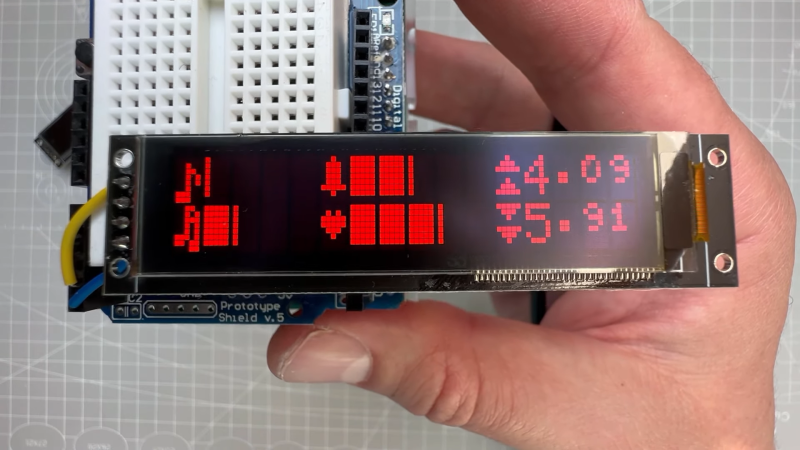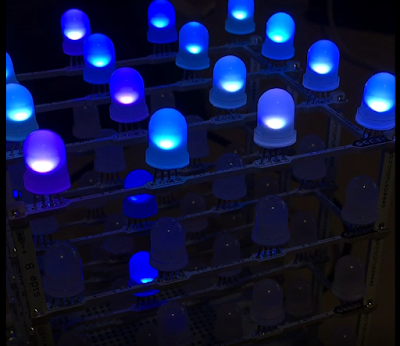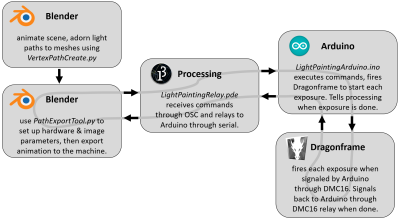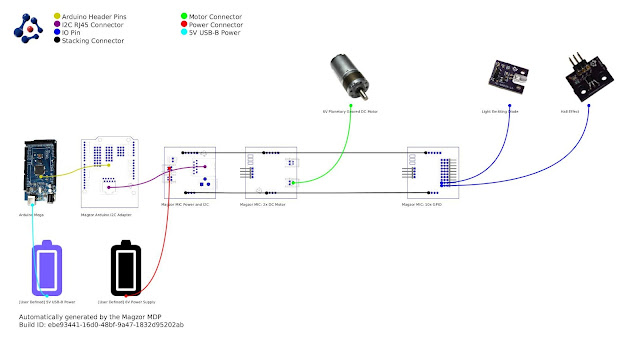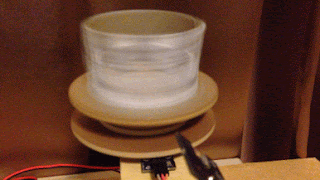Studio Ghibli Fest will bring 14 movies back to theaters this year, so start planning
GKIDS and Fathom Events have announced the lineup for Studio Ghibli Fest 2024, and it’s absolutely stacked with gems. This year’s run includes 14 films and isn’t limited only to the works of Hayao Miyazaki, also featuring movies directed by Isao Takahata, Yoshifumi Kondo, Hiroyuki Morita and Hiromasa Yonebayashi. Studio Ghibli Fest 2024 will start with Spirited Away on April 27 and continue through December, when it ends with My Neighbor Totoro. The movies are playing in select AMC and Regal theaters across the US, with a few dates for each title in both Japanese and English dubbed.
The full list is: Spirited Away (April 27-May 1), Nausicaä of the Valley of the Wind (May 19 and 21), Castle in the Sky (May 20 and 22), The Secret World of Arrietty (June 9 and 11), When Marnie Was There (June 10 and 12), Princess Mononoke (July 13-17), Ponyo (August 3-7), Whisper of the Heart (August 25 and 27), The Cat Returns (August 26 and 28), Howl’s Moving Castle (September 26-October 3), Kiki’s Delivery Service (October 26-30), Pom Poko (November 24 and 26), The Tale of the Princess Kaguya (November 25 and 27), and My Neighbor Totoro (December 7-11).
I’m already crying thinking about watching Nausicaä and Princess Kaguya on the big screen. Actually, you can apply that sentiment to pretty much all of these titles. It’s going to be great. According to the announcement, there will also be “surprise special extra content.”
This article originally appeared on Engadget at https://www.engadget.com/studio-ghibli-fest-will-bring-14-movies-back-to-theaters-this-year-so-start-planning-201908784.html?src=rss