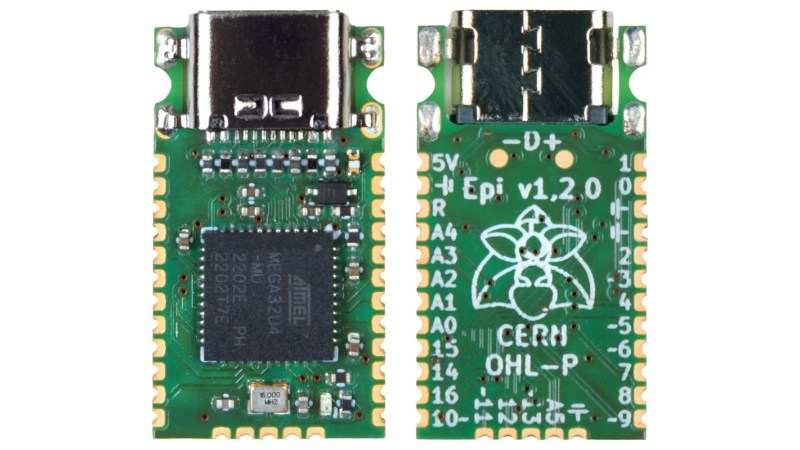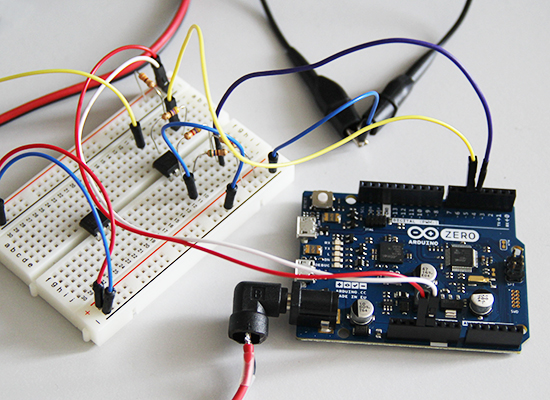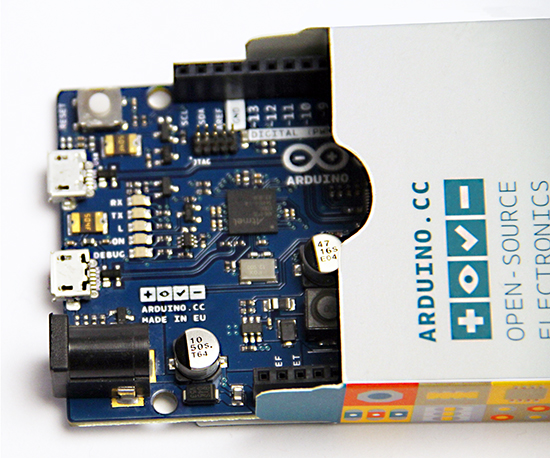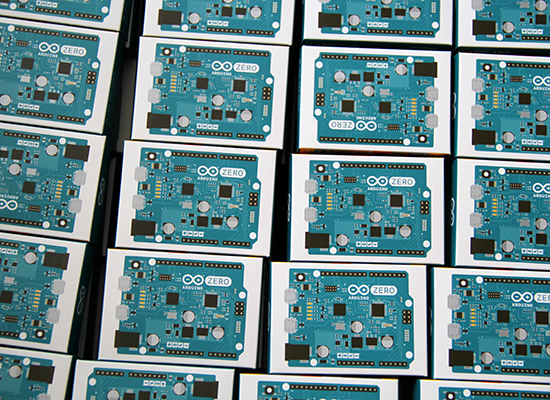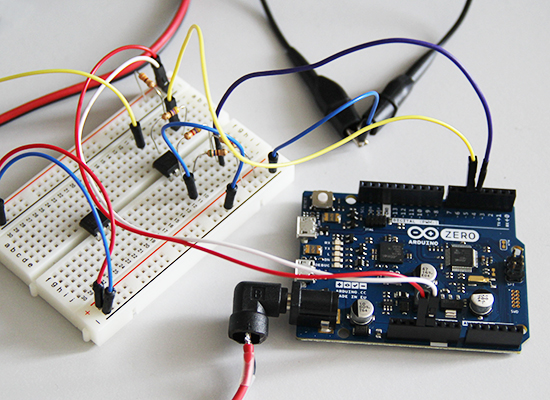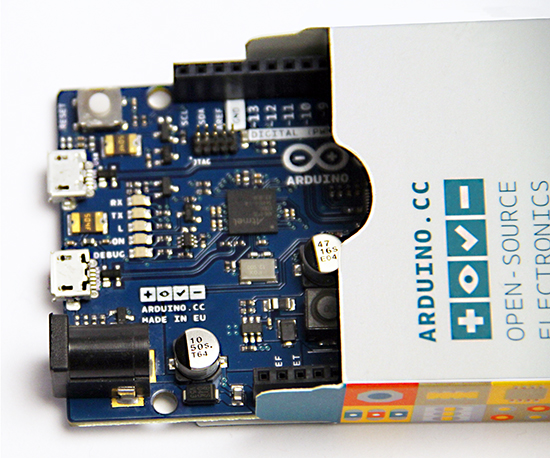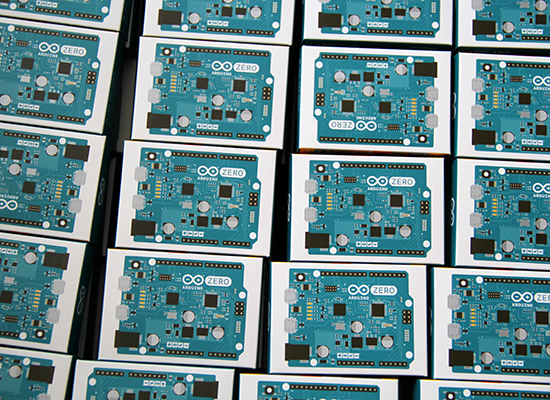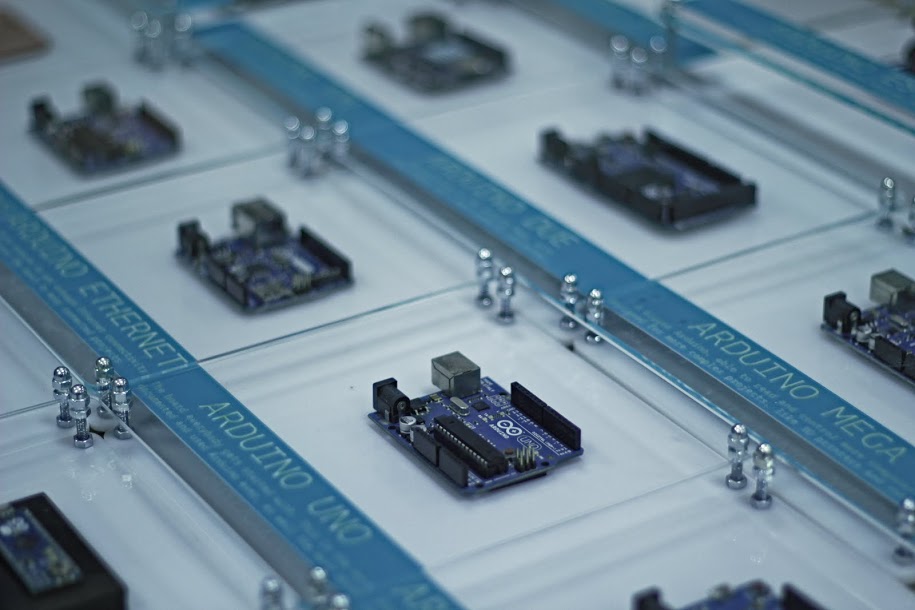Here at tronixstuff we keep an open mind with regards to new hardware, and in this spirit we have the following “first look” of the new Arduino M0 Pro (previously called the Arduino Zero) from Arduino SRL. If the term Arduino SRL is new to you – click here to learn more.

This is the second Arduino-branded board that takes the leap from 8-bit to 32-bit microcontrollers (with the Due being the first), and according to Arduino SRL offers a lot of promise:
With the new Arduino M0 pro board, the more creative individual will have the potential to create one’s most imaginative and new ideas for IoT devices, wearable technologies, high tech automation, wild robotics and other not yet thinkable adventures in the world of makers.
The Arduino M0 pro represents a simple, yet powerful, 32-bit extension of the Arduino UNO platform. The board is powered by Atmel’s SAMD21 MCU, featuring a 32-bit ARM Cortex® M0 core.
With the addition of the M0 board, the Arduino family becomes larger with a new member providing increased performance.
The power of its Atmel’s core gives this board an upgraded flexibility and boosts the scope of projects one can think of and make; moreover, it makes the M0 Pro the ideal educational tool for learning about 32-bit application development.
Atmel’s Embedded Debugger (EDBG), integrated in the board, provides a full debug interface with no need for additional hardware, making debugging much easier. EDBG additionally supports a virtual COM port for device programming and traditional Arduino boot loader functionality uses.
Lots of buzzwords in there, so let’s push that aside and first consider the specifications:
Microcontroller – ATSAMD21G18, 48pins LQFP – the “main” microcontroller
EDBG Microcontroller – AT32UC3A4256, 100pins VFBGA
Operating Voltage – 3.3 V
DC Input Voltage (recommended) – 6-15 V
DC Input Voltage (limits) – 4.5-20 V
Digital I/O Pins – 14, with 12 PWM and UART
Analogue Input Pins – 6, 12-bit ADC channels
Analogue Output Pins – 1, 10-bit DAC
DC Current per I/O Pin – 7 mA
Flash Memory – 256 KB
SRAM – 32 KB
Clock Speed – 48 MHz
Lots of good stuff there – increased clock speed, increased flash memory (sketch space) and SRAM (working memory). No EEPROM however you can emulate one.
Note that the M0 Pro is a 3.3V board – and also the DC current per I/O pin is only 7 mA. Once again the user will need to carefully consider their use of external circuitry and shields to ensure compatibility (as the “classic” Arduino boards are 5V and can happily source/sink much more current per I/O pin).
The ADC (analogue-to-digital) converters have an increased resolution – 12-bit… and the addition of a true DAC (digital-to-analogue) converter allows for a true variable voltage output. This could be useful for sound generation or other effects. You can pore over the complete details including board schematics from the arduino.org website.
Moving on, let’s have a look around the Arduino M0 Pro board itself:

You can’t miss the sticker asking you to download the IDE – as Arduino SRL have forked up the Arduino IDE and run off with it. Click here to download. Upon removing the sticker you have:

Note the connector for the JTAG interface which works in conjunction with Atmel Studio software for debugging. You can also use the USB connection which connects to the EDBG microcontroller (example). When Atmel offers a native MacOS version we’ll investigate that further. SPI isn’t D10~D13 as per the older boards, instead it is accessed via the six pins on the right-hand side of the board. Turning the M0 Pro over doesn’t reveal any surprises:

And like the Due there are two USB ports:

A Programming USB port for uploading sketches through the Arduino IDE and “normal” use, along with a native USB port for direct connection to the main microcontroller’s serial connection. For “regular” Arduino IDE use, you can stick with the Programming port as usual.
So let’s try out the M0 Pro. We’ve downloaded the arduino.org IDE (which can co-exist with the arduino.cc IDE). Drivers are included with the IDE for Windows users, so the board should be plug and play. Note that if you need to reflash the Arduino bootloader – Atmel Studio is required. Moving on – within the Arduino IDE you need to set the board type to “Arduino M0 Pro (Programming Port)”:

… and the Programmer to “M0 Pro Programming Port”:

… both of these options are found in the Tools menu. When using these faster boards we like to run a simple speed test that calculates Newton Approximation for pi using an infinite series, written by Steve Curd from the Arduino forum. You can download the sketch to try yourself.
In previous tests the Arduino Mega2560 completed the test in 5765 ms, and the Arduino Due crushed it in 690 ms. As you can see below the M0 Pro needed 1950 ms for the test:

Not bad at all compared to a Mega. Thus the M0 Pro offers you a neat speed bump in an Uno-compatible form-factor. At this point those of you who enjoy making your own boards and dealing with surface-mount components have an advantage – the Atmel ATSAMD21G18 is available in TQFP package for under US$6… so you could cook up your own high-performance boards. Example.
At this point I’m curious about the onboard 10-bit DAC that’s connected to pin A0, so I connected the DSO to A0 and GND, and uploaded the following sketch:
void setup()
{
pinMode(A0,OUTPUT);
}
void loop()
{
for (int i=0; i<1024; i++)
{
analogWrite(A0,i);
}
for (int i=1023; i>=0; --i)
{
analogWrite(A0,i);
}
}… which resulted with the following neat triangle waveform:

… and here it is with the statistics option:

With a frequency of 108.7 Hz there’s a lot of CPU overhead – no doubt controlling the MCU without the Arduino abstraction will result with increased performance. Finally – for some other interesting examples and “how to” guides for the M0 Pro, visit the Arduino labs page for this board.
Conclusion for now
There are many pros and cons with the Arduino M0 Pro. It is not the best “all round” or beginner’s board due to the limitations of the hardware GPIO. There’s the DAC which could be useful for creating Arduino-controlled power supplies – and plenty of PWM outputs… but don’t directly connect servos to them. However if you can live with the current limits – and need a faster clock speed with an Arduino Uno-compatible board type – then the M0 Pro is an option for you.
Furthermore the M0 Pro offers an interesting bridge into the world of 32-bit microcontrollers, and no doubt the true performance of the MCU can be unlocked by moving away from the Arduino IDE and using Atmel Studio. If you have any questions for the arduino.org team about the Arduino M0 Pro ask in their support forum.
And if you would like your own Arduino M0 Pro – tronixlabs.com is offering a 10% discount off this new board until the end of November 2015. Enter the coupon code “tronixstuff” in the shopping cart page to activate the discount**. tronixlabs.com – which along with being Australia’s #1 Adafruit distributor, also offers a growing range and great value for supported hobbyist electronics from Altronics, DFRobot, Freetronics, Jaycar, Seeedstudio and much much more.

As always, have fun and keep checking into tronixstuff.com. Why not follow things on twitter, Google+, subscribe for email updates or RSS using the links on the right-hand column, or join our forum – dedicated to the projects and related items on this website.
** discount not available in conjunction with any other offer, and not valid for CCHS/MELBPC deliveries or pickup orders.
The post First Look – Arduino M0 Pro with 32 bit ARM Cortex M0 appeared first on tronixstuff.