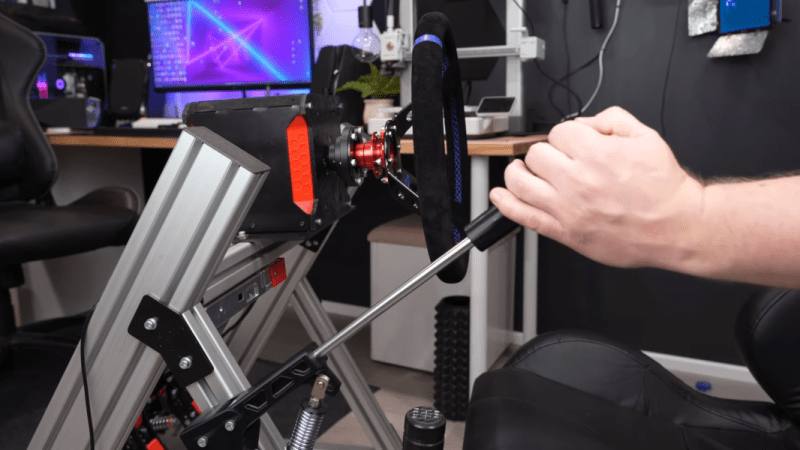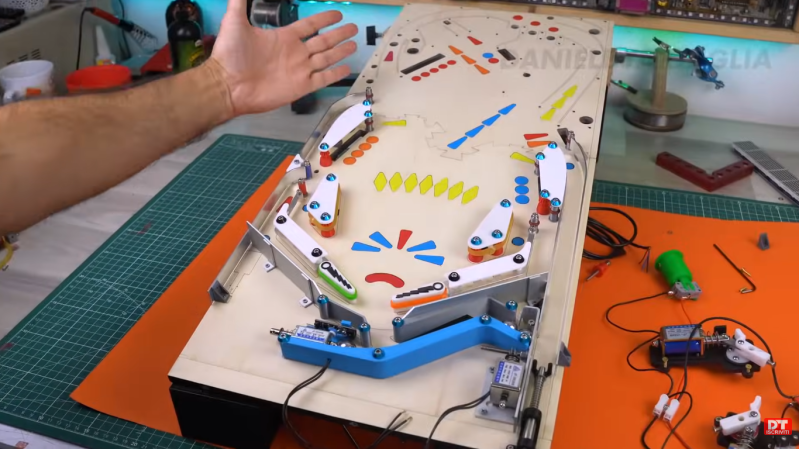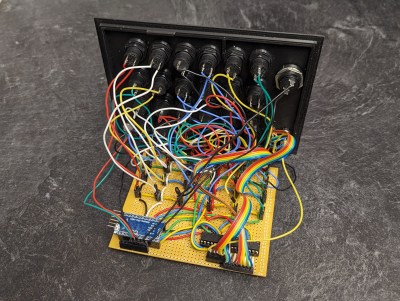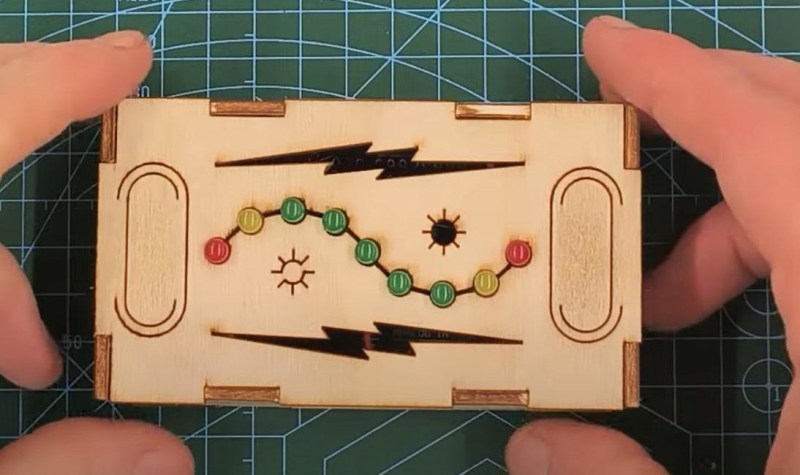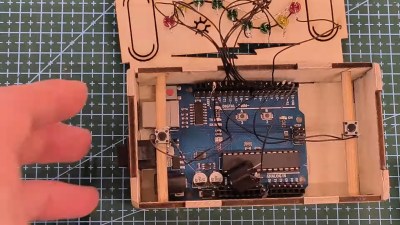I’m a big fan of the British comedy game show Taskmaster. Each season, five comedians compete against each other to complete ridiculous objectives. The competitors are often rewarded for lateral thinking, as long as they stick within each task's rules.
Every time I watch a player hilariously mess up, I often think “well, I could do better than that.” But sit me down in front of a puzzle game that demands adept use of logic or pushes me to think outside of the box, and l often get frustrated and give up quickly (unless I find a decent guide to help me out). That’s quite irritating, especially since we’re in a golden age of puzzle games.
After a busy day of work, I’m far more inclined to play something relatively mindless, like Overwatch 2 or Fortnite. I tend to bristle at anything that slows me down, such as turn-based games. But the more I push myself to stick with puzzle games, the more I appreciate them. There are three recently released options that I've been bouncing between recently in Lorelei and the Laser Eyes, Animal Well and Paper Trail.
I had enormous expectations for Lorelei. The last offering from developer Simogo, Sayonara Wild Hearts, is easily in my top three games of all time. Lorelei is completely different and it's not like anything I’ve experienced before.
It opens with a woman named Lorelei standing next to her car. The vehicle won't start, but fortunately there's a hotel close by. As it turns out, that's where Lorelei is supposed to be to help an artist complete his magnum opus. This is a place where time is nebulous. It's 1963, but there are computers where you save your progress and a Game Boy-style system to use. The hotel is the only real constant, and even that is built out of puzzles.
The visuals are astonishing, even on the Nintendo Switch. Shocks of Giallo-esque reds and pinks frequently punch through the monochromatic environments. The design language is unusual yet meticulously crafted to guide you from one puzzle to the next until Lorelei's photographic memory is overflowing with conundrums to conquer.
There are all kinds of riddles to solve here, and they all feel intertwined. At first, you’ll have a few simple math problems to figure out. From there, you’ll be dealing with everything from mazes to pattern matching and spatial awareness puzzles. You’ll need a decent grasp of Roman numerals and the ability to pull together disparate scraps of information. Unfortunately for my scatterbrained self, plenty of logical thinking is required.
I’m nowhere close to finishing Lorelei. Even so, I already appreciate the way that Simogo slotted the intricately layered puzzles together. My only quibble in the early going is the over-reliance on padlocks and three-digit codes that secure document tubes.
My brain is not well tuned for logic-heavy puzzles, so I need to be in the right mindset before sitting down with Lorelei for an hour or two. I want to savor this one at my own pace over the coming weeks and months. I'll forego guides and try to figure out another of Simogo’s strange, intoxicating worlds by myself.
While Lorelei gives the player an in-game manual in the opening moments, Animal Well offers barely any guidance at all. You (as a squishy little meatball thing) emerge from a flower into a cave with a large, ghostly squirrel on one side. It's not clear which direction to move in, what the objective is, what your character is or why you're there. All you can do is explore and try to figure it all out.
This has been described as a Metroidvania, a format that sees players backtracking to unlock a new area once they acquire a certain skill or upgrade. It’s taking most folks between four and six hours to finish the main game. But Animal Well is really more of a puzzle platformer. If you know what to do and how to do it, it’s possible to beat the game in a few minutes.
That’s part of Animal Well’s charm and beauty. Solo developer Billy Basso has weaved an intricate web of secrets, many of which are hidden in the shadows of its gorgeous pixel art (the game feels great too, thanks to smart use of haptic feedback on the PS5's DualSense controller). Without spoiling anything, I appreciate that the puzzles, many of which are traversal-based, are often open-ended. There are ways to progress even if you don't use an intended item or route.
I don't find the puzzles here nearly as taxing as those in Lorelei. The answers are all there, you just have to poke around and try things to see what happens.
The same could be said for Paper Trail from Newfangled Games. The painterly art style caught my eye when this started showing up at game showcases a couple of years back. The core mechanic is fascinating too.
The aim is to guide protagonist Paige through a swathe of mazy environments toward her goal of attending school and becoming an astrophysicist. But there are many obstacles in her way. Fortunately, Paige (and the player) can bend reality. This means folding over the edges of the world, which has two plains — just like a piece of paper — to open up new paths.
Newfangled finds clever ways of building on the central idea and the difficulty curve is fair but challenging. Paper Trail has a nice hint system that shows what folds to make, but not how to move Paige or any objects around.
Although the controls can be finicky, even while playing it on mobile (where it's available for Netflix subscribers), it's perhaps the puzzle game I've found the easiest to engage with lately. I enjoy contorting the world around Paige and lining up some patterns to unlock a path. It's the kind of game that makes me feel smart and satisfied whenever I figure out a solution.
I wager that the more I play these games and ones like them, the better I’ll get. We’ve had some downright great puzzle-centric titles over the last few years. Unpacking, Tunic and Cocoon immediately spring to mind. So does Teardown and its wildly fun destructive heists. Planet of Lana, Venba, Viewfinder, Humanity and Jusant were all among my favorite 2023 games in general.
I wish I'd been able to get into The Case of the Golden Idol, but I at least appreciate what it was going for. I might also finally get around to checking out Chants of Sennaar now that it's on Game Pass.
The puzzle games keep coming, as a Zelda-style adventure called Isles of Sea and Sky just popped up and grabbed my attention. And then there’s Indika, which sounds both deeply strange and remarkably mature.
In any case, as in all great puzzle games, there's a bigger picture. All of these are merely practice for the ultimate test, because a VR version of Taskmaster is coming in June. I'll soon get to find out whether I'm better at lateral thinking than comedians after all.
This article originally appeared on Engadget at https://www.engadget.com/its-a-golden-age-of-puzzle-games-even-for-people-who-suck-at-puzzle-games-130024186.html?src=rss