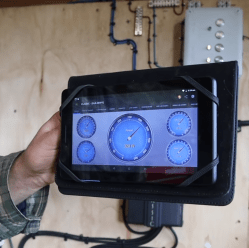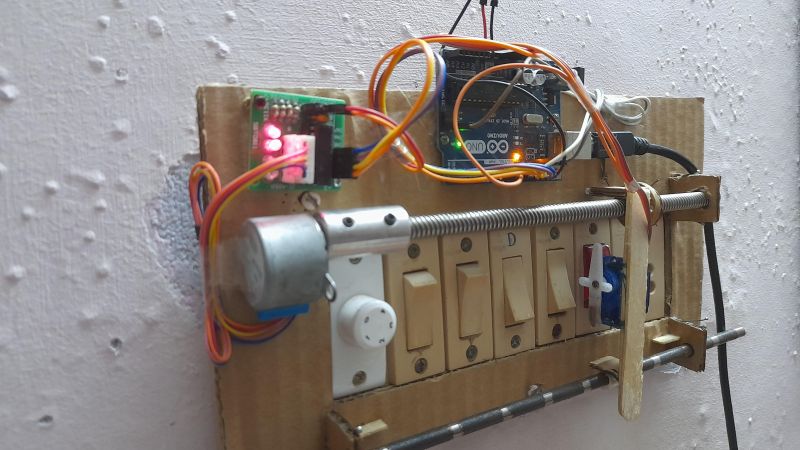Scared for a Drink?

Halloween is about tricks and treats, but who wouldn’t fancy a bit to drink with that? [John Sutley] decided to complete his Halloween party with a drink dispenser looking as though it was dumped by a backstreet laboratory. It’s not only an impressive looking separating funnel, it even runs on an Arduino. The setup combines lab glassware, servo motors, and an industrial control panel straight from a process plant.
The power management appeared the most challenging part. The three servos drew more current than one Arduino could handle. [John] overcame voltage sag, brownouts, and ghostly resets. A healthy 1000 µF capacitor across the 5-volt rail fixed it. With a bit of PWM control and some C++, [John] managed to finish up his interactive bar system where guests could seal their own doom by pressing simple buttons.
This combines the thrill of Halloween with ‘the ghost in the machine’. Going past the question whether you should ever drink from a test tube – what color would you pick? Lingonberry juice or aqua regia, who could tell? From this video, we wouldn’t trust the bartender on it – but build it yourself and see what it brings you!