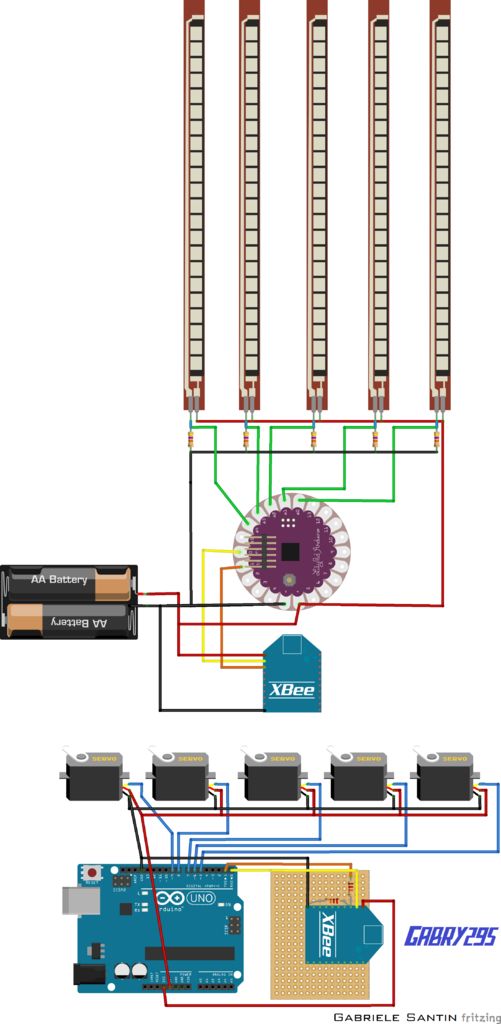Hand Controlled Robot uses Accelerometer
What do orchestra conductors, wizards, and Leap controller users have in common? They all control things by just waving their hands. [Saddam] must have wanted the same effect, so he created a robot that he controls over wireless using hand gestures.
An accelerometer reads hand motions and sends them via an RF module to an Arduino. This is a bit of a trick, because the device produces an analog value and [Saddam] uses some comparators to digitize the signal for the RF transmitter. There is no Arduino or other CPU on the transmit side (other than whatever is in the RF module).
From the video, it looks like a natural way to control a robot as long as you don’t mind duct taping the transmitter to your hand. Of course, if you are a real hacking geek, you might even consider that an advantage as you can pretend you are working on becoming a cyborg.
[Saddam] spends some time talking about how the accelerometer works internally, and we’ve covered that before if you are curious. It turns out the devices aren’t as much electronic as we usually think of them, but mechanical.
Filed under: Android Hacks, robots hacks