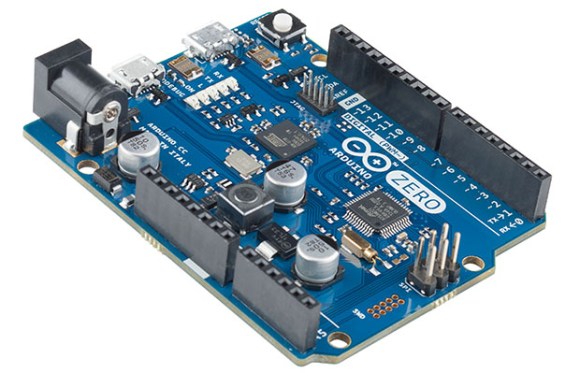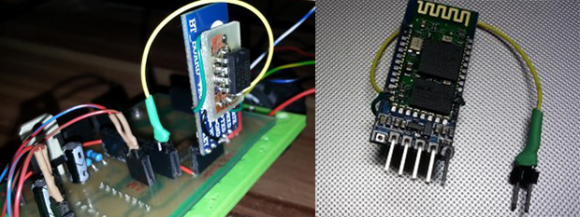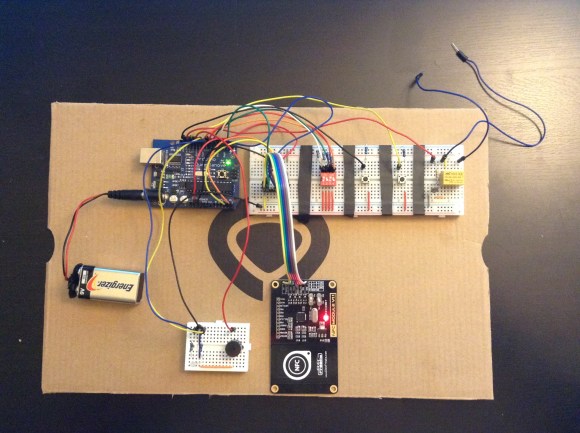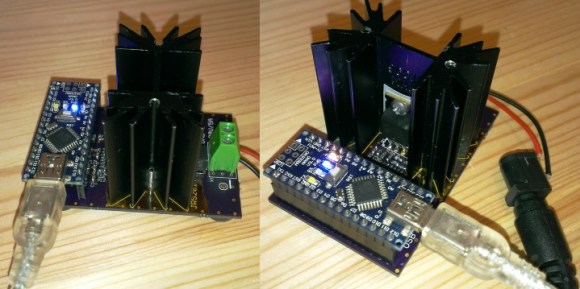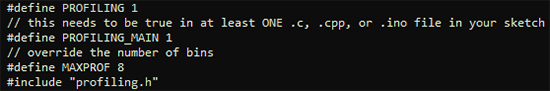This Sassy Art Installation is Like The Stanley Parable for the Telephone

Imagine this. A phone on a nearby desk starts ringing. No one is around to pick it up, so you decide that you will be a good Samaritan and answer the phone. You are greeted by a slightly creepy robotic female voice asking you to complete a simple survey. Having nothing else to do, you go ahead and run through the telephone survey. As you start answering the questions, things start to get a bit… weird. The robot voice doesn’t like your answers. She actually disagrees with you, and she does NOT like being interrupted. Now she’s getting sassy with you! What is going on here?
Most likely you are the latest victim of Insert Customer Feedback Here, [Charles'] art installation. You see, that is no ordinary telephone. [Charles] actually removed the guts of an old telephone and replaced them with an Arduino. The Arduino periodically rings the phone, waiting for someone to answer. Once the phone is off the hook, the Arduino uses a Wave shield to start playing back the scripted audio files. All of the text-to-speech files and the various hold music files are played back with the wave shield. The Arduino is also hooked up to the 1, 2, 3, and # keys of the telephone keypad in order to read back the user’s responses.
From here on out the program acts as a sort of “choose your own adventure” game. The program takes different paths and responds in different ways depending on how the user answers the questions. Generally speaking, it will get more “irritated” towards the user if it doesn’t “like” your answers, otherwise it will get less irritated. The hold music will even change to become more or less aggressive.
It’s easy to draw comparisons to Portal’s GLaDOS due to the robotic female voice and to the narrator from The Stanley Parable for the “choose your own adventure” feeling. In fact, if GLaDOS and The Stanley Parable had offspring, this would surely be it. This project brings that same type of silly sarcastic humor to a different medium and it does it well. Be sure to watch the video of the system in action below. It really starts to get interesting around the 1:15 mark.
Filed under: Arduino Hacks