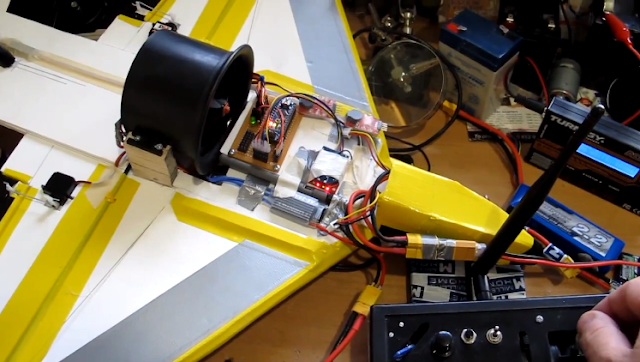//Use the pot as the gain for all channels for now
float GainPot = (float)(TxVal[2]) * 0.001f;
//Get the target values from the TX
int PitchTarg = (TxVal[3] / 10);
int RollTarg = (TxVal[4] / 10);
int YawTarg = (TxVal[6] / 10);
//Prime the Target WOZ values
if(PitchTargWOZ == 9999)
PitchTargWOZ = PitchTarg;
if(RollTargWOZ == 9999)
RollTargWOZ = RollTarg;
if(YawTargWOZ == 9999)
YawTargWOZ = YawTarg;
//Get the Centered target values
float PitchTargCentred = (float)(PitchTarg – PitchTargWOZ);
float RollTargCentred = (float)(RollTarg – RollTargWOZ);
float YawTargCentred = (float)(YawTarg – YawTargWOZ);
//Calculate gains
float PitchGain = GainPot * 1.0f;
float RollGain = GainPot * 1.0f;
float YawGain = GainPot * 1.0f;
//Get Gyro values
float PitchGyro = (float)(AnIn[2] – AnInWOZ[2]);
float RollGyro = (float)(AnIn[1] – AnInWOZ[1]);
float YawGyro = (float)(AnIn[0] – AnInWOZ[0]);
//Calc P error
float PitchError = (float)PitchTargCentred + PitchGyro;
float RollError = (float)RollTargCentred + RollGyro;
float YawError = (float)YawTargCentred + YawGyro;
//Apply gains
int PitchTrim = (int)(PitchError * PitchGain);
int RollTrim = (int)(RollError * RollGain);
int YawTrim = (int)(YawError * YawGain);
//Constaring trim authority
PitchTrim = constrain(PitchTrim, -30, 30);
RollTrim = constrain(RollTrim, -30, 30);
YawTrim = constrain(YawTrim, -30, 30);
//Dump the trim value
if((TxVal[9] & 0×4) == 0)
{
PitchTrim = 0;
RollTrim = 0;
YawTrim = 0;
}
Here is all the RX the code
#define MAX_CHAN 12
#define MAX_IN_STR 200
#define MAX_SETTINGS 20
#define MAX_NAV_VALS 50
#define MAX_SAMPLE 10
#include
char buf[255] = {0, };
String str = “”;
char *p;
Servo servo[7]; // create servo object to control a servo
int val = 0; // variable to read the value from the analog pin
int AnInWOZ[MAX_CHAN] = {0, };
int AnIn[MAX_CHAN] = {0, };
int AnInBuf[MAX_CHAN] = {0, };
//Get the target values from the TX at rest
int PitchTargWOZ = 9999;
int RollTargWOZ = 9999;
int YawTargWOZ = 9999;
String inputString = “”; // a string to hold incoming data
int Sample = 0;
int TxTemp[MAX_CHAN + 1] = {0, };
int TxVal[MAX_CHAN + 1] = {0, };
int NavVal[MAX_NAV_VALS] = {0, };
int SettingVal[MAX_SETTINGS] = {0, };
int rssiDur = 0;
int DigBits = 0;
int ComState = 0;
long PacketCount = 0;
long NoPacketCount = 0;
//Digital inputs TX code helper
//TxVal[8] |= (digitalRead(5) << 0);//joy 2 push
//TxVal[8] |= (digitalRead(6) << 1);//pb
//TxVal[8] |= (digitalRead(7) << 2);//slide
//TxVal[8] |= (digitalRead(8) << 3);//toggle
void setup() {
// initialize serial:
Serial.begin(38400);
// reserve 200 bytes for the inputString:
inputString.reserve(MAX_IN_STR);
pinMode(2,INPUT);//rssi
digitalWrite(2, HIGH);
servo[0].attach(3); // attaches the servo on pin 3 to the servo object
servo[1].attach(5); // attaches the servo on pin 5 to the servo object
servo[2].attach(6); // attaches the servo on pin 6 to the servo object
servo[3].attach(9); // attaches the servo on pin 9 to the servo object
servo[4].attach(10); // attaches the servo on pin 10 to the servo object
servo[5].attach(11); // attaches the servo on pin 11 to the servo object
NullServos();
//Get all the analogue signals
//Do a wind off zero
for(int i = 0;i < 8;i++)
AnInWOZ[i] = 0;
for(int i = 0;i < MAX_SAMPLE;i++){
AnIn[0] += analogRead(A0);
AnIn[1] += analogRead(A1);
AnIn[2] += analogRead(A2);
AnIn[3] += analogRead(A3);
AnIn[4] += analogRead(A4);
AnIn[5] += analogRead(A5);
AnIn[6] += analogRead(A6);
AnIn[7] += analogRead(A7);
delayMicroseconds(10);
}
for(int i = 0;i < 8;i++)
AnInWOZ[i] = (AnIn[i] / MAX_SAMPLE);
//Prime the WOZ values
PitchTargWOZ = 9999;
RollTargWOZ = 9999;
YawTargWOZ = 9999;
}
void loop(){
//*Get all the analogue signals
for(int i = 0;i < 8;i++)
AnInBuf[i] = 0;
for(int i = 0;i < MAX_SAMPLE;i++){
AnInBuf[0] += analogRead(A0);
AnInBuf[1] += analogRead(A1);
AnInBuf[2] += analogRead(A2);
AnInBuf[3] += analogRead(A3);
AnInBuf[4] += analogRead(A4);
AnInBuf[5] += analogRead(A5);
AnInBuf[6] += analogRead(A6);
AnInBuf[7] += analogRead(A7);
delayMicroseconds(10);
}
for(int i = 0;i < 8;i++)
AnIn[i]= (AnInBuf[i] / MAX_SAMPLE);
//Capture the Xbee comms
int CharCount = 0;
while ((Serial.available()) && ((++CharCount) 0)
inputString += inChar;
if(inputString.length() >= MAX_IN_STR)
break;
//Detect end of packet
if ( (inChar == ‘\n’) && (ComState > 0) )
{
//Serial.println(inputString);
//Count packets
PacketCount++;
int NumChan = ExtractPacket();
//Tramsmitter
if( ComState == 1)
{
for(int i = 0 ;i < NumChan;i++)
TxVal[i] = TxTemp[i];
DoTelemetery();
UpdateServos();
}//Navigator
else if( ComState == 2)
{
for(int i = 0 ;i < NumChan;i++)
NavVal[i] = TxTemp[i];
}//Settings
else if( ComState == 3)
{
for(int i = 0 ;i 50)
{
NullServos();
SoftReset();
}
//delayMicroseconds(1000);
}
int ExtractPacket()
{
int Lchk = 0;
int channel = 0; //initialise the channel count
p = &inputString[0];
while ((str = strtok_r(p, “,”, &p)) != NULL) // delimiter is the comma
{
TxTemp[channel] = str.toInt(); //use the channel as an index to add each value to the array
Lchk += TxTemp[channel];
channel++; //increment the channel
if(channel > MAX_CHAN)
break;
}
p = NULL;
inputString = “”;
//Process in comming data
if(channel > 2)
{
//Remove the remote chk from the total
Lchk -= TxTemp[channel-2];
//Checksum
if((Lchk – TxTemp[channel-2]) == 0)
return channel;
}
return -1;
}
void DoTelemetery()
{
//Send back a telemetery packet
if((PacketCount % 5) == 0)
{
rssiDur = pulseIn(5, LOW, 200);
int PacketType = 12;
//sprintf(buf, “T%02X,%d,%d,%d,%d,%d,%d,%d,%d,%d,%d,%d,%d,%d,%d,%d,%d,%d,%d,\n”, PacketType, rssiDur, PacketCount, NoPacketCount, TxVal[1], TxVal[2], TxVal[3], TxVal[4], TxVal[5], TxVal[6], AnIn[0], AnIn[1], AnIn[2], AnIn[3], AnIn[4], AnIn[5], AnIn[6], AnIn[7], DigBits);
//sprintf(buf, “T %d,%d,%d,%d,%d,%d,%d,%d,%d,%d,%d,%d,%d,%d,\n”, PacketType, rssiDur, PacketCount, NoPacketCount, AnIn[0], AnIn[1], AnIn[2], AnIn[3], AnIn[4], AnIn[5], AnIn[6], AnIn[7], DigBits, TxVal[9]);
sprintf(buf, “T%02X%02X%04X%02X%03X%03X%03X%03X%03X%03X%03X%03X%03X%02X%02X\n”, PacketType, rssiDur, PacketCount, NoPacketCount, AnIn[0], AnIn[1], AnIn[2], AnIn[3], AnIn[4], AnIn[5], AnIn[6], AnIn[7], DigBits, TxVal[9]);
Serial.write(buf);
if(digitalRead(13) == false)
digitalWrite(13, HIGH); // set the LED on
else
digitalWrite(13, LOW); // set the LED off
}
}
void UpdateServos()
{
//Digital inputs TX code helper
//TxVal[8] |= (digitalRead(5) << 0);//joy 2 push
//TxVal[8] |= (digitalRead(6) << 1);//pb
//TxVal[8] |= (digitalRead(7) << 2);//slide
//TxVal[8] |= (digitalRead(8) << 3);//toggle
//Throttle TxVal[1]
//Rotary pot TxVal[2]
//Joy 1 X TxVal[3]
//Joy 1 Y TxVal[4]
//Joy 2 X TxVal[5]
//Joy 2 Y TxVal[6]
//rssi TxVal[7]
//digital TxVal[8]
//micros() TxVal[9]
//Use the pot as the gain for all channels for now
float GainPot = (float)(TxVal[2]) * 0.001f;
//Get the target values from the TX
int PitchTarg = (TxVal[3] / 10);
int RollTarg = (TxVal[4] / 10);
int YawTarg = (TxVal[6] / 10);
//Prime the Target WOZ values
if(PitchTargWOZ == 9999)
PitchTargWOZ = PitchTarg;
if(RollTargWOZ == 9999)
RollTargWOZ = RollTarg;
if(YawTargWOZ == 9999)
YawTargWOZ = YawTarg;
//Get the Centered target values
float PitchTargCentred = (float)(PitchTarg – PitchTargWOZ);
float RollTargCentred = (float)(RollTarg – RollTargWOZ);
float YawTargCentred = (float)(YawTarg – YawTargWOZ);
//Calculate gains
float PitchGain = GainPot * 1.0f;
float RollGain = GainPot * 1.0f;
float YawGain = GainPot * 1.0f;
//Get Gyro values
float PitchGyro = (float)(AnIn[2] – AnInWOZ[2]);
float RollGyro = (float)(AnIn[1] – AnInWOZ[1]);
float YawGyro = (float)(AnIn[0] – AnInWOZ[0]);
//Calc P error
float PitchError = (float)PitchTargCentred + PitchGyro;
float RollError = (float)RollTargCentred + RollGyro;
float YawError = (float)YawTargCentred + YawGyro;
//Apply gains
int PitchTrim = (int)(PitchError * PitchGain);
int RollTrim = (int)(RollError * RollGain);
int YawTrim = (int)(YawError * YawGain);
//Constaring trim authority
PitchTrim = constrain(PitchTrim, -30, 30);
RollTrim = constrain(RollTrim, -30, 30);
YawTrim = constrain(YawTrim, -30, 30);
//Dump the trim value
if((TxVal[9] & 0×4) == 0)
{
PitchTrim = 0;
RollTrim = 0;
YawTrim = 0;
}
//Calc flap anglke
int Flaps = 0;
//Apply flaps
if((TxVal[9] & 0×8) != 0)
Flaps = 25;
//Throttle
val = TxVal[1] / 10;
val = map(val, 1, 179, 30, 179);
val = constrain(val, 1, 165); // scale it to use it with the servo (value between 0 and 180)
servo[0].write(val); // sets the servo position according to the scaled value
//Elevator Joy 1 Y TxVal[4]
val = PitchTarg + PitchTrim;
val = constrain(val, 15, 165);
val = map(val, 0, 179, 135, 45); // scale it to use it with the servo (value between 0 and 180)
servo[1].write(val); // sets the servo position according to the scaled value
//Left Flaperon
val = RollTarg + Flaps + RollTrim;
val = constrain(val, 15, 165);
val = map(val, 0, 179, 165, 15); // scale it to use it with the servo (value between 0 and 180)
servo[2].write(val); // sets the servo position according to the scaled value
//Right Flaperon
val = RollTarg – Flaps + RollTrim;
val = constrain(val, 15, 165);
val = map(val, 0, 179, 165, 15); // scale it to use it with the servo (value between 0 and 180)
servo[3].write(val); // sets the servo position according to the scaled value
//Joy 2 x nose Wheel / rudder
val = (TxVal[6] / 10);
val = map(val, 0, 179, 55, 125);
servo[4].write(val); // sets the servo position according to the scaled value
//Joy 2 Y
val = TxVal[5] / 10;
val = constrain(val, 15, 165); // scale it to use it with the servo (value between 0 and 180)
servo[5].write(val); // sets the servo position according to the scaled value
}
void NullServos()
{
//Throttle TxVal[1]
//Rotary pot TxVal[2]
//Joy 1 X TxVal[3]
//Joy 1 Y TxVal[4]
//Joy 2 X TxVal[5]
//Joy 2 Y TxVal[6]
//rssi TxVal[7]
//digital TxVal[8]
//micros() TxVal[9]
//Throttle
val = 0;
val = map(val, 1, 179, 30, 179);
val = constrain(val, 1, 179); // scale it to use it with the servo (value between 0 and 180)
servo[0].write(val); // sets the servo position according to the scaled value
//Elevator Joy 1 Y TxVal[4]
val = 90;
val = constrain(val, 1, 179); // scale it to use it with the servo (value between 0 and 180)
servo[1].write(val); // sets the servo position according to the scaled value
//Left Flaperon
val = 90;
val = map(val, 0, 179, 1, 179); // scale it to use it with the servo (value between 0 and 180)
servo[2].write(val); // sets the servo position according to the scaled value
//Right Flaperon
val = 90;
val = constrain(val, 1, 179); // scale it to use it with the servo (value between 0 and 180)
servo[3].write(val); // sets the servo position according to the scaled value
//Joy 2 X
val = 90;
val = constrain(val, 1, 179); // scale it to use it with the servo (value between 0 and 180)
servo[4].write(val); // sets the servo position according to the scaled value
//Joy 2 Y
val = 90;
val = constrain(val, 1, 179); // scale it to use it with the servo (value between 0 and 180)
servo[5].write(val); // sets the servo position according to the scaled value
}
void SoftReset() // Restarts program from beginning but does not reset the peripherals and registers
{
//Prime the WOZ values
PitchTargWOZ = 9999;
RollTargWOZ = 9999;
YawTargWOZ = 9999;
NoPacketCount = 0;
asm volatile (” jmp 0″);
}