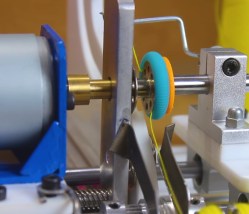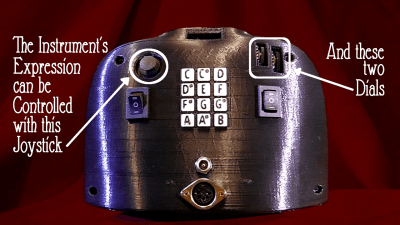Don’t Guess, Listen to Your Plants’ Pleas for Water
Plants are great to have around, but they all have different watering needs. If only they could cry out when they’re thirsty, right? Well, now they can. All you need to hear them suffer is your very own Klausner Machine. [RoniBandini] based the Klausner machine on one of Roald Dahl’s short stories, which features an inventor who builds a machine that can make audible the sound of plants shrieking whenever they’re cut.
In [RoniBandini]’s version of the Klausner Machine, the point is to judge the plant’s feelings based on its soil moisture content. An Arduino Nano reads in from the soil moisture sensor, and if the soil is dry, the plant screams. If the soil is moist, the plant emits happy sounds from DF Player Mini and SD card. We think the analog meters are a great touch, and the jumping needles really anthropomorphize the plant.
Go forth and gain a better appreciation for your plants’ feelings, because this project is wide open. Maybe it will help you water them more often. Some plants need to be cut back, so we think it would be cool if you could make it scream when you take a cutting. Check out the demo after the break.
This is isn’t the first time we’ve seen an analog meter used in conjunction with soil moisture. What is a VU meter, anyway? Our own [Dan Maloney] really moved the needle on the subject a while back.