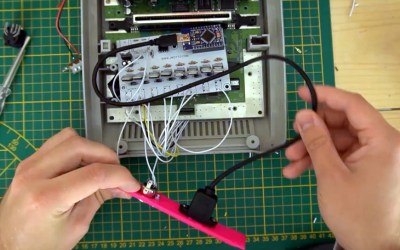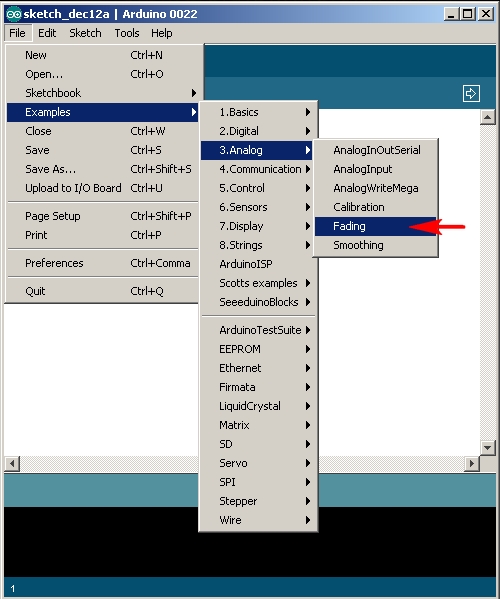Introduction
After exploring a quiet , dusty electronics store in the depths of suburbia the other week, I came across this kit from Altronics (K2534) which is the subject of this review. The Transistor Beta tester is the second revision of a tester designed by John Clarke for the March 1991 issue of Silicon Chip magazine, and promises to offer a simple way of measuring the gain of almost any NPN or PNP bipolar transistor. But first some public answers to recent feedback…
John – Why do you publish these “Old Kit Reviews”?
They’re more of a selfish article, like many electronics enthusiasts I’ve enjoyed kits for decades – and finding kits from days gone by is a treat. From various feedback some of you are enjoying them, so I’ll continue with them for fun and some nostalgia. If you’re not interested, just ignore the posts starting with “Old”!
Where’s the schematic?
After publishing a few kit reviews, people have been asking me for the schematics. For kits that are based on magazine articles from Silicon Chip and the like, the details are Copyright and I can’t legitimately give you a copy. You need to contact the magazine or kit supplier. The surviving electronics magazines often run “on the smell of an oily rag” so in order to support them I promote the idea of paying for copies which are obtainable from the magazine. Plus Australia is a small country, where people in this industry know each other through first or second connections – so I don’t want to annoy the wrong people. However Google is an awesome tool, and if you want to make your own beta tester there are many example circuits to be found – so have fun.
Back to the review – what is “beta”?
Apart from a letter of the Greek alphabet and a totally-underrated form of VCR format, beta is a term used to define the amount of gain of a transistor. From the guide:

Assembly
Here’s our kit from 1991, rescued from the darkness of the store:

Which contained the nice box, plus all the required components except for an IC socket, and a few screws and mounting nuts that should have been included. The instructions looked to be a photocopy of a photocopy, harking back to the 1980s…


Looks like an off-brand 555 has been used (or substituted), however a bit of research indicated that it is most likely from LG Semiconductor:

The PCB was made to the usual standard at the time, just drilled:


The front panel was well done, and kindly pre-drilled by a previous customer. The kit came with a 3mm LED however this mystery person had drilled the hole out for a 5mm:

… but hadn’t cut the oblong for the slide switch wide enough. But the biggest problem was that the PCB was just a smidge too wide for the included enclosure:

Nevertheless it was time to get started, and the resistors were measured, lined up and fitted:

Then the rest of the components fitted as normal, however they need to stay below the horizontal level of the slide switch bezel:

… which was somewhat successful. Then to fit the potentiometer, battery snap …

and the test leads:

And we’re finished:

How it works
Operation is quite simple, just wire up the test leads to the transistor’s base, collector and emitter – set the PNP/NPN switch and press test. Then you turn the knob until the LED just turns on – at which point the scale indicates the gain.
“Modern-day” replacements
Digital technology has taken over with this regard, and a device such as the one below can not only give the gain, but also the component details, identify legs, and much more:

I’ll be sticking with this one for the time being. Jaycar have discontinued the analyser shown above, but Altronics have the “Peak” unit which looks even more useful.
Conclusion
Well… that was fun. A lot of promise, however with a few details not taken care of the kit was just a bit off. Considering this was around twenty years old and possibly shop-soiled I can’t complain. For the record the good people at Altronics have a great line of kits. Full-sized images and a lot more information about the kit are available on flickr.
And while you’re here – are you interested in Arduino? Check out my new book “Arduino Workshop” from No Starch Press.

In the meanwhile have fun and keep checking into tronixstuff.com. Why not follow things on twitter, Google+, subscribe for email updates or RSS using the links on the right-hand column? And join our friendly Google Group – dedicated to the projects and related items on this website. Sign up – it’s free, helpful to each other – and we can all learn something.
The post Old Kit Review – Silicon Chip Transistor Beta Tester appeared first on tronixstuff.