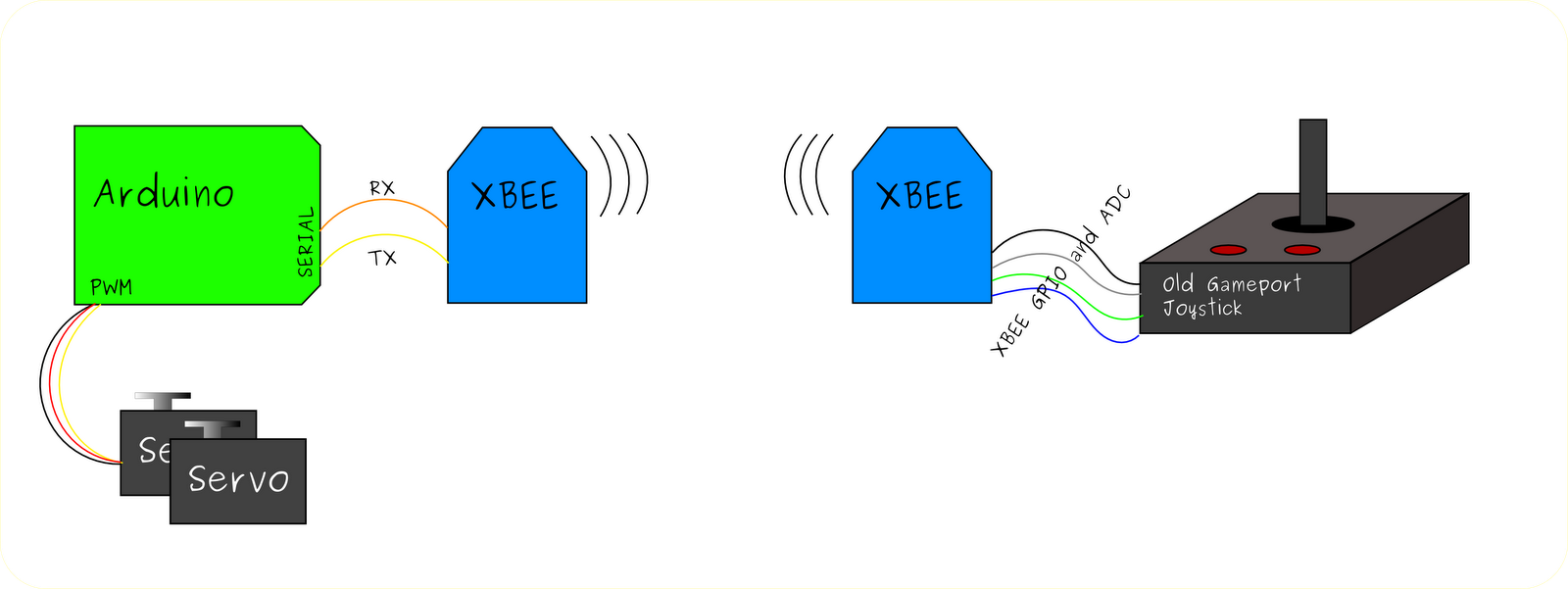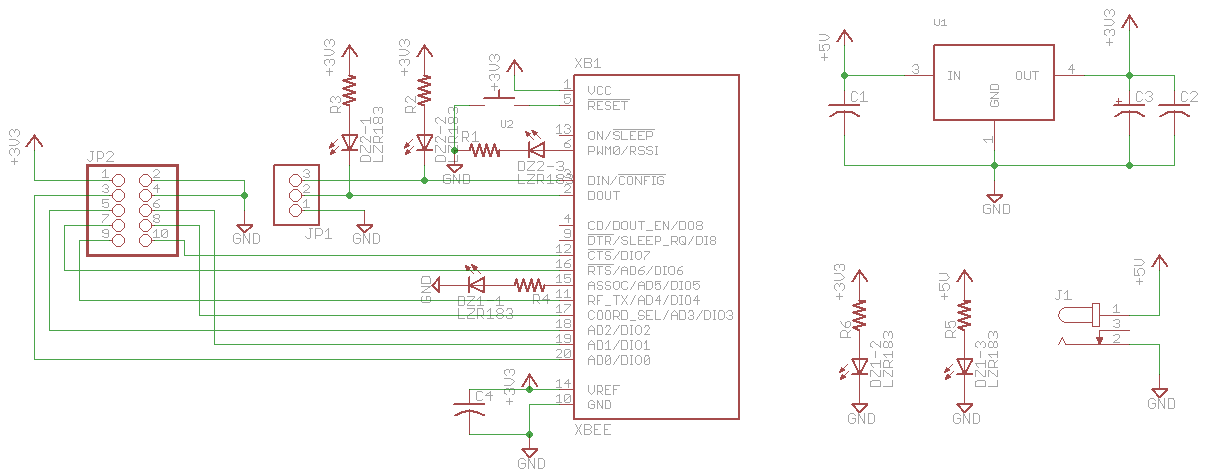Publishing data on the web with Node.JS

Many solutions exist for publishing data coming from Arduino boards on the web. Bangon Kali, in his detailed tutorial, proposes his novel approach, which makes use of several widespread and open-source technologies, such as Node.JS, jQuery and Apache:
Using the USB, the Arduino Board is connected to the PC serially to a certain COM port which the OS allocates. Node.JS, the asynchronous server side JavaScript engine then listens for the port using a Node.JS module called SerialPort2. When a signal is received, using the Node.JS Socket.IO module, data is then served also asynchronously to the web providing a real time feed of the Arduino signal.
The tutorial (which can be applied on Linux, Mac OS and Windows) can be found here.
[Via: DangerousPrototypes and The Code Project]