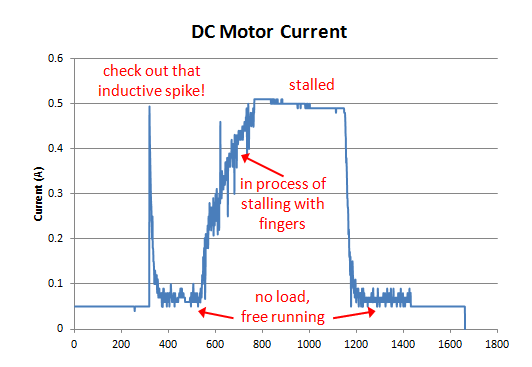Arduino Starter Kit is here to Rock
We are eager to announce the launch of the official Arduino Starter Kit! We have been working hard together in developing a complete selection of 15 projects that will let you become a true arduino tinkerer!
But that’s more:
The new starter kit has been developed together with a series of ten video tutorials hosted by Arduino co-founder Massimo Banzi, which can be viewed at www.rs-components.com/arduino. Ideally used in conjunction with the videos, the kit provides an open-source electronics prototyping platform based on flexible, easy-to-use hardware and software. It contains all of the essential components required to start programming with the Arduino Uno board, and a guidebook featuring 15 different projects, which are designed to evolve the user from beginner to professional level. Comprising a motor, servomotor and driver, the kit also offers particular benefits to users wishing to apply mechatronics to their designs.
read through for the whole components and projects list
We are aware this kit will let a lot of people step in the Arduino world: for this reason we opened a brand new category of the arduino forum. You can buy the Kit on RS Components and will soon be available on the Arduino Store and the other distributors [notify me when this happen]





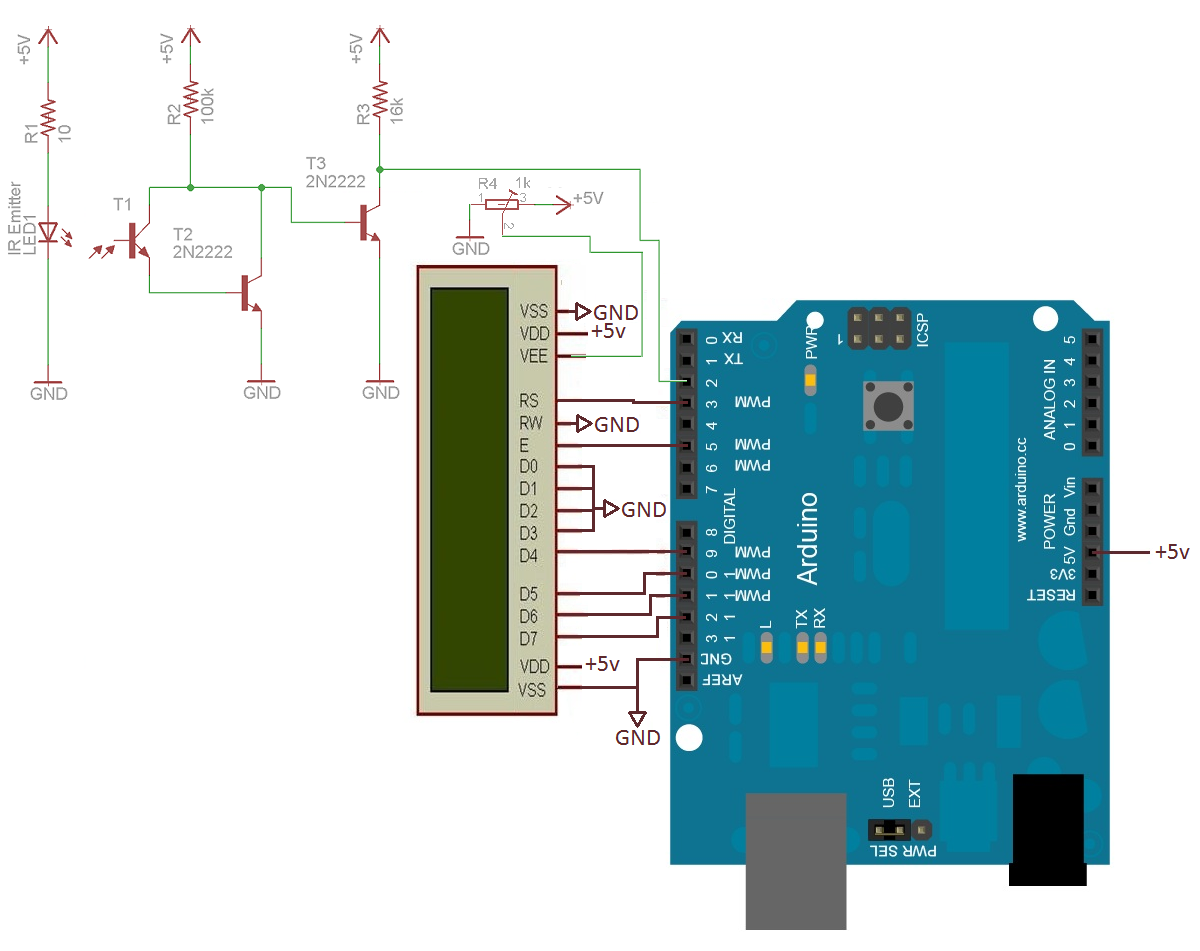
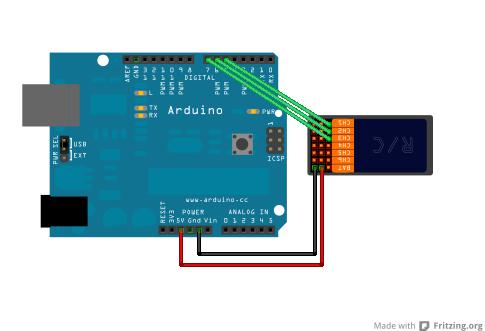
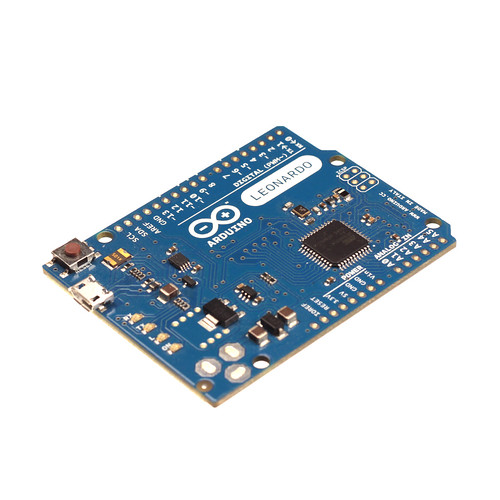



 Features
Features