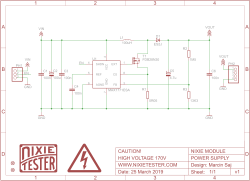We’d wager that most people reading these words have never used a loom before. Nor have most of you churned butter, or ridden in a horse-drawn wagon. Despite these things being state of the art technology at one point, today the average person is only dimly aware of their existence. In the developed world, life has moved on. We don’t make our own clothes or grow our own crops. We consume, but the where and how of production has become nebulous to us.
 [David Heisserer] and his wife [Danielle Everine], believe this modern separation between consumption and production is a mistake. How can we appreciate where our clothing comes from, much less the people who make it, without understanding the domestic labor that was once required to produce even a simple garment? In an effort to educate the public on textile production in a fun and meaningful way, they’ve created a poetry printing loom called Meme Weaver.
[David Heisserer] and his wife [Danielle Everine], believe this modern separation between consumption and production is a mistake. How can we appreciate where our clothing comes from, much less the people who make it, without understanding the domestic labor that was once required to produce even a simple garment? In an effort to educate the public on textile production in a fun and meaningful way, they’ve created a poetry printing loom called Meme Weaver.
The Meme Weaver will be cranking out words of woolen wisdom at the Northern Spark Festival taking place June 15th and 16th in downtown Minneapolis. If any Hackaday readers in the area get a chance to check out the machine, we’d love to hear about it in the comments. Take photos! Just don’t blame us if you have a sudden urge to make all of your clothing afterwards.
Equal parts Guitar Hero and Little House on the Prairie, the Meme Weaver merely instructs the user on how to weave the fabric, it doesn’t do it for them. Lights and sounds provided by an Arduino Mega and Adafruit FX board indicate which levers to pull, with the end goal being the creation of a two-inch wide strip of hand-woven fabric that contains a poem or quote. The act of weaving the fabric by hand combined with the personalized nature of the text is intended to create a meaningful link between the finished product and the labor used to create it.
 But how does it work? The operation of the machine seems mysterious to modern eyes, which arguably reinforces the point [David] and [Danielle] are trying to make in the first place. The levers on the front are moving heddles on the opposite side of the machine, which control the path the yarn takes through the loom.
But how does it work? The operation of the machine seems mysterious to modern eyes, which arguably reinforces the point [David] and [Danielle] are trying to make in the first place. The levers on the front are moving heddles on the opposite side of the machine, which control the path the yarn takes through the loom.
By raising and lowering the white yarn, it’s possible to print text in what is essentially an ultra-low-resolution dot matrix. When the heddle levers are locked into place (thanks to electromagnets triggered by microswitches), the user then passes the shuttle through the loom, and finally pulls the lever that tightens up the completed line with what’s known as the beater. If that seems complex to your modern mind, imagine trying to explain an Arduino to somebody in the 1800’s.
If all this talk of weaving has caught your interest, you could always 3D print yourself a loom of your own. Then when you get tired of doing it by hand, you can upgrade to a Raspberry Pi powered version and start the whole cycle over again.