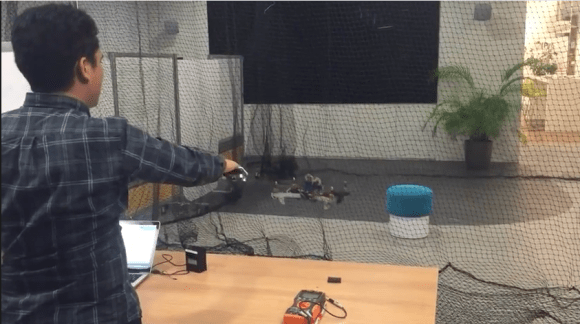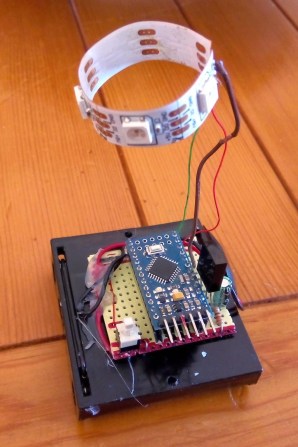A spider quadrobot built with Prusa and Arduino Pro Mini
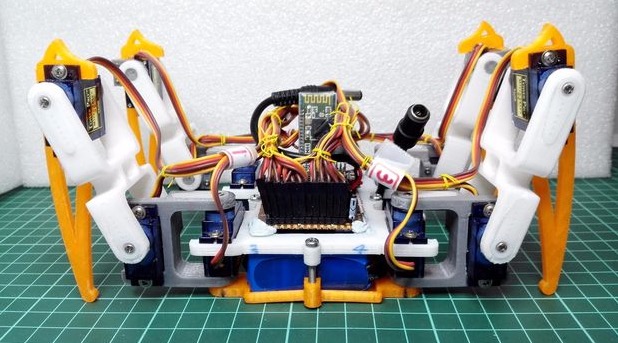
It takes 14 steps, a Prusa i3 3D printer and a lot of soldering to build Spider Robot v3.0, a quad robot running on Arduino Pro Mini. That’s what told us RegisHsu, a maker who shared his project’s tutorial on Instructables and the 3d printable files on Thingiverse.
It took 12 months of work to build the robot and it reached the fourth generation of design, that you can explore on his blog if you are interested in its history:
This is my first project for the 4 legs robot and it took me about 1 year development.
It is a robot that relies on calculations to position servos and pre-programmed sequences of legs. I’m doing this is because of it could be fun and educational for 3D design/printing and robot control.
The robot allows cool customizations like adding IR detection: