Hacking the Classroom
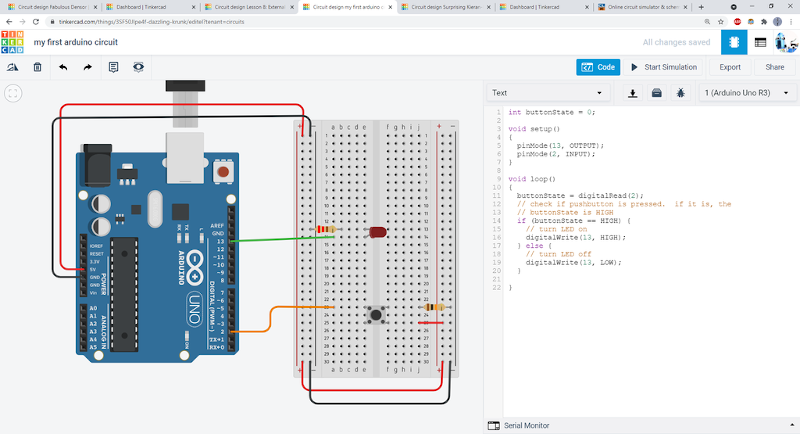
With so many students attending class virtually these days, how can you give kids — or adults — some hands on experience with electronics projects? [Ben Finio] says you can by moving your lab to the virtual world using — of all things — Tinkercad. [Ben] should know something about a classroom since he is a lecturer at Cornell.
Of course, you could do this trick with any online simulator, but Tinkercad is nice because it is easy to use, looks real, and doesn’t cost the students a dime. [Ben] mentions there are some scenarios where it is especially useful like large classes or online classes. There are probably some cases where it doesn’t make sense, like teaching RF design, for example. Even then, maybe you just need a different tool.
It would be something else if Tinkercad would add some features to support this use case. Imagine an instructor being able to peek at a student’s circuit or modify it without having to screen share to the whole class. Or perhaps provide a connector to connect one student’s outputs to another student’s inputs.
We couldn’t help but think you could do some more hardcore electronics using our favorite Falstad simulator. It doesn’t have the realistic look, but it can simulate a lot of interesting circuits. After all, we’ve long been a fan of project-based learning.

