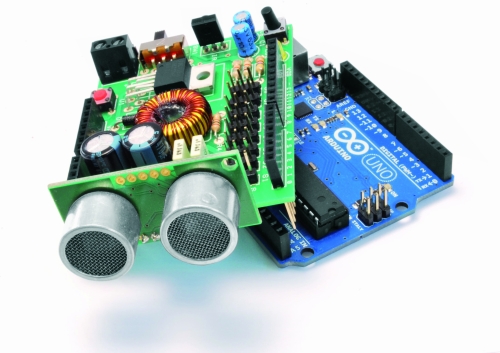Arduino quadruped robot
What does it do?
Hi all,
I’ve been working on my first real robot last week-end and wanted to share it. It’s a simple quadruped arduino robot controlled by serial (via USB). Videos can be viewed on my blog : http://blog.joomun.org/2012/09/09/arduino-quadruped-robot/
The robot structure has been created with cheap mecanno clone
IR control has been added, i'll update the blog later.