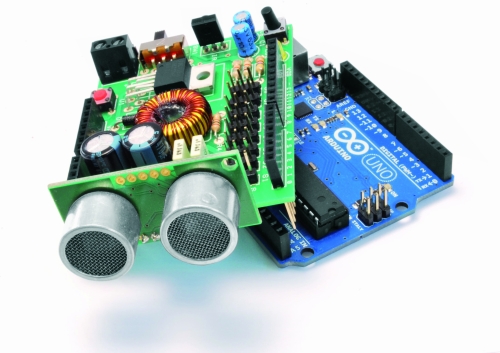Microsoft and Arduino: new partnership announced today
It’s a special day for the Makers’ community. Massimo Banzi is in San Francisco attending Build Conference, the biggest developer event of the calendar year for Microsoft and today Microsoft is announcing a strong partnership with Arduino: Windows 10 is in fact the world’s first Arduino certified operating system!
‘Arduino Certified’ Windows 10 enables makers to easily create smart objects combining hardware-driving capability of Arduino with the software capabilities of Windows.
For example, a security camera can be built by using Arduino to power the motors controls to tilt/turn the camera and using Universal Windows Platform (UWP) to create great UI, to connect the camera to the cloud, to process the image for motion detection and for adding facial/voice recognition.
The makers’ community can now also enjoy Windows Remote Arduino and Windows Virtual Shields for Arduino technologies – both released as open source libraries.
With Windows Remote Arduino developers can (wirelessly) access the capabilities of Windows 10 devices as if they were physically attached to an Arduino Shield and leveraging Arduino functions directly from Universal Windows Application.
In this way Microsoft is enabling developers to extend their Universal Windows Platform Application with Arduino commands (that execute on a wirelessly connected Arduino device). Combining the power of Windows 10 devices including features such as Image processing, Speech recognition, Website parsing, Cameras and Advanced Audio pipelines with the power of physical world interactivity through Arduino enables incredible new scenarios to be created. Take a look at this Basic Windows Remote Arduino project to learn how to leverage this technology in any interactive project.
With Windows Virtual Shields for Arduino, users can tap into the incredible power of their Windows 10 devices through wireless protocols. For example Lumia 530 contains a lot of Arduino Shield capabilities and allows designers/makers to connect all those components seamlessly. Imagine being able to create an Arduino project that includes GPS, Web connectivity/parsing, touch display, speech technologies and more! Take a look at this Picture the Weather project created to bring children’s drawings to life!
Arduino is really happy that Microsoft got inspired by the enthusiasm and passion for technology represented by the Maker community and we look forward to see the amazing projects opening up from this unique offering.