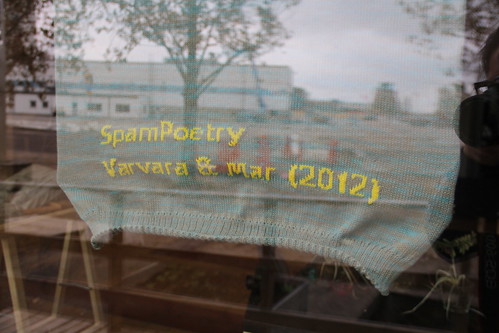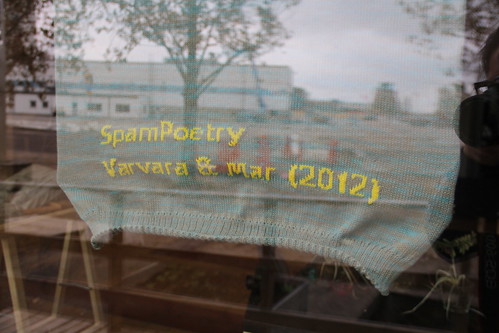
Everyday, a lot of spam inevitably arrives to our mailboxes, forcing us to lose time in discerning fake emails from good ones, so everyone agrees on saying that spam is frustrating and completely useless.
This is almost true, since Varvara Guljajeva and Mar Canet Sola have taken advantage of spam coming from the Internet (more specifically, those messages “donated” by Eindhoven people) to make a very creative art project: first, they have recycled spam to algoritmically create poetry and, then, they have sent the result to a properly Arduino-hacked knitting machine (Arduino has been used to emulate the typing of the commands required to load the pattern).
From the authors:
Concerning the concept, we are interested in bringing together digital culture and traditional handicraft. To be more specific, the idea is to experiment with the form and meaning of SPAM. We turn SPAM into a romantic, funny or even sarcastic poetry and present it in unusual tangible form as knitted garment. To be more specific, we call final result dysfunctional wearable, because it reminds a sweater but is not really a one. Like SPAM, our dysfunctional wearable does not have a purpose.
The result is really impressive and it has been presented at two exhibitions, at Eindhoven and Malmö. Several pictures of the events can be found here. More information about the project can be found at Mar and Varvara‘s homepages.
[Via: Mar's Homepage and Varvara's Homepage]