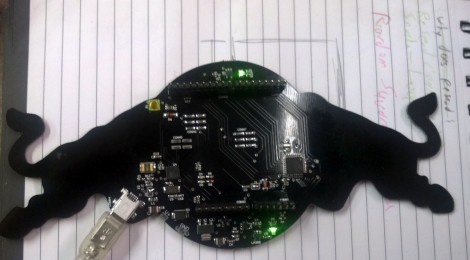Brabenec
What does it do?
Overview
We are building this robot with my friend. It is (when finalized) supposed to be able to detect metal objects and interact with them (move them, ideally...). So far it has only two IR sensors for obstacle detection, so no metal detection.