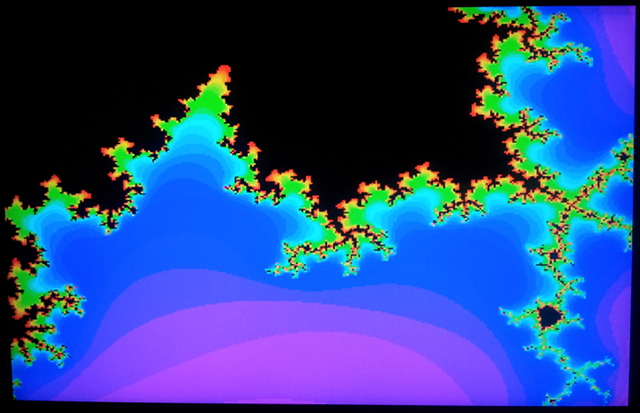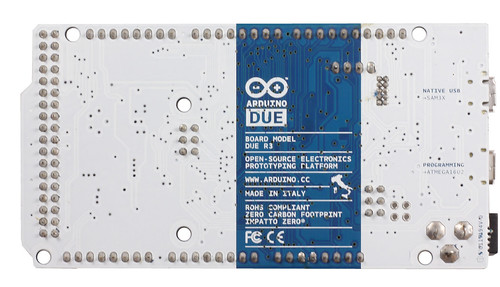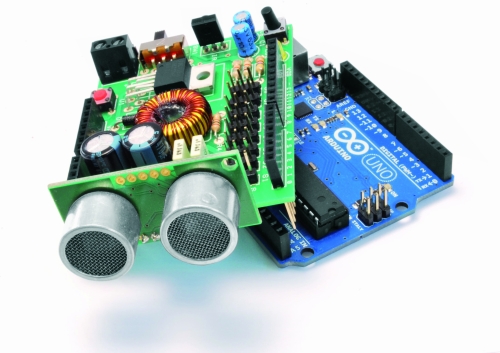New Arduino Micro available
We’re happy to announce the release of the new Arduino Micro board.
The Arduino Micro packs all of the power of the Arduino Leonardo in a 48mm x 18mm module (1.9? x 0.7?).
It makes it easier for makers to embed the Arduino technology inside their projects by providing a small and convenient module that can be either used on a breadboard or soldered to a custom designed PCB.
The Micro has been developed in collaboration with Adafruit Industries, one of the leaders of the Maker movement. Adafruit is already developing a series of accessories for the new board that will complement its power and simplicity.
Throughout the month of November the product is available exclusively from Adafruit online and Radio Shack in retail stores.

Main features of Arduino Micro:
- The Arduino Micro is a microcontroller board based on the ATmega32u4.
- Like its brother the Leonardo board, the Arduino Micro has one microcontroller with built-in USB. Using the ATmega32U4 as its sole microcontroller allows it to be cheaper and simpler. Also, because the 32U4 is handling the USB directly, code libraries are available which allow the board to emulate a computer keyboard, mouse, and more using the USB-HID protocol.
- It has 20 digital input/output pins (of which 7 can be used as PWM outputs and 12 as analog inputs), a 16 MHz crystal oscillator, a micro USB connection, an ICSP header, and a reset button. It contains everything needed to support the microcontroller; simply connect it to a computer with a micro USB cable to get started.
- This allows the Micro to appear to a connected computer as a mouse and keyboard, in addition to a virtual (CDC) serial / COM port.
Technical specifications:
- Microcontroller: ATmega32u4
- Operating Voltage: 5V
- Input Voltage (recommended): 7-12V
- Input Voltage (limits): 6-20V
- Digital I/O Pins: 20
- PWM Channels: 7
- Analog Input Channels: 12
- DC Current per I/O Pin: 40 mA
- DC Current for 3.3V Pin: 50 mA
- Flash Memory: 32 KB (ATmega32u4) of which 4 KB used by bootloader
- SRAM: 2.5 KB (ATmega32u4)
- EEPROM: 1 KB (ATmega32u4)
- Clock Speed: 16 MHz