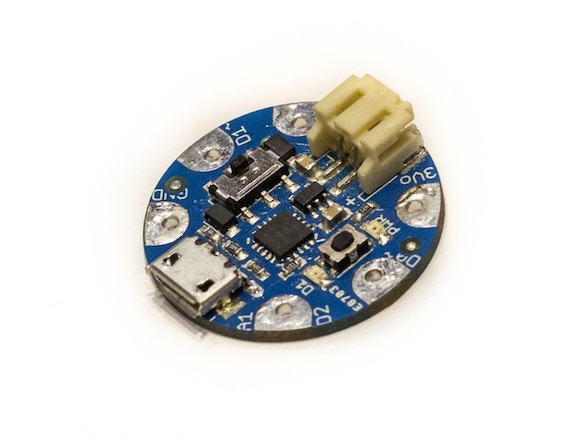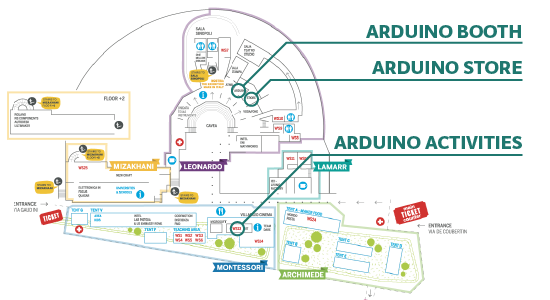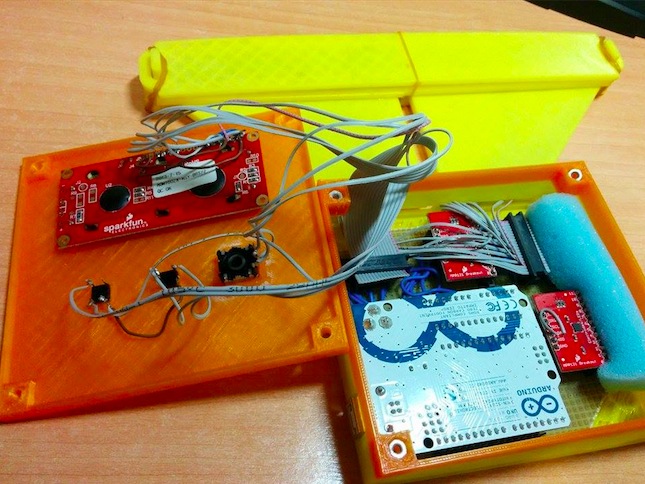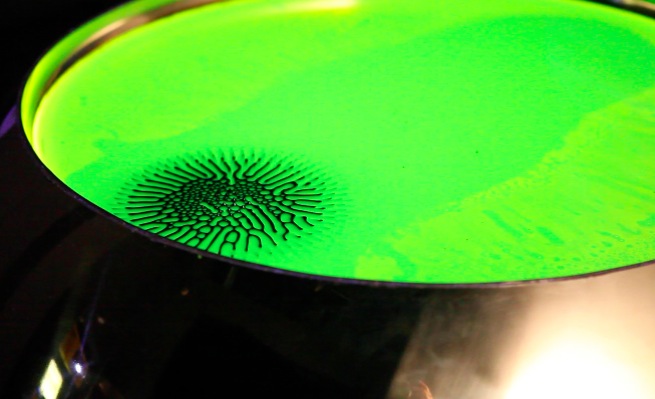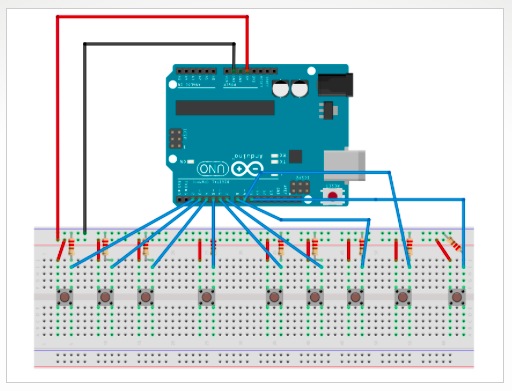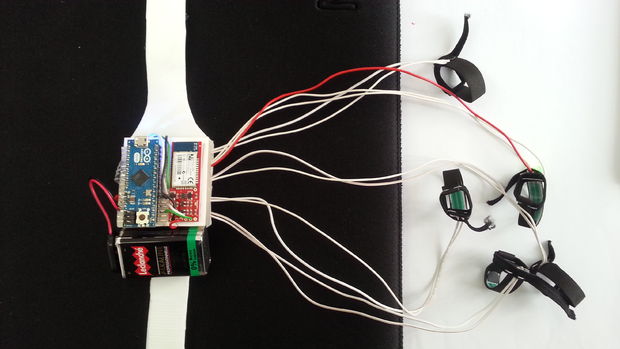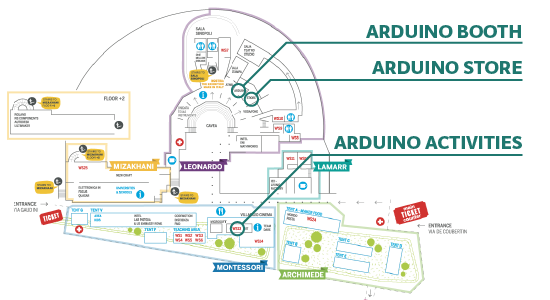
From the 3rd to the 5th of October all the Arduino crew will be staying in Rome for the European Maker Faire hosting more than 500 makers from all over the world! You can come and visit us in one of the 3 main areas (Arduino booth, Arduino Store, Arduino Activities) of the fair dedicated to Arduino:
*********************
ARDUINO BOOTH
*********************
Visit the Arduino booth and explore a showcase of projects and Arduino boards:

- SPECIAL Installation – Arduino TRE Photobooth
A 3D anaglyph photobooth uses two cameras to capture a 3D picture. Each picture is processed using the new Arduino TRE board. It separates the red channel from one camera and the cyan channel from the other, and overlays them together. The result is then printed out on a large photostrip.
- Arduino Starter Kit – Demos
The Kit walks you through the basics of using the Arduino in a hands-on way. The kit includes a selection of the most common and useful electronic components with a book of 15 projects.
- Arduino At Heart – Showcase
Learn more about the Arduino AtHeart program, designed for makers and companies wanting to make their products easily recognizable as based on the Arduino technology. Fea
Bhoreal – OpenTracker v2 Board – JubeBox with littleBits Arduino Module – Cromatica – Smart Citizen Kit – Apollo
- Creative Technology in the Classroom (CTC)
Kit Demo for Teachers & Schools
*********************
ARDUINO STORE
*********************

The official Arduino Store will be open during the 3 days of the Maker Faire and is your chance to purchase boards, materials, kits, for all your tinkering skills. Come check us out to discover more than 300 products.
***************************
ARDUINO ACTIVITIES
***************************
FRIDAY
///h.10.30-19.30
Creative Technology in the Classroom
Activity: 4 Kit Demos for Teachers & Schools
- Tickle Robot A regular ticklish robot in a rocking chair. Come to think of it, that doesn’t sound very regular at all. Tickle the robot on its heart and it will start wiggle like crazy.
- Open Box An open source box that contains open source electronics. Oh, and it automatically opens when you knock on it.
- Binary LP This sort of works as an LP player. The difference is that instead of using a needle on a plastic disc, we use three IR sensors in a row to read a pattern from a paper disc. If you are both musically and digitally inclined, you will have lots of fun creating melodies with this.
- Drawdio You might think that this pen is magic, and it might just be. Drawdio turns (almost) everything that is conductive into an instrument. You can either make music by drawing a picture or by touching the tip of it to different conductive things around you.
///h.10.30-14.30
Arduino and Makers activities
Activity: Presentation for Teachers & Schools
Overview of workshops and activities for kid and teens at school
///h.14.30-15.30
Arduino TRE and Web IDE
Activity: Board Demo
Come try out the new Arduino Software (IDE) we are designing for the Arduino TRE, give us your feedback to guide the development in the right direction!
///h.10.30-18.30
Svante’s catapult and claw
Activity: Kid-friendly Workshop (over 6 year-old)
You can remote control our robot Svante: grab objects with a claw, or make him use the catapult to launch balls to specific targets.
Do you want to participate? Add your name to the schedule (on paper) in the Arduino Activity area and be there at your scheduled time.
SATURDAY
h.10.30-11.30/12.30-13.30/14.30-15.30/16.30-17.30
Drawdio
Activity: Kid-friendly Workshop (over 7 year-old) – 4 slots
Make sound while you draw. Learn about conductivity and sound by drawing on a piece of paper.
Do you want to participate? Add your name to the schedule (on paper) in the Arduino Activity area and be there at your scheduled time.
h.11.30-13.30/13.30-14.30/15.30-16.30/17.30-18.30
Binary LP
Activity: Kid-friendly Workshop (over 7 year-old) – 4 slots
Draw your own binary patterns to play music in our nice Binary LP player. Learn about sound, melody, binary reading and sensors.
Do you want to participate? Add your name to the schedule (on paper) in the Arduino Activity area and be there at your scheduled time.
h.13.30-16.30
Conductive dough cakes and animals
Activity: Drop-in Workshop (20 min – over 6 year-old)
Make an animal, a cake with candles or an emitting light object with conductive dough and learn the basics on conductivity.
h.10.30-12.30
Lasercut Race
Activity: Workshop
Build something is usually pretty fun, but if we’re talking about lasercut race cars, it’s impossible to not enjoy it! what could be better? tune them after all and challange the other racer!
Do you want to participate? Add your name to the schedule (on paper) in the Arduino Activity area and be there at your scheduled time.
h.10.30-18.30
LED necklace
Activity: Drop-in Workshop (15 min)
Build a cool and simple necklace! Power an LED with a small battery and put it inside a designed paper box. You will be able to decorate it with hole patterns and hang it from your neck.
h.14.30-16.30
Arduino TRE and Web IDE
Activity: Board Demo
Come try out the new Arduino Software (IDE) we are designing for the Arduino TRE, give us your feedback to guide the development in the right direction!
h.16.30-18.30
Vibro-Robot
Activity: Kid-friendly Workshop (over 6 year-old)
A workshop to learn by playing the basics of robotics. Using little motors, lasercut pieces and little plastic parts, kids will build their (first) small robot!
Do you want to participate? Add your name to the schedule (on paper) in the Arduino Activity area and be there at your scheduled time.
SUNDAY
h.10.30-18.30
Svante’s catapult and claw
Activity: Robotics Demo
You can remote control our robot Svante: grab objects with a claw, or make him use the catapult to launch balls to specific targets.
h.10.30-18.30
Conductive dough cakes and animals
Activity: Drop-in Workshop (15 min – over 6 year-old)
Make an animal, a cake with candles or an emitting light object with conductive dough and learn the basics on conductivity.
h.10.30-18.30
LED necklace
Activity: Drop-in Workshop (15 min)
Build a cool and simple necklace! Power an LED with a small battery and put it inside a designed paper box. You will be able to decorate it with hole patterns and hang it from your neck.
h.11.30-13.30
E-Jewels
Activity: Workshop
Jewels are not just for girls and electronics not just for boys. During this brief workshop you will learn how to solder and make your first electronic jewel. This workshop is perfect for mum/dad+son/daughter
Do you want to participate? Buy your E-Jewel kit in the Arduino Store (10 euro) before the workshop starts r name on the paper in the Arduino Activity area and be there at the scheduled time.
h.14.30-17.30
Arduino TRE and Web IDE
Activity: Board Demo
Come try out the new Arduino Software (IDE) we are designing for the Arduino TRE, give us your feedback to guide the development in the right direction!