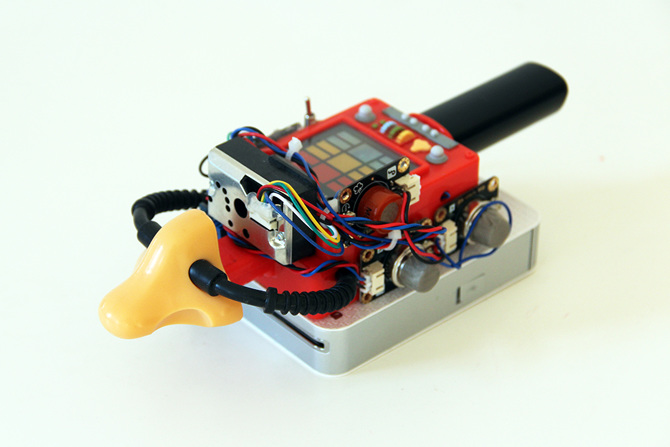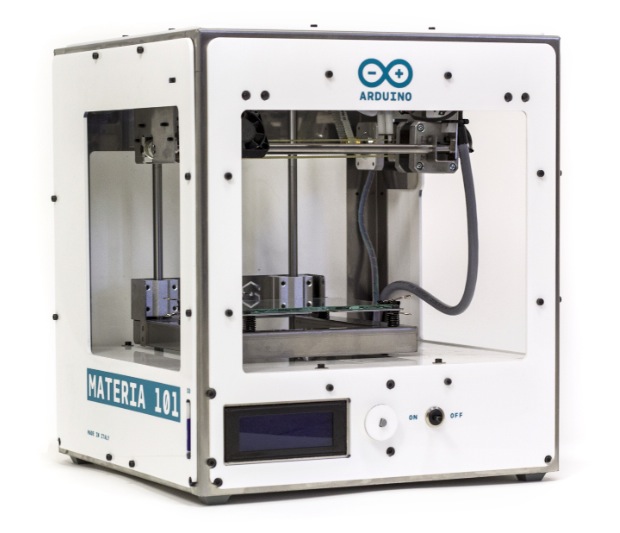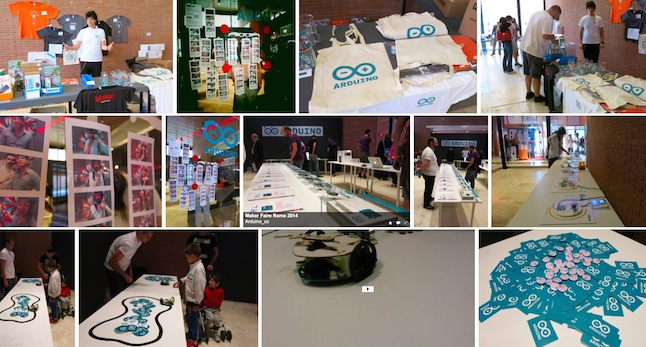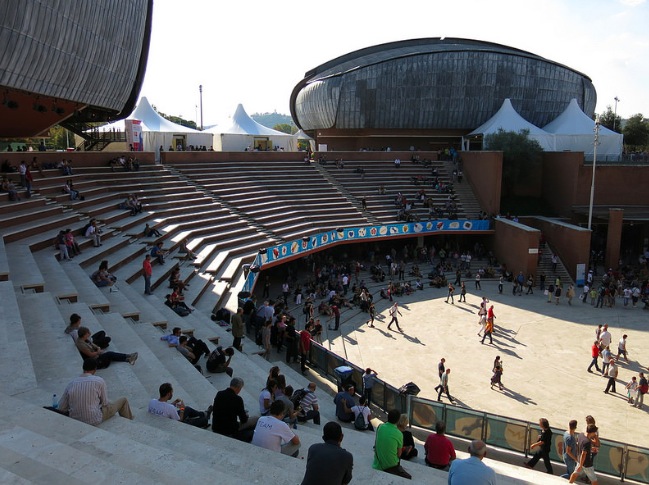Some of you may have noticed that words like rhythm, texture, pattern, can be used both to describe fabrics, as well as sound. Focused on building an interface as a whole, using mostly textiles, OCHO TONOS invites the user to interact through touch, and experience sound in a multi-sensorial way. Ocho Tonos is an interactive installation by EJTech duo (Esteban de la Torre and Judit Eszter Kárpáti) I met last July during etextile summer camp while they were working on this experimental textile interface for tactile/sonic interaction by means of tangibles:
Exploring the relation between sound and textile and experimenting with the boundaries of our senses whilst changing the way we perceive fabric, surfaces and their manifestation as sound. Recontextualizing our tactile interaction with textile acting as an interface, where each element triggers, affects and modifies the generated sound’s properties. Creating a soundscape through sensor technology enticing audiophiles to interact and explore with reactive textile elements.The nexus of the body, the senses and technology.
OCHO TONOS is a symbiosis of the unique hand-crafted traditional textile techniques and the immaterial digital media.
Thanks to Arduino Mega ADK , all inputs coming from the touch of the user on the soft sensors are translated into a digital platform, parsed and filtered through MaxMSP, in order to control the generation of a soundscape in Ableton Live.
Ocho Tonos was chopped, spiced and cooked at Kitchen Budapest. Sounds used are samples from the working machinery at TextielLab.