Gravity Touch bluetooth Glove powered by Arduino Micro
Arduino user Jubeso submitted to our blog an instructable explaining the 10 steps to build an input device for gaming.
The Gravity Touch bluetooth glove is specifically designed to interact with augmented reality glasses like the Google Glass, Meta, Moverio BT or with the VR headsets like Oculus Rift, Samsung Gear VR, vrAse, Durovis Dive:
Those new products are amazing and they need new types of input devices. This instructable will describe how to build your own “Gravity Touch bluetooth glove” and I will also give you some tips to build your own Durovis Dive VR headset so that you will be able to enjoy full mobile VR. Because this glove will be of most use for VR game, I have created a Unity3D plugin for Android that handle the communication between your app and the glove. It means that you will be able to use your Gravity Touch glove to interact with your Unity3D VR game.
The Arduino code and the Java class I wrote to handle the communication between the glove and the Android device will also be available so that you will be able to adapt them for your need.
The bill of materials, among other things, contains an Arduino Micro , FreeIMU – an Open Hardware Framework for Orientation and Motion Sensing and 3m of flexible soft electric wire.
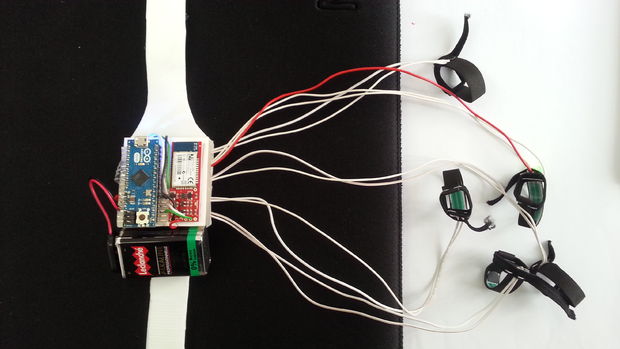
[original story: Arduino Blog]


