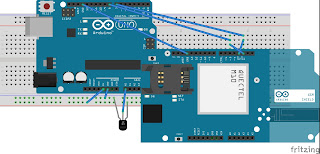Temperature logger using arduino and thingspeak
Hello Arduino lovers,
In this tutorial, we are making a temperature logger using arduino and thingspeak.
Let's start
Things required:
Hope, you guys had enjoyed the video
Thanks for visiting my blog
In this tutorial, we are making a temperature logger using arduino and thingspeak.
Let's start
Things required:
Make connections as given in the diagram. Connect Tx of GSM module to pin number 7 of arduino board and Rx of of GSM module to pin number 8 of arduino uno and ground should be common between these two.
Output of LM35 should be connected to A0 of arduino board.
Arduino Uno GSM module LM35
Pin no. 7 Tx
Pin no. 8 Rx
Pin no. A0 Output of Lm35
Download code from link below
Now, upload the code
Video:
Hope, you guys had enjoyed the video
Thanks for visiting my blog