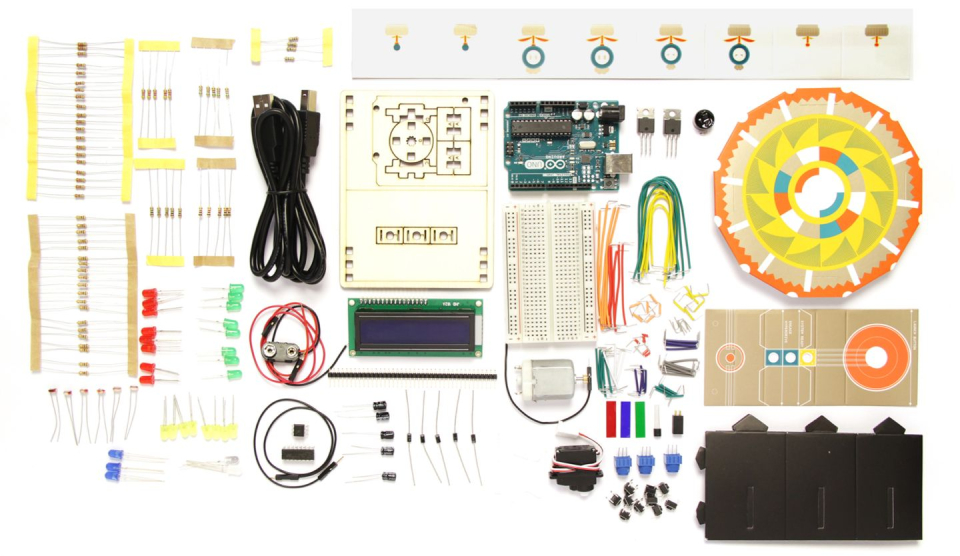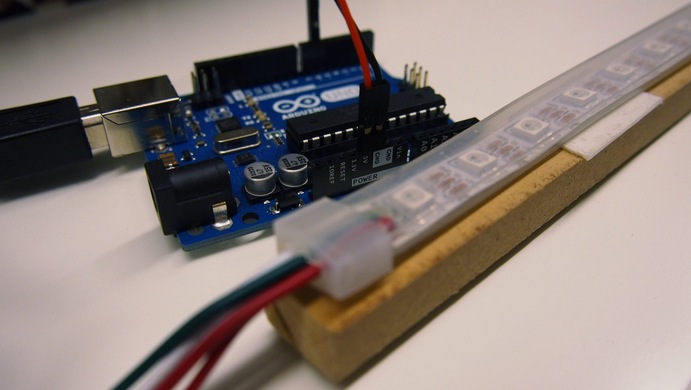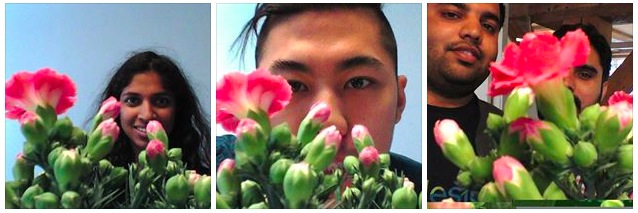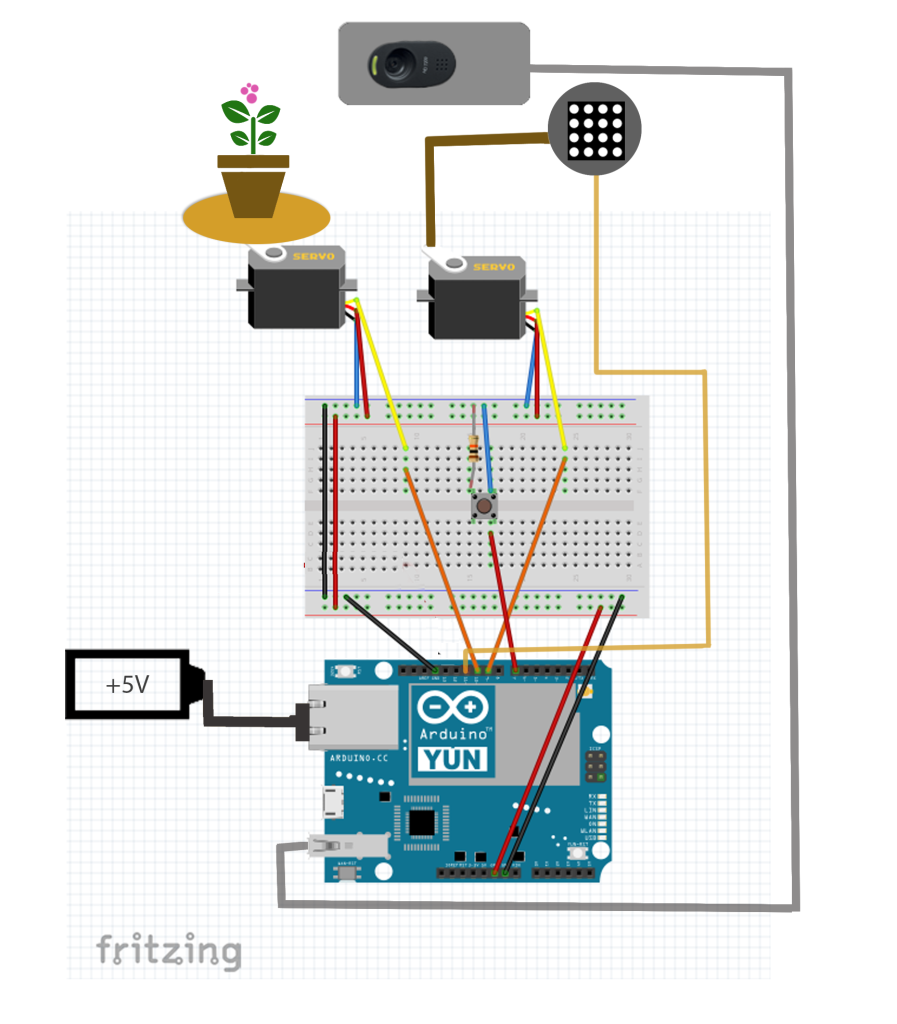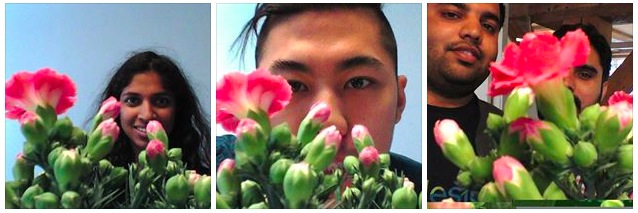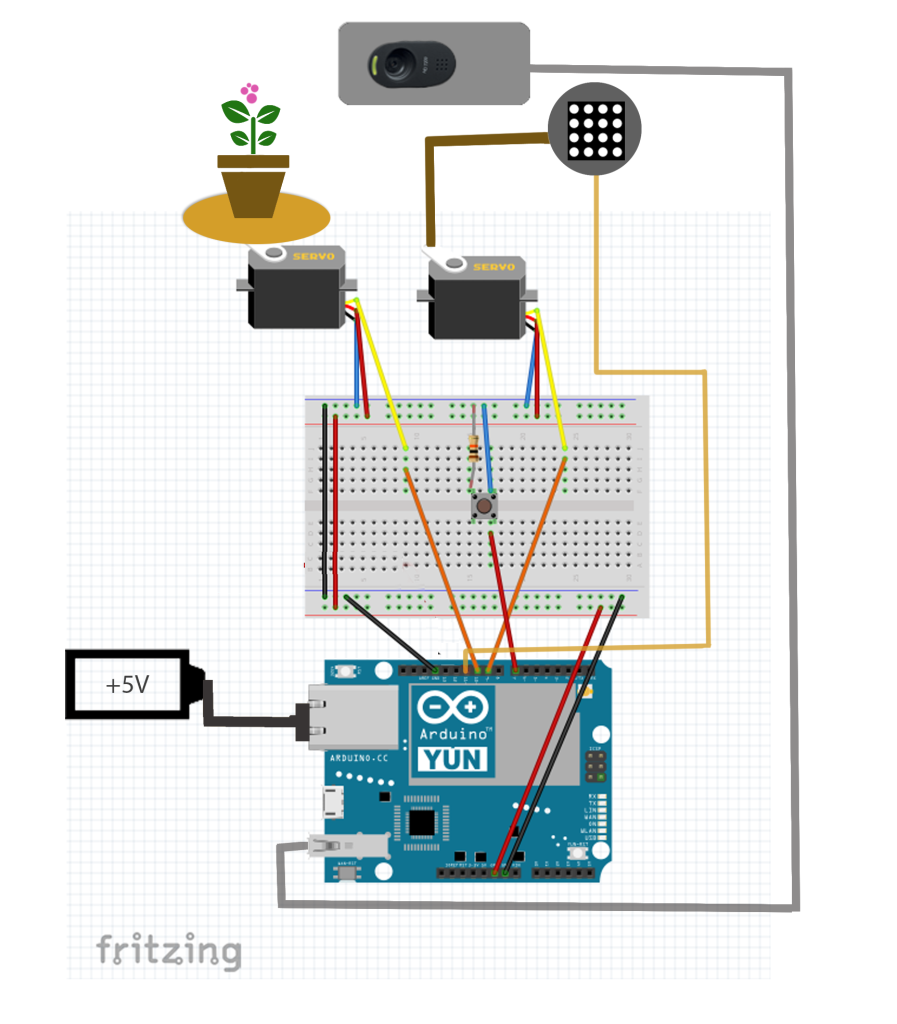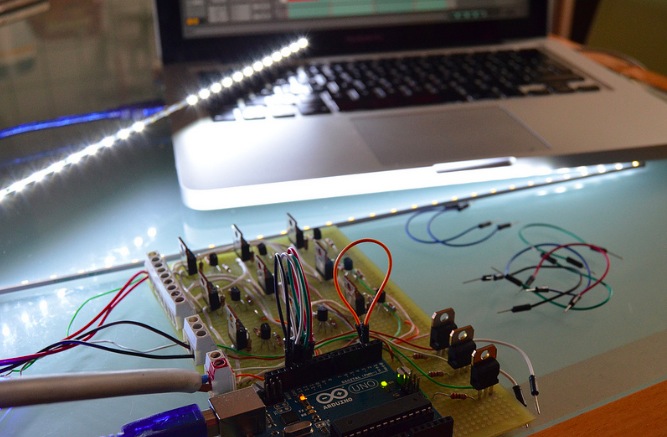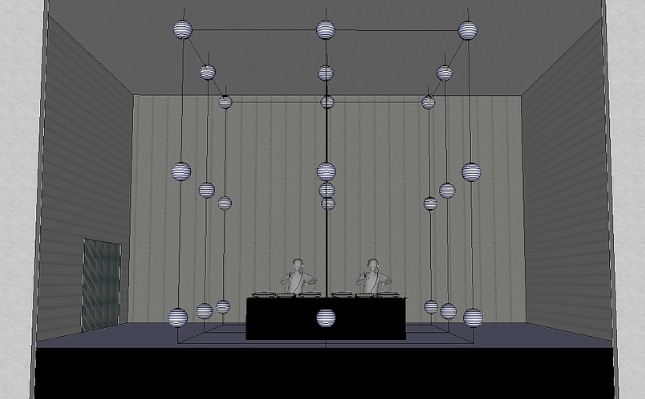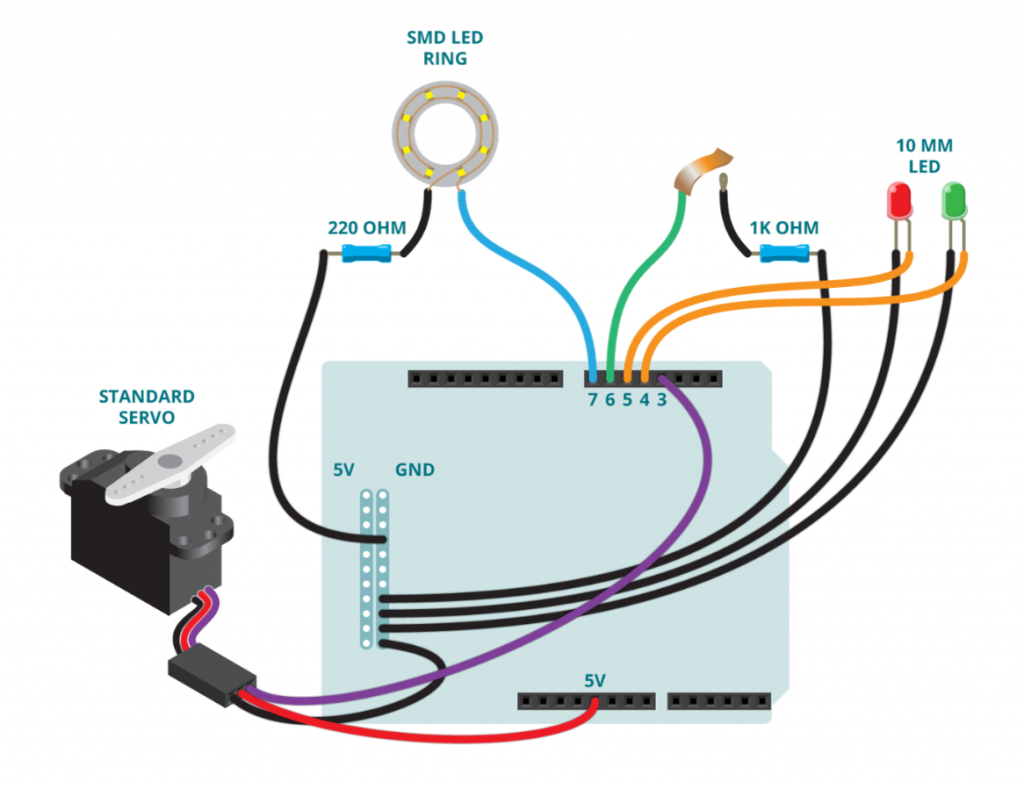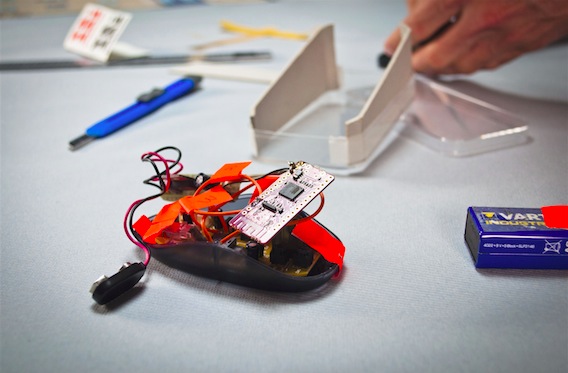InternTrip is a board game prototyped by 2nd year Masters students at the École de Communication Visuelle Aquitaine (France) and running on Arduino at Heart Blend Micro.
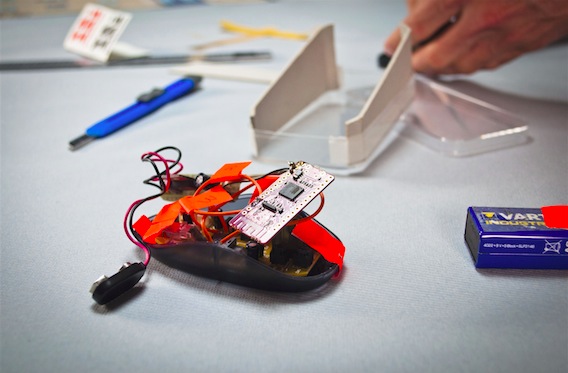
Once again designers Guillaume Beinat and Alexandre Suné of Tazas Project directed a dozen students* into creating an immersive game focusing on the experience of internship in a communication agency:
The system they use relies on the use of an Arduino bluetooth card which calculates the player’s position on the board and simultaneously transmits this information to the smartphone. The coordinates received allow the player to discover the inside of the agency by moving their smartphone over the outer wall of the building, or in other words, the board. From table football to the terrasse, passing by the coffee machine or the photocopier, they invite us to visit the agency, to talk with the team and to compete with our colleagues in head to head questionnaires about the world of advertising. This is your time, young, exploited interns, to take your revenge and land that job!
* Manon Fauvel, Anna Borup, Benjamin Armel, Charlotte du Portal, Émilien Badoc, Guilhem Pacha, Isabelle Ducournau, Nicolas Pierre, Sandy Kauy, Sophie Cazes, Arnaud Bresson