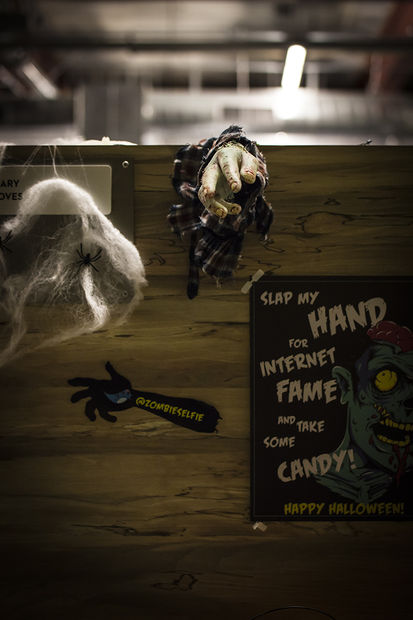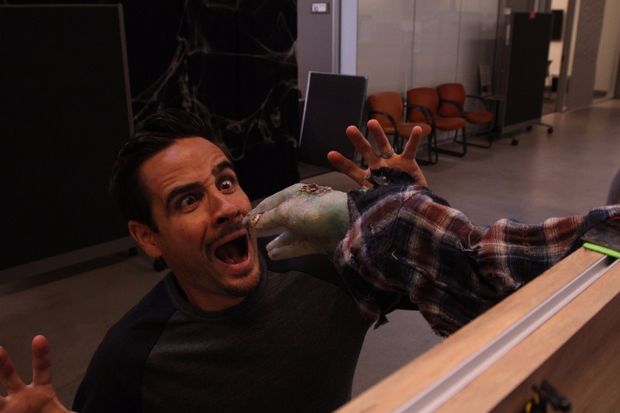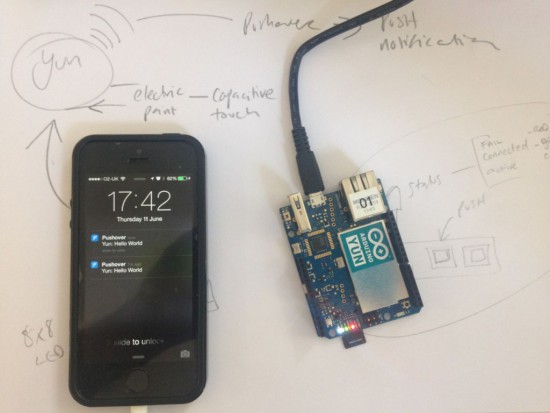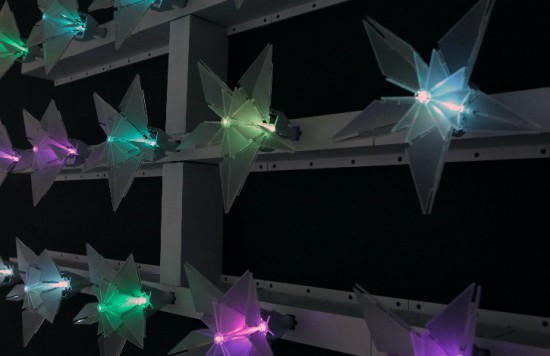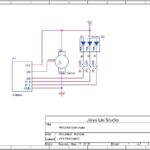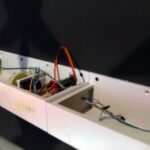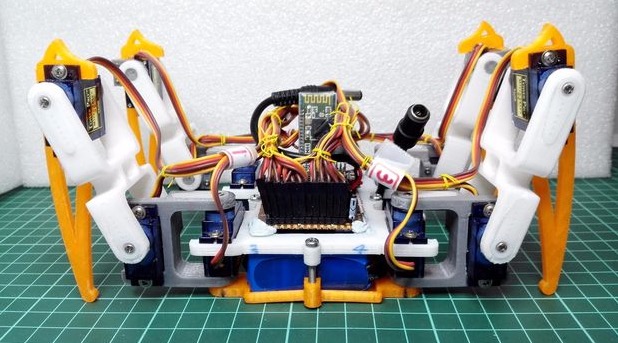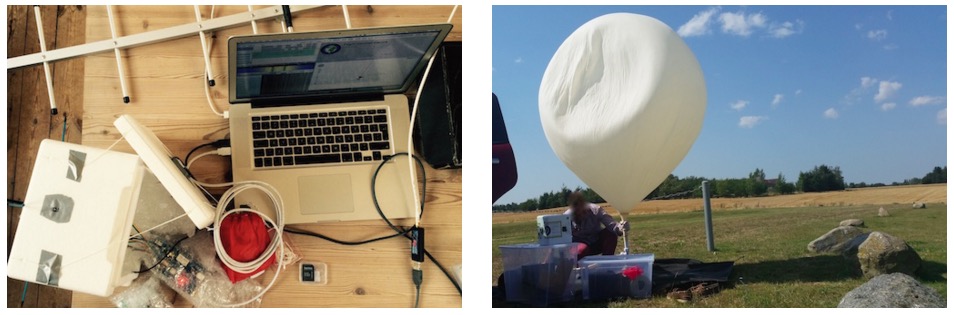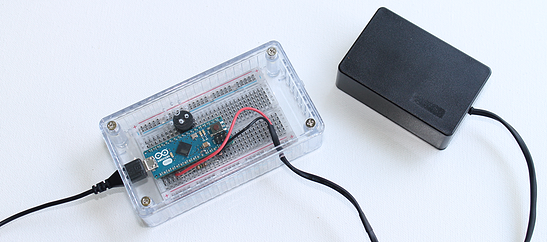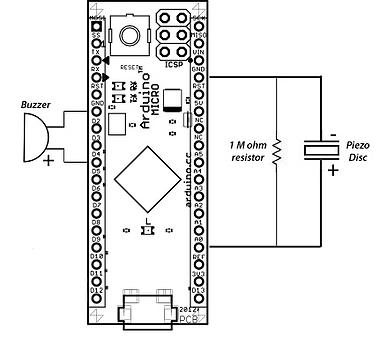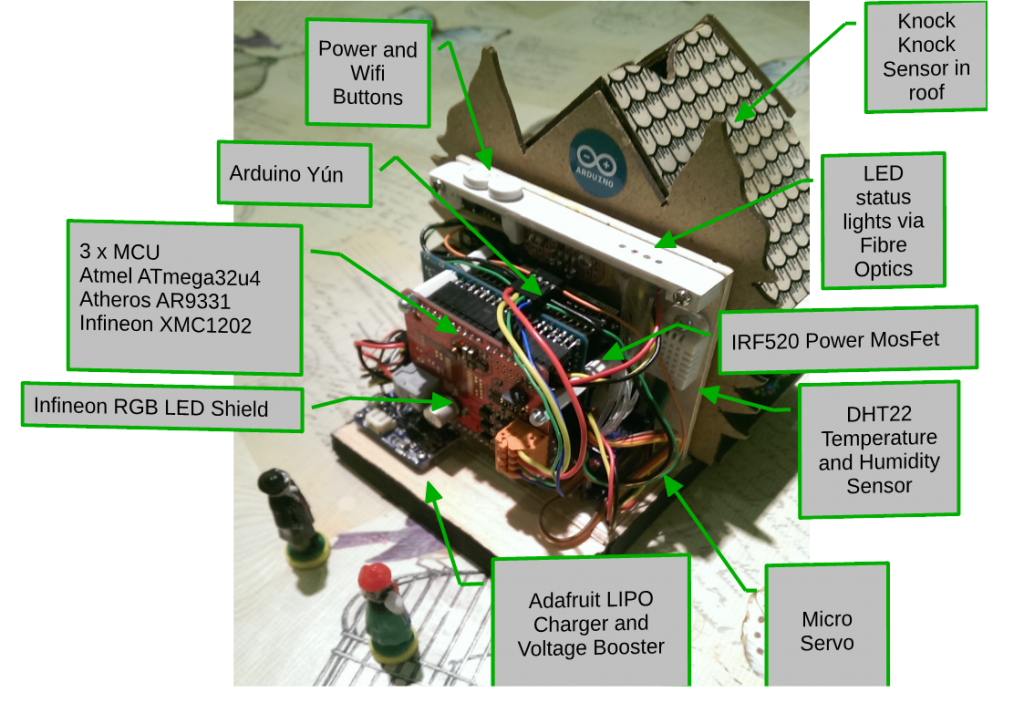The project Emanuel Bombasaro submitted to the Arduino blog is about a high altitude balloon he launched on August 21st over Denmark. The balloon, called Titan 1, is made of a helium-filled latex balloon, a payload box holding the flight computer, sensors and a parachute (36” diameter). A GoPRO camcorder mounted inside the payload box and capturing an image every second.
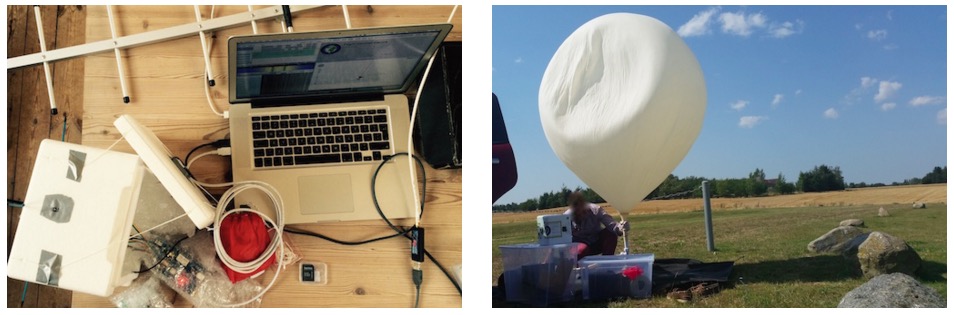
The flight computer is an Arduino Mega which logs position (GPS), pressure, temperature, humidity, luminosity, earth magnetic field, acceleration and spin, measured by a variety of sensors:
At 1:10 we jump from cloud level (~3200m) towards reaching the peak altitude of 35393m. Immediately the moon appears on the right and is visibile again and again. 2:05 the fragments of the bursted balloon can be seen and up it goes back to earth. 3:00 we drop down to cloud level (~3200m) and soon after hit the ground.
This is the list of modules and sensors connected to the Arduino Mega:
- MTX2 Radiometrix
- MTX2 434 MHz Radio Module.
- HX1 VHF Narrow Band FM 300 mW Transmitter, 144.800 MHz, used for APRS.
- MAX-M8 GPS module used for position (longitude, latitude and altitude) and time acquisition.
- DS18B20 Temperature sensor on HABuino showing the temperature of the flight computer compartment. This temperature should remain most near to 20 ” C. Any temperature variation will e?ect the transmission frequency of the radio module.
- MCP9808 Maximum accuracy digital temperature sensor measuring air temperature.
- HTU21DF Temperature and humidity sensor measuring air temperature and relative humidity of the air.
- MPL3115A2 Precision altimeter mainly used for measuring atmospheric pressure, but also temperature and altitude is detected.
- TSL2561 Light to digital converter BST-BMP180 Pressure sensor mainly used for measuring atmospheric pressure, but also temperature and altitude is detected.
- L3GD20 3D gyroscope
- LSM303DLHC 3D accelerometer and 3D magnetometer module
- LSH20 Saft LSH 20 battery used as power supply with 3.6 V and 13.0 A h. The power feeds into the low input voltage synchronous boost converter TPS61201 on the HABuino shield.
Check the detailed documentation with Flight Computer Software sketch on this Design Mission PDF document.
You can also explore the Flight Data Report showing the collected mission data graphically on this PDF.