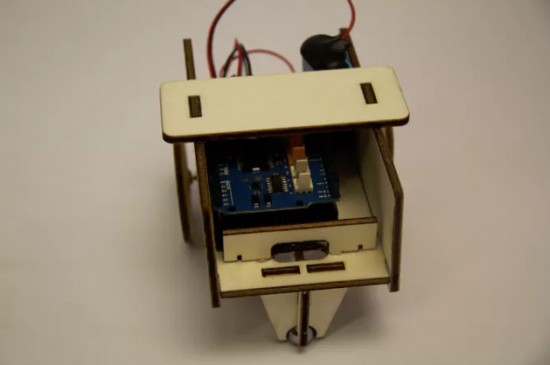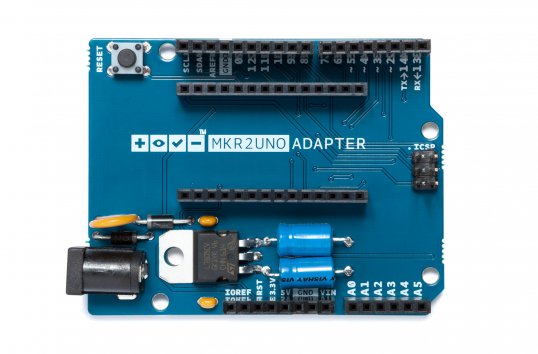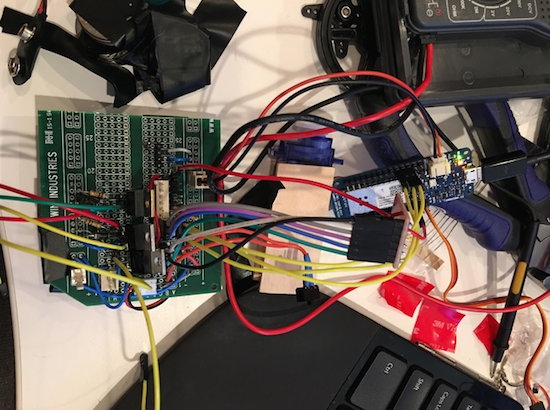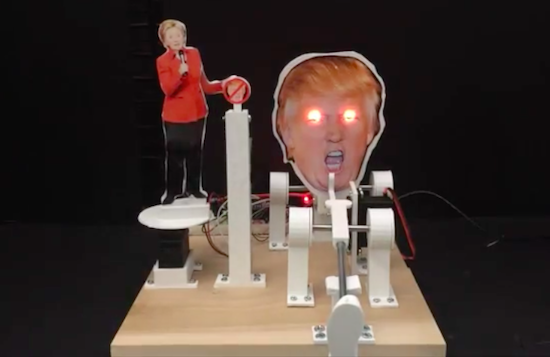Harry Potter fans create a fully-functioning smart wand
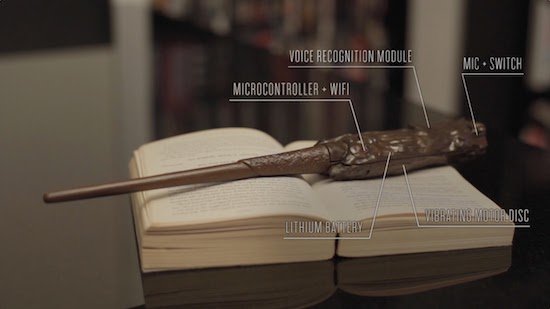
In the Harry Potter series, a Muggle is a person who lacks any sort of magical ability. Growing up reading these books, one can only imagine what it would be like to cast spells using a wand. Well, wonder no more as a group of NYC Muggles decided to build their own smart wand that can ‘magically’ control devices over Wi-Fi.
The 3D-printed wand is equipped with a voice recognition module that lets users cast spells of their own with a flick of the wrist, like ordering takeout from delivery.com, turning the lights on and off, as well as playing and silencing music.

Other components include (what appears to be) a MKR1000 board, a LiPo battery, a PowerBoost, a microphone, a switch, and a vibrating motor that indicates when a command is recognized.
Those wishing to buy one are out of luck, as the creators reveal this was merely a fan-made project to celebrate the Harry Potter prequel “Fantastic Beasts and Where to Find Them.” You can read more about the Muggle Wand here!