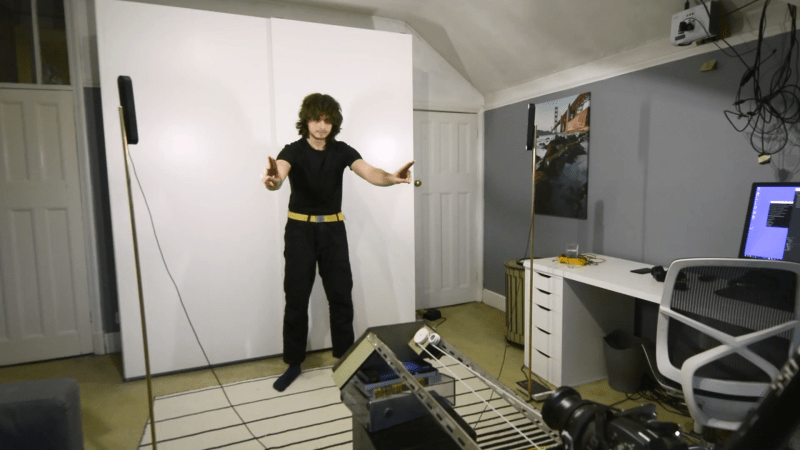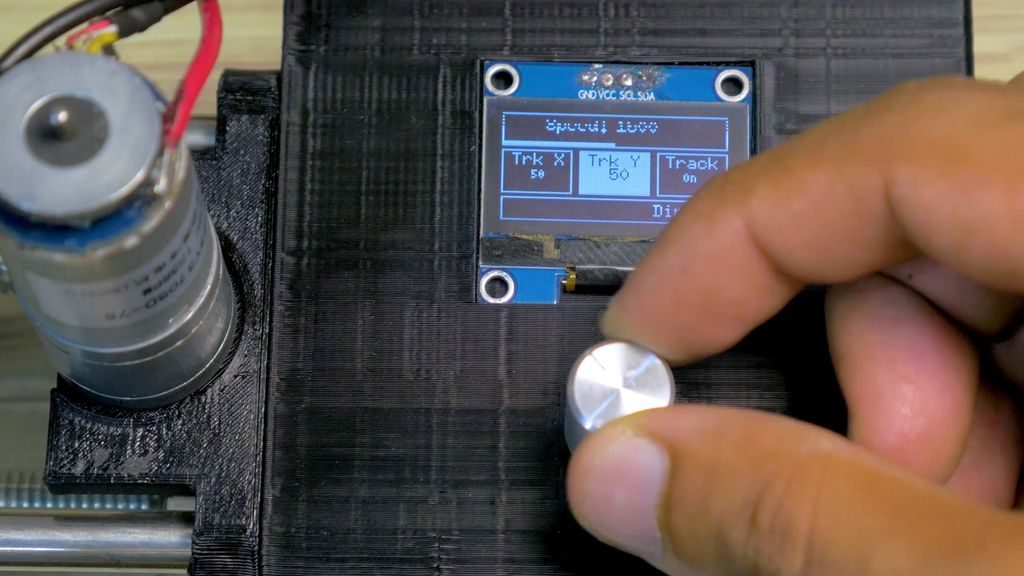Designing A Quality Camera Slider Can Be Remarkably Satisfying

Camera sliders are great creative tools, letting you get smooth controlled shots that can class up any production. [Anthony Kouttron] decided to build one for an engineering class, and he ended up mighty satisfied with what he and his team accomplished.
As an engineering class project, this wasn’t a build done on a whim. Instead, [Anthony] and his fellow students spent plenty of time hashing out what they needed this thing to do, and how it should be built. An Arduino was selected as the brains of the operation, as a capable and accessible microcontroller platform. Stepper motors and a toothed belt drive were used to move the slider in a controllable fashion. The slider’s control interface was an HD44780-based character LCD, along with a thumbstick and two pushbuttons. The slider relied on steel tubes for a frame, which was heavy, but cost-effective and easy to fabricate. Much of the parts were salvaged from legendary e-waste bins on the university grounds.
The final product was stout and practical. It may not have been light, but the steel frame and strong stepper motor meant the slider could easily handle even heavy DSLR cameras. That’s something that lighter builds can struggle with.
Ultimately, it was an excellent learning experience for [Anthony] and his team. As a bonus, he got some great timelapses out of it, too. Video after the break.