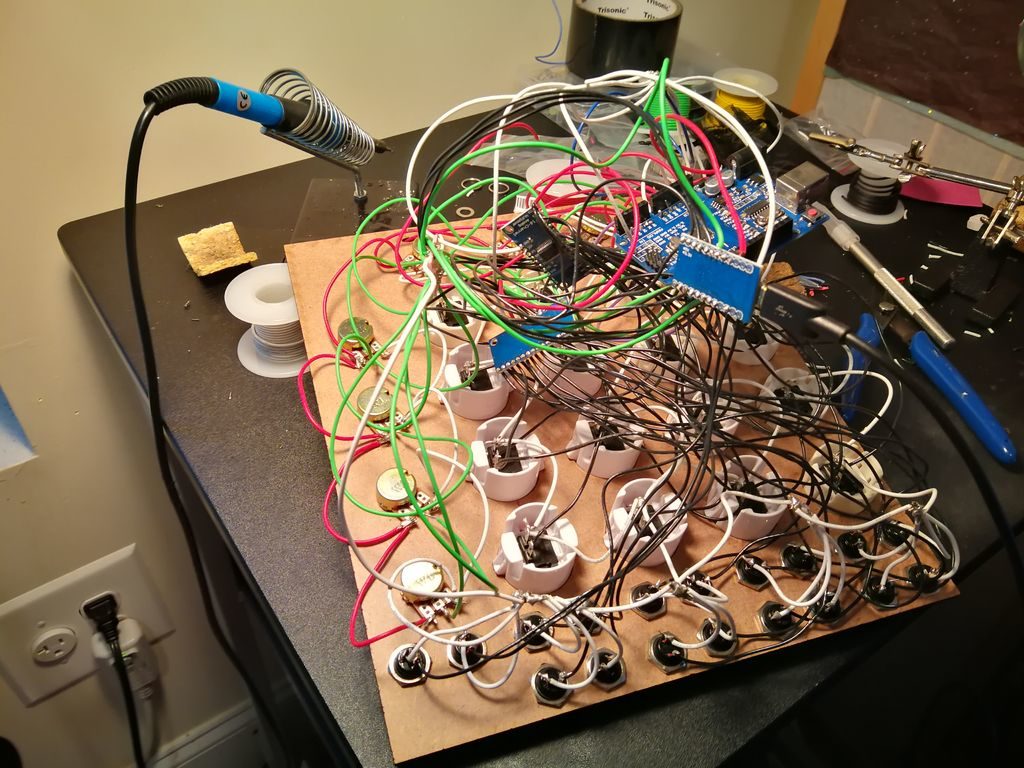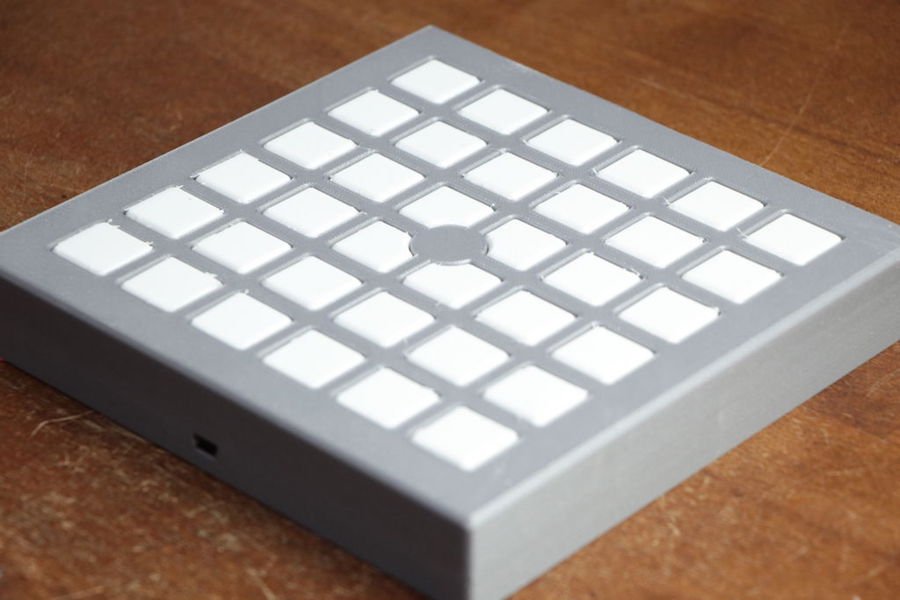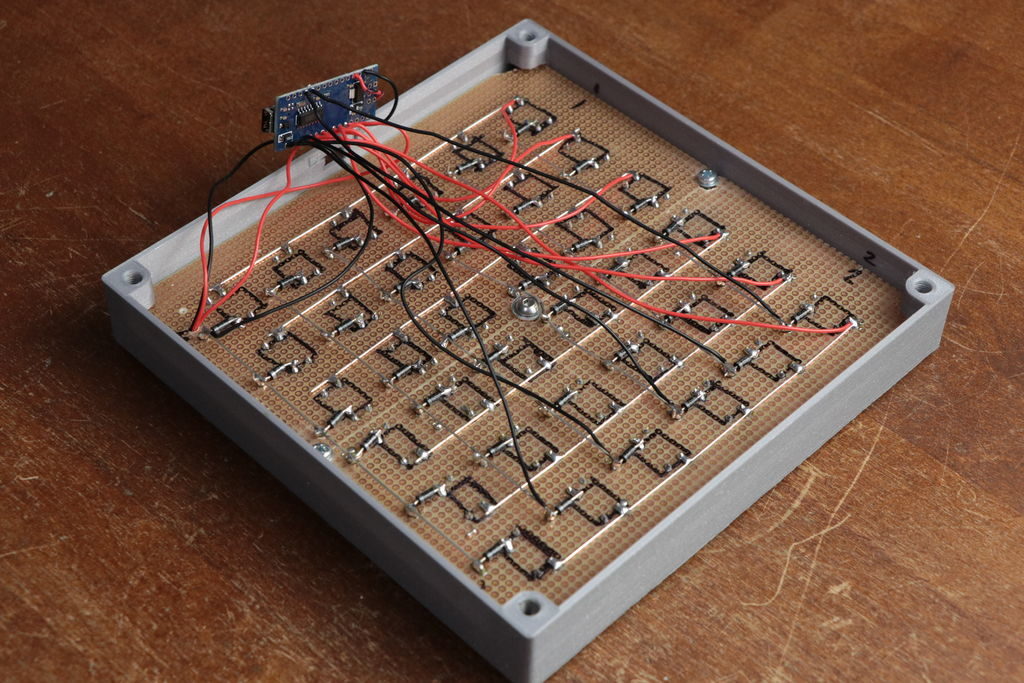The Blade is a dual Game Boy chiptune keytar

Keytars may have had their moment of popularity in the 1980s, but instruments of the day can’t hold a candle to “The Blade” by makers Sam Wray, Siddharth Vadgama, and Greig Stewart.
The musical device feeds signals from a pair of Guitar Hero necks, along with a stripped down keytar from Rock Band, into an Arduino Mega. This data is then sent to a Raspberry Pi running PD Extended, and is used to control a pair of Game Boys to produce distinct 8-bit sounds. Audio output can be further modified with a Leap Motion sensor embedded in one of the two necks.
What makes up The Blade?
– 3D-printed housing
We custom modeled and printed a housing for the instrument to ensure it would be ergonomic to wield, hold together with all the components, and also look badass.
– Two Guitar Hero necks
The necks, hacked off a couple of old Guitar Hero controllers, were totally rewired to output the button presses to jumper cables.
– Arduino Mega
All the wiring from the Guitar Hero necks fed into the Mega, which then registered the button presses and output appropriate MIDI signals over USB serial into the Raspberry Pi.
– Rock Band keytar
We stripped this down to the bare keyboard and had the MIDI also going into the Pi.
– Raspberry Pi
Taking in all the MIDI, and running PD Extended we got this to manage and re-map all the button presses we needed. This then output to a MIDI thru box.
– Arduino Boy
This fed the MIDI signals from the thru box into the Game Boy.
– Game Boy
These were heart. With MIDI fed in from a multitude of sources, the Game Boy, running mGB, was the synthesizing the signals into sound, output via a standard 3.5mm jack.
– Leap Motion
The Leap Motion was used for further sound modulation.