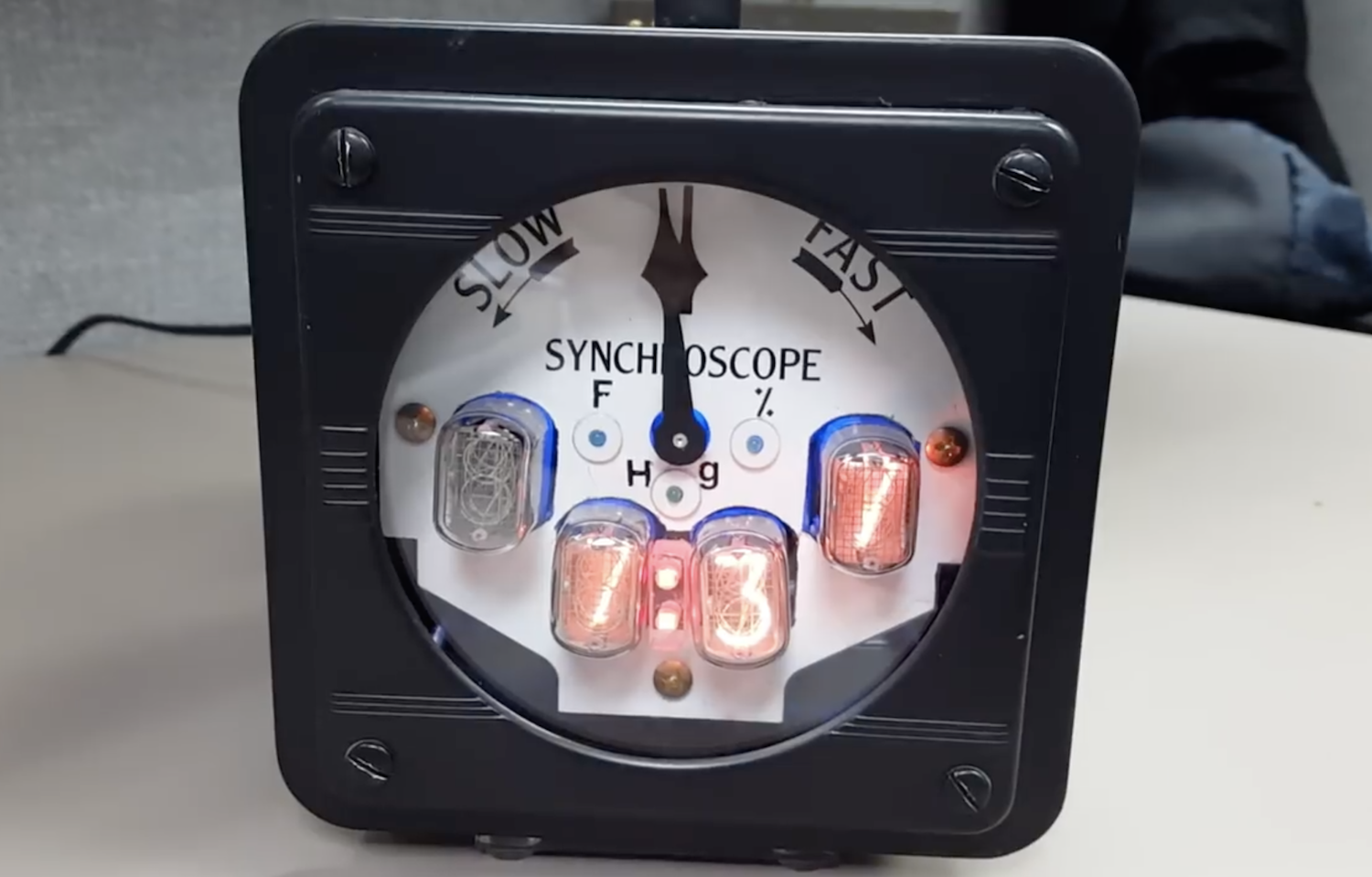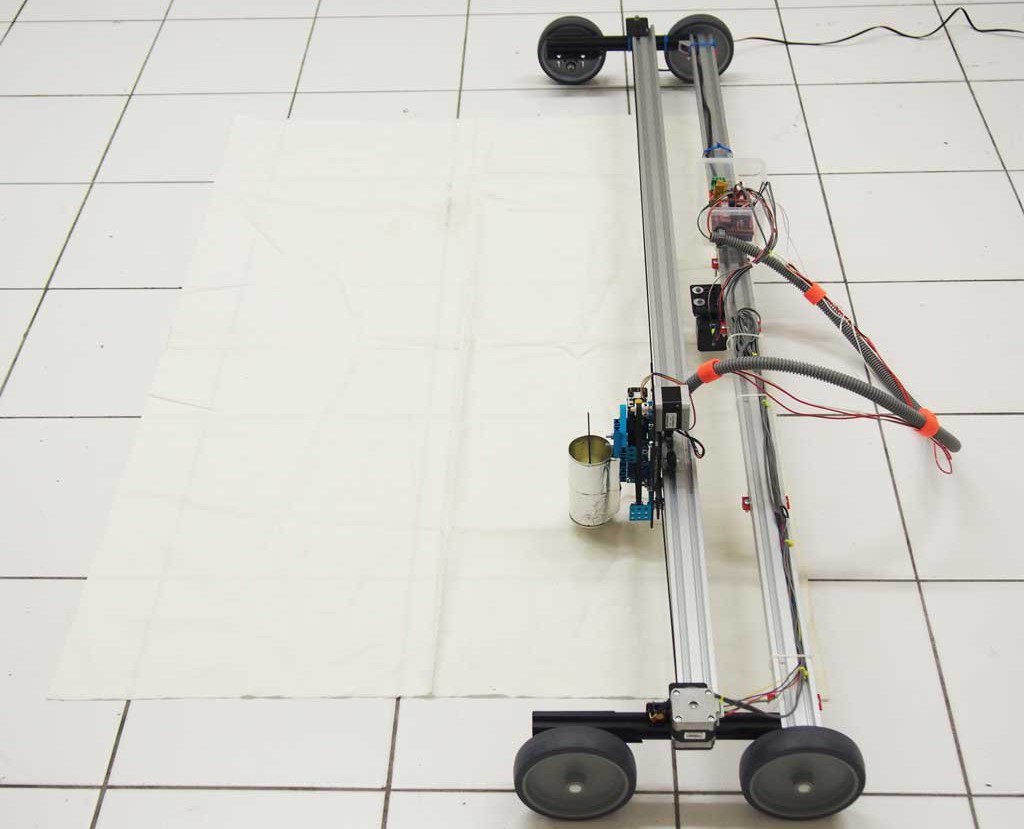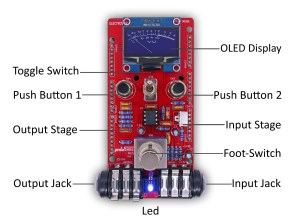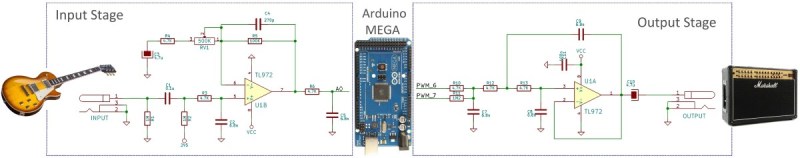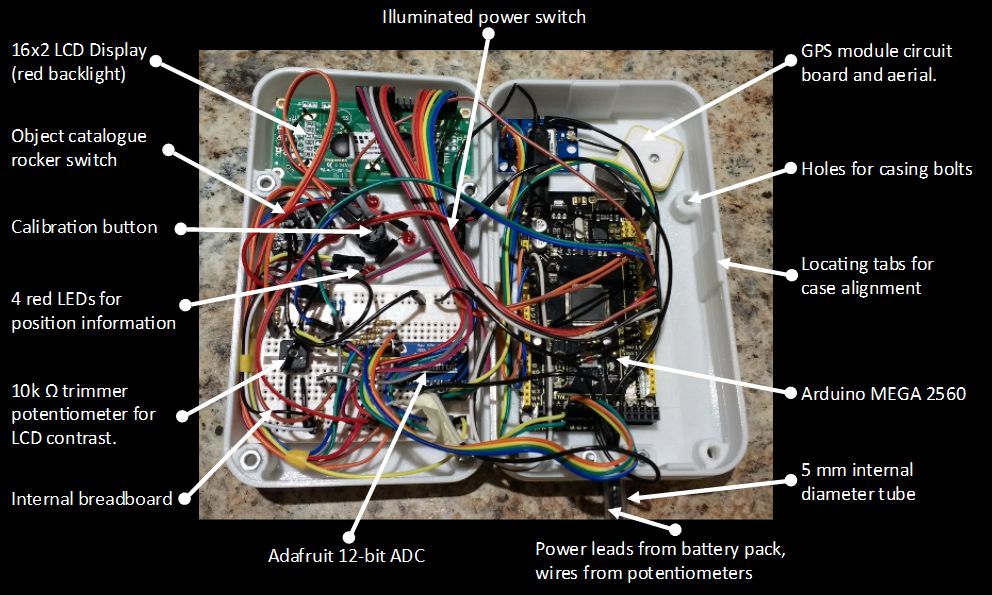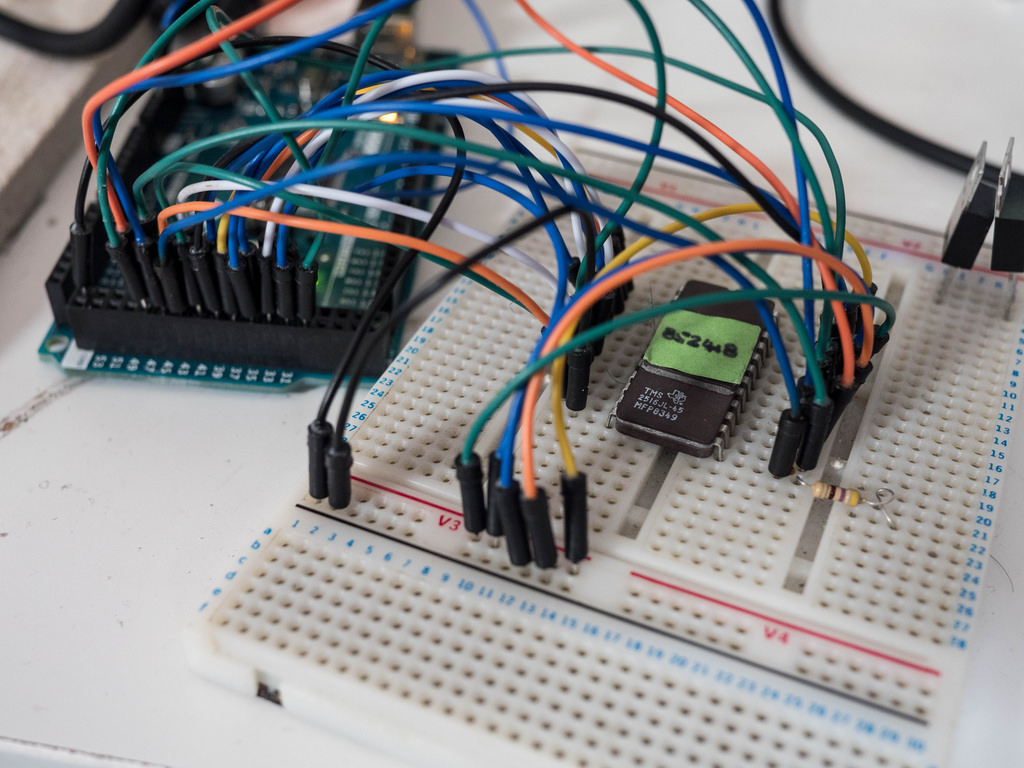Tired of wondering what time it is at night, only to have to roll over to look at your alarm clock? If you’d like to avoid this nighttime inconvenience, then Kurt Andros has a great solution with his Arduino Mega-based Overhead Alarm Clock.
The device consists of a nice wooden housing that gets mounted to a wall above where you sleep, and has separate displays for the alarm time and current time.
Instead of a menu system that you must navigate through to tune settings, the clock features buttons to change both current time and alarm time, as well as potentiometer knobs to modify brightness and alarm volume. The result is a simple interface that requires little thought to set up, and no snooze button since you can simply reprogram the wake-up time with a single button.
The overhead alarm clock offers the following features:
• Time and alarm time can be read effortlessly and glare-free even in the dark; without glasses, without pressing buttons, without having to leave the right or left side position.
• The alarm clock can also be operated in the dark and with only one hand.
• The alarm clock can be used by a first-time user by looking at the control panel. Reading any operating instructions is not necessary.
• It wakes you up with a pleasant, volume adjustable sound (MP3 song).
• It also functions reliably in the event of a power failure.
• It is very accurate and independent of the reception of a radio signal, the power line frequency and the ambient temperature.
• It does not occupy space on the nightstand.
Sound like something you’d like in your bedroom? You can find Andros’ full project write-up here.