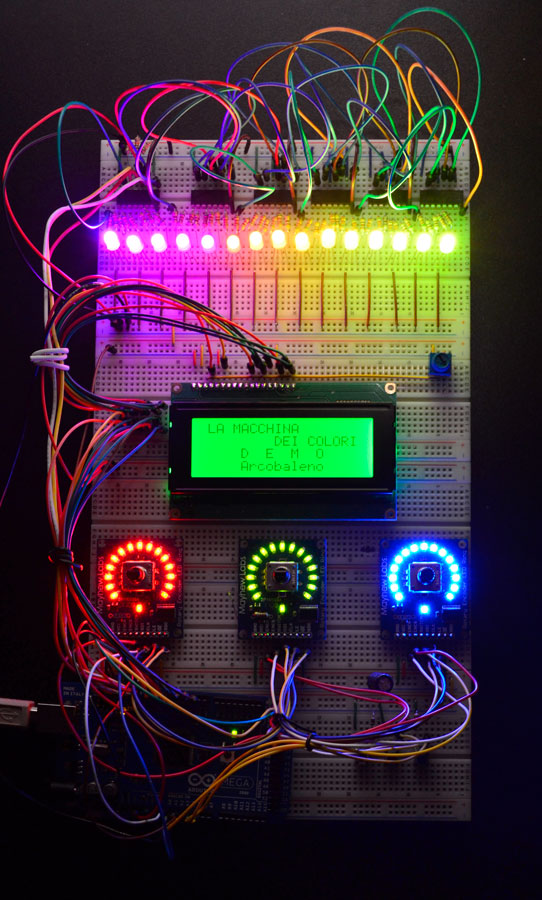The astute reader of this blog may notice that there was no “eighth day of freshman design seminar” post. I was sick last Wednesday and unable to attend class, so I had the group tutor (a senior in bioengineering) take the class and have them discuss possible projects to take on. I asked them to turn in proposals yesterday, but forgot to collect them—I’ll collect them tomorrow. We’re about halfway through the course, so it is time for students to start on their projects.
I returned two homeworks yesterday: the colorimeter design and the RGB LED resistor sizing.
The colorimeter designs were not very good, lacking necessary details, but were somewhat better than previous spectrometer attempts. I think I’ll try reversing the order of those assignments in future, as the colorimeter is a simpler device. The biggest problem with the designs is that most of them were pieced together from web pages, with no citations. Two of them were blatantly copied from Science Buddies, which has a decent design, but the students did not cite the source. I yelled “Cite your sources!” at the class, and explained that I could have flunked several of them out for plagiarism, and that in an upper-division course I would have. I hope they get the message, so that they don’t fail out later on. I decided not to prosecute academic integrity cases in this 2-unit, optional course, though I am making the science-buddy copyists redo the assignment.
I then explained to students the mistake I had made in the photodiode explanations (see Lying to my students) and corrected the understanding of the “open-circuit voltage” spec from the photodiode datasheets. I think that the students are a little more comfortable about finding things on datasheets now—I hope that lasts for them.
We then went over one of the RGB LED datasheets and did the resistor sizing for it. About a third of the class had done a decent job on that assignment, and I cleared up the common mistakes:
- If a battery is used in a schematic, both ends need to be connected. Other options are to use +5v and Gnd port symbols, or a +5V DC voltage source symbol.
- The LED diode must be forward biased (with a large current flow), and the triangular shape of the diode symbol shows which way conventional current flows.
- The voltage needed for determining the resistance is the voltage across the resistor, not the voltage across the diode, so it is 5v–VF, not VF.
I think I managed to get these points across—I relied fairly heavily on asking the students to do each step, so I’m pretty sure that at least half the class can now size a resistor for an LED.
Finally we could get to some new material. I wanted to show them how to program an Arduino, so we built up the standard blinking-LED first example for an Arduino. To make it a little more interesting, I started with a true statement—I did not know whether the LED on pin 13 was hooked up with the anode or the cathode connected to pin 13. We looked at the two possible circuits and how they would behave differently when the pin was high and when it was low. I then explained “void setup()”, “void loop()”, and “pinMode(13,OUTPUT);”. I had the students come up with the body of loop, feeding them the important constructs (digitalWrite and delay) only once they had expressed the action they wanted. We ended up with a loop that help pin 13 high for a second and low for ¼ second. After I typed in the program we had written, I showed them how to select the appropriate board type and download it to the Arduino. The light blinked, and the students were able to figure out from the pattern of on and off that the LED was connected between pin 13 and GND (with a series resistor), with the anode towards pin 13.
I ran out of time and material at about the same time (a first for this quarter), and assigned the students to read about Arduino programming from the Arduino reference website, with particular attention to “if”, “while”, “pinMode”, “digitalWrite”, “digitalRead”, “analogRead”, and the timer functions. I expect to go over some analogRead stuff in class tomorrow, and assign a small programming assignment over the weekend, probably using “Serial”.
Filed under:
freshman design seminar Tagged:
Arduino,
bioengineering,
colorimeter,
engineering education,
LED,
photodiode 







 Some of the more in-your-face pieces of wearable technology are macetech’s RGB Shades and LED Matrix Shades. They’re shutter shade sunglasses with a twist: the front surface is crammed with individually controllable LEDs. It’s an attention-grabbing effect, and the person wearing the Shades can see through the LED array just […]
Some of the more in-your-face pieces of wearable technology are macetech’s RGB Shades and LED Matrix Shades. They’re shutter shade sunglasses with a twist: the front surface is crammed with individually controllable LEDs. It’s an attention-grabbing effect, and the person wearing the Shades can see through the LED array just […]