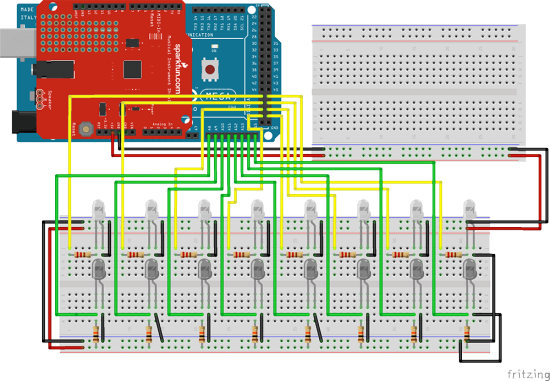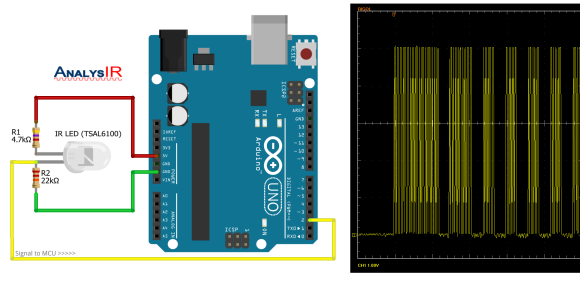After spending some time on Arduino Forum and finding the right solutions for his project’s sketch, Connor Hubeny shared with us the infraHarp: an Arduino-powered eight-tone arpeggiator made with infrared emitters and detectors, Sparkfun’s Musical Instrument Shield, and an Arduino Mega 2560:
The InfraHarp was my first Arduino project. At first the project seemed daunting since I had no previous experience in programming and electrical engineering. Yet after spending some time with the Arduino I realized that electronics work very much the same, and by learning a few core components you are really right on the doorstep of exploring any technology you have the faintest interest in.
The InfraHarp can play in the keys of A, B, C, D, E, F, G in major, minor melodic and harmonic scales, with two octave choices. Listen to it in the video below:
The project requires basic soldering skills and Connor shared all the info and the sketch on this page.
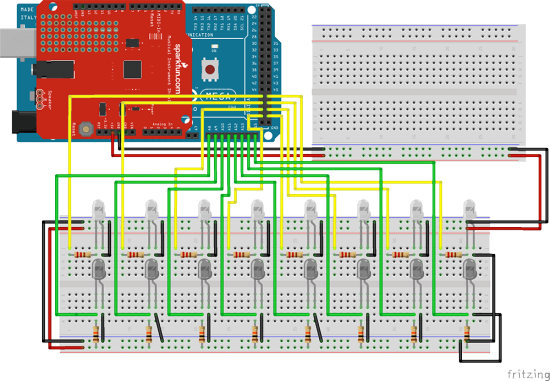
 Take advantage of these open source resources to set up voice control with Raspberry Pi and bark orders at your home appliances.
Take advantage of these open source resources to set up voice control with Raspberry Pi and bark orders at your home appliances.