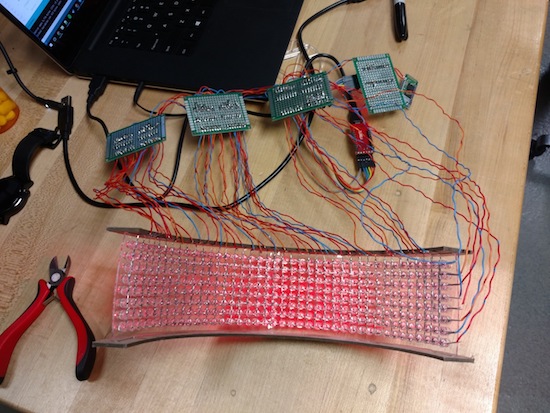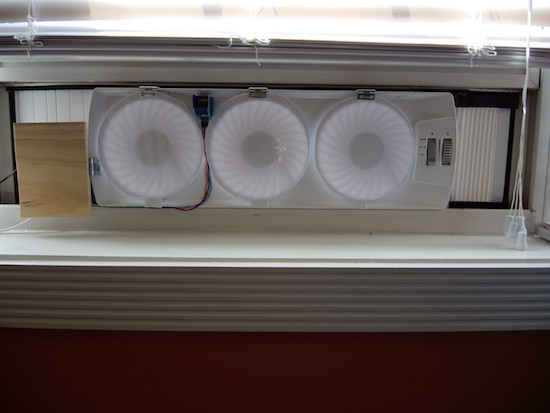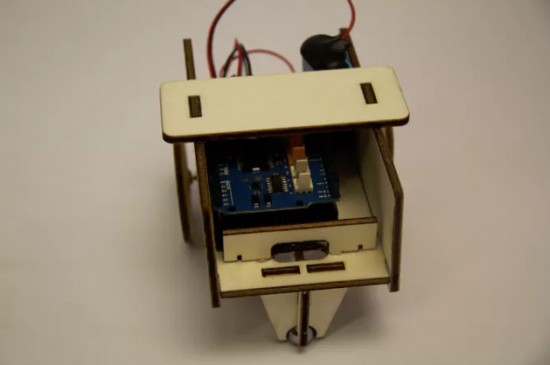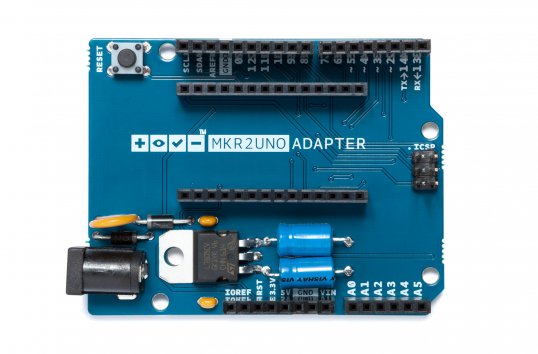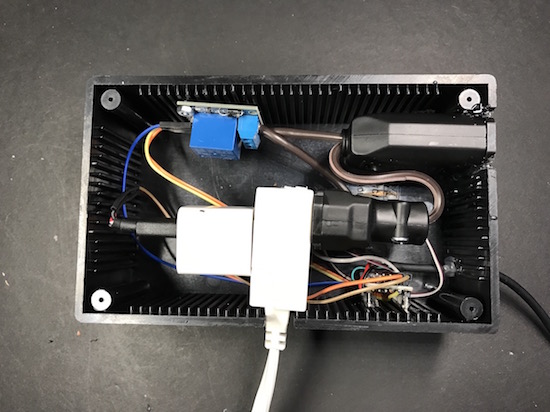This machine sends messages using common chemicals

Stanford researchers led by post-doctoral fellow Nariman Farsad have built a machine that sends text messages using common chemicals.
If you’re building a project, and need to send a signal from one component to another, solutions generally involve wiring them together, or some sort of radio, perhaps Bluetooth or Wi-Fi. Farsad, however, has been working on something entirely different. His system uses commonly-available chemicals to turn a liquid, either basic or acidic, in sequence as a binary communication protocol.
But instead of zeros and ones, it sends pulses of acid (vinegar) or base (glass cleaner). The researchers type their desired message in a small computer, which sends a signal to a machine that pumps out the corresponding “bits” of chemicals. The liquids travel through plastic tubes to a small container that reads the solution’s pH. Changes in pH are then transmitted to a computer that deciphers the encoded message.
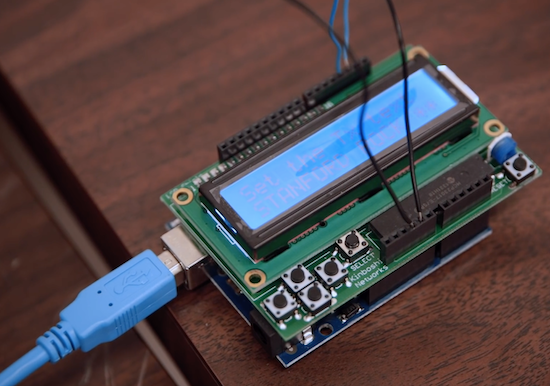
Once perfected, a messaging system like this could be used by devices inside of a human body or by tiny robots communicating with a chemical trail like ants. It can even leave secret messages that others wouldn’t even know to look for. Though still in its infancy, this method could open up an exciting array of possibilities!
You can read all about the fascinating system on Stanford’s page and see more below!