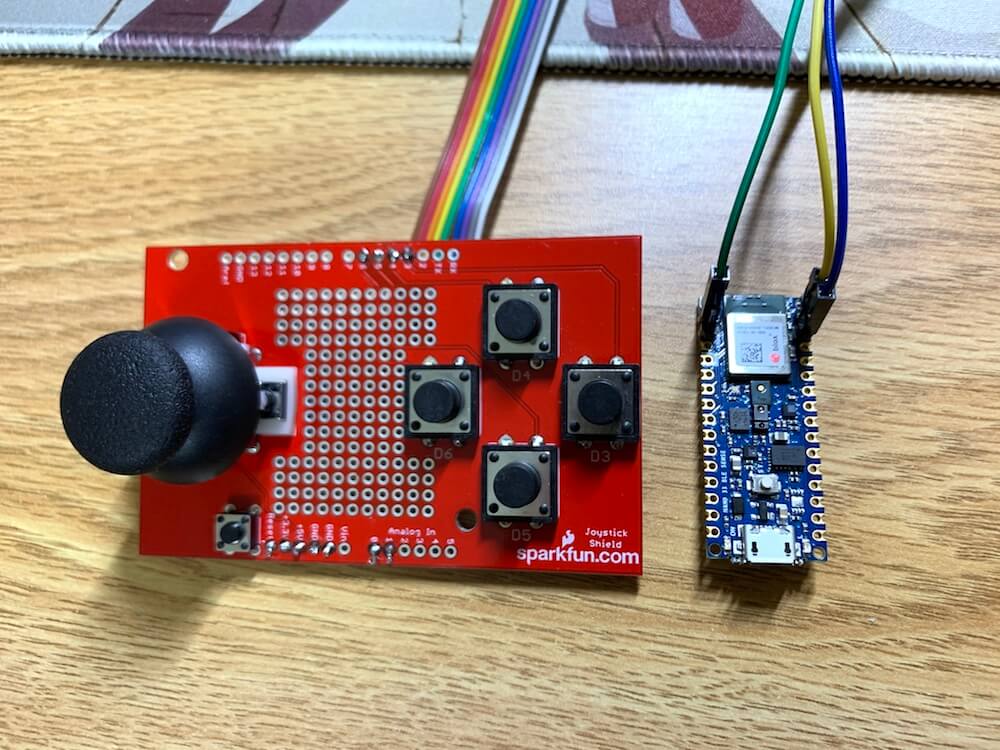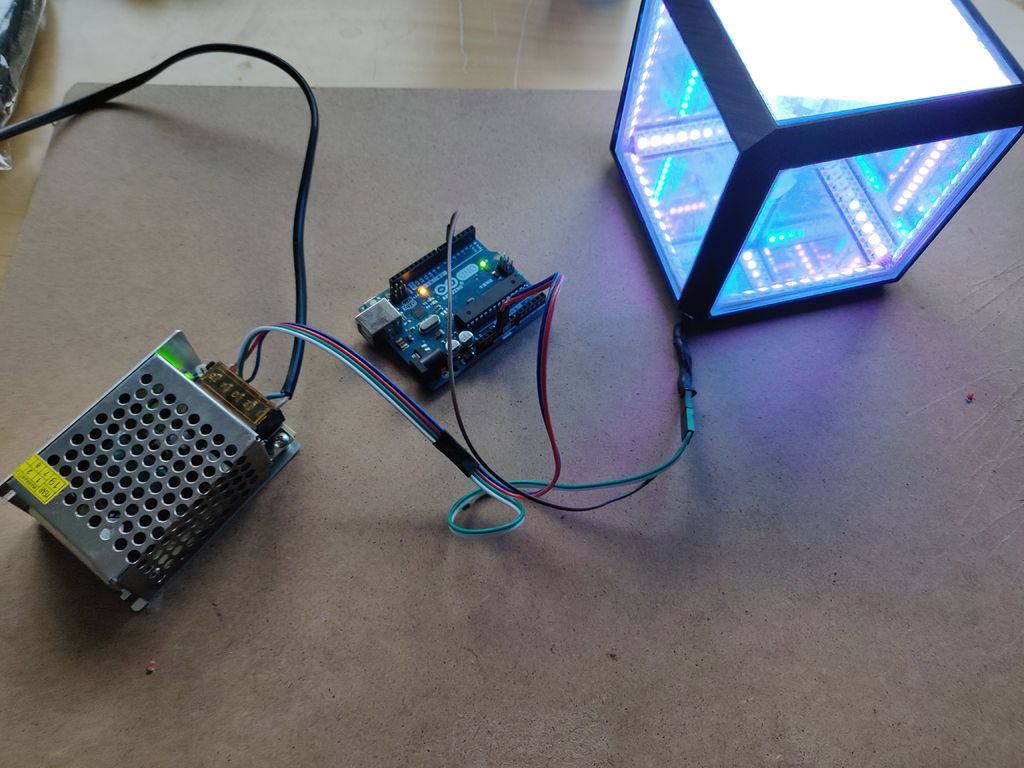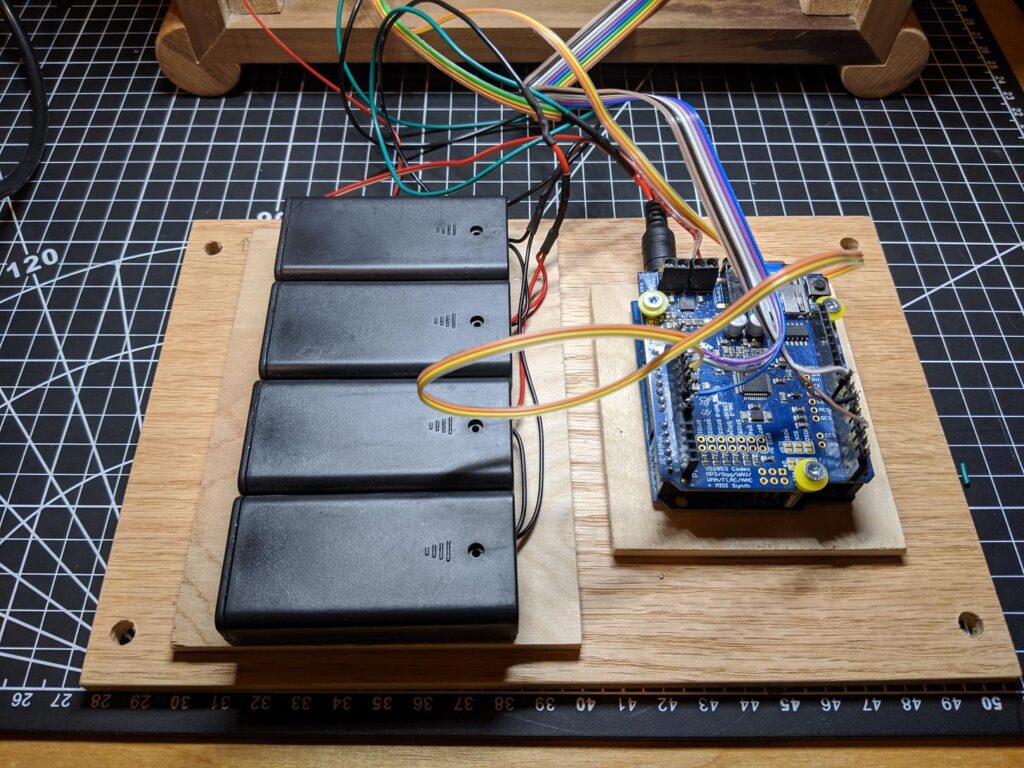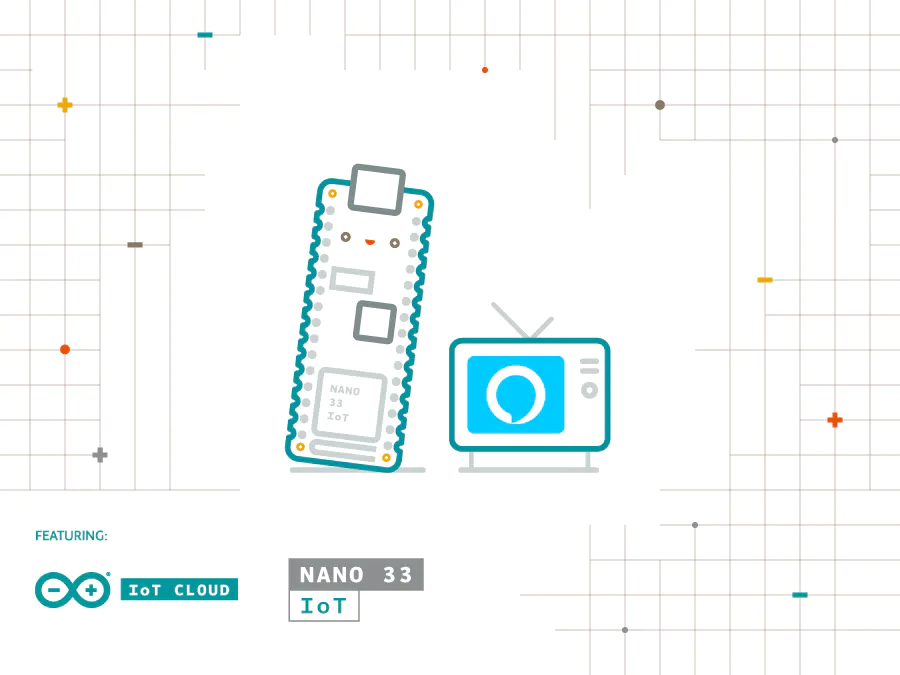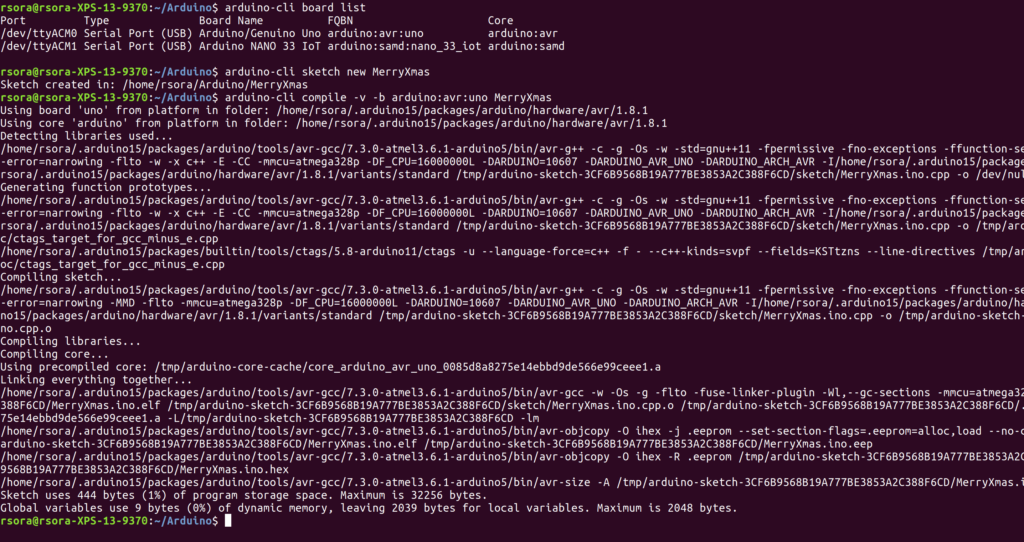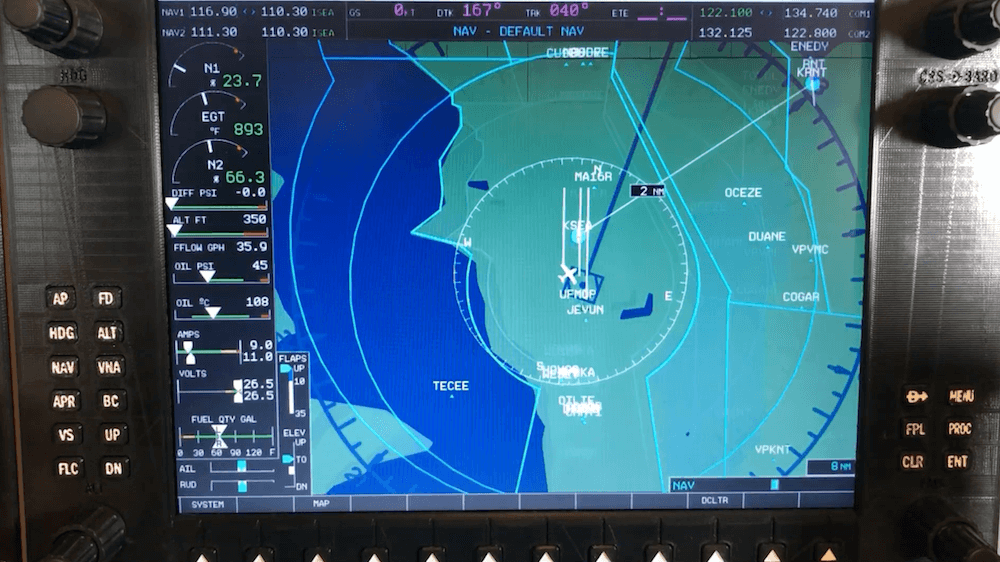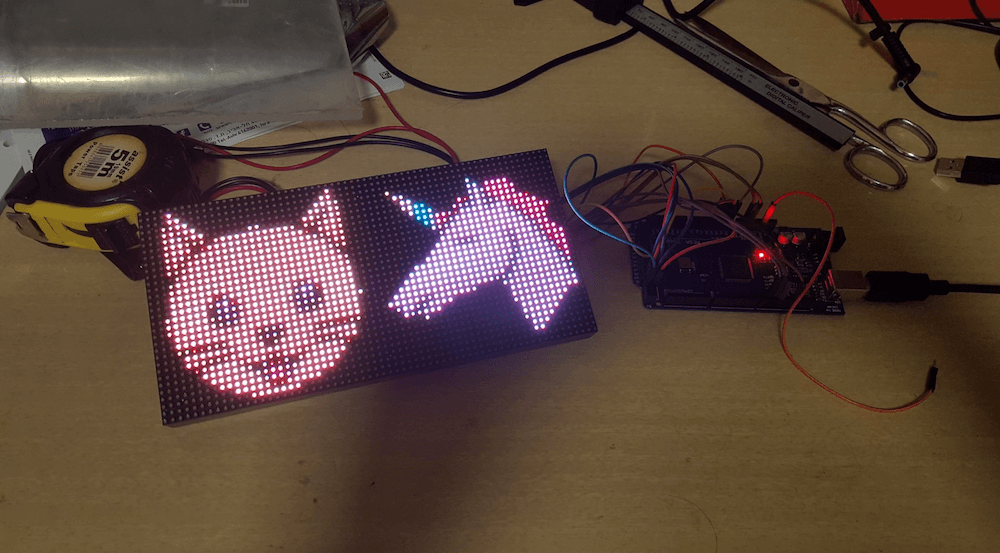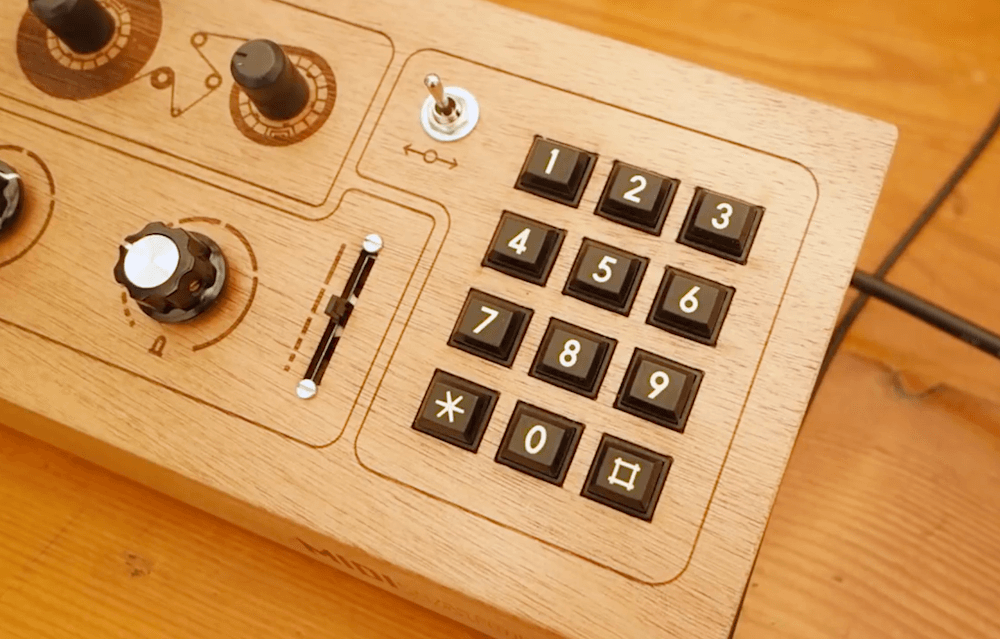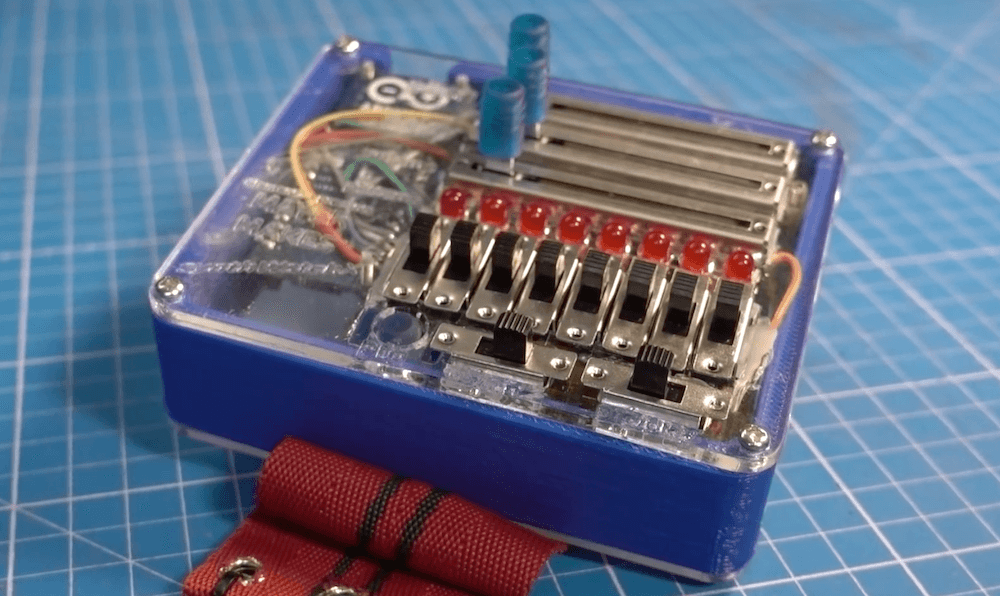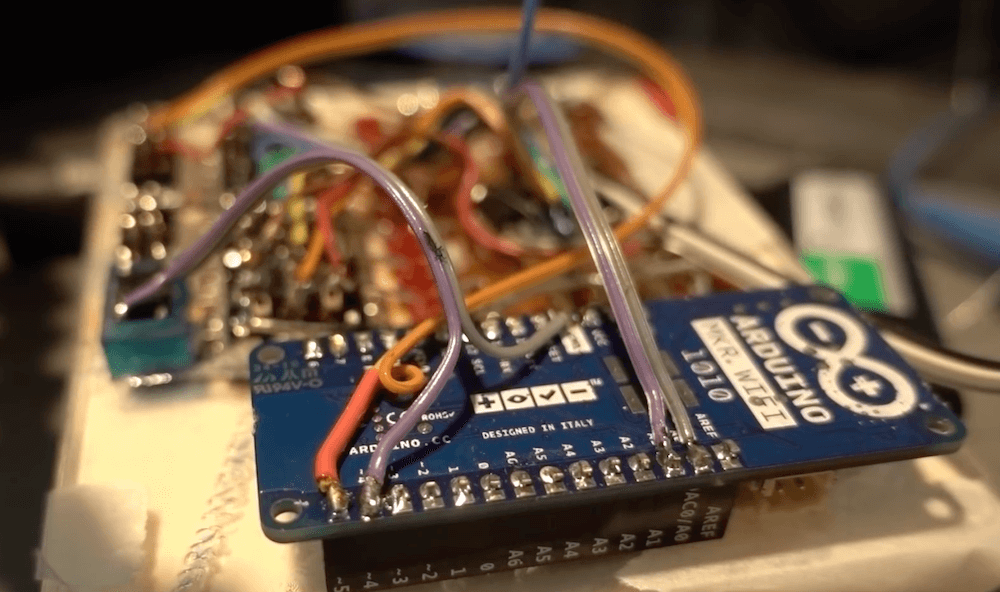Will Cogley’s tester controls 16 servos simultaneously

When you need to test a single servo, it’s a fairly straightforward task. Just hook it up to an Arduino to generate the proper PWM signal, along with an appropriate power supply, and you’re in business. If, however, you need to test a bunch of them at the same time, things get a bit more complicated.
To solve this challenge for another project he’s working on, Will Cogley built a 3D-printed tester capable of experimenting with 16 servos at the same time.
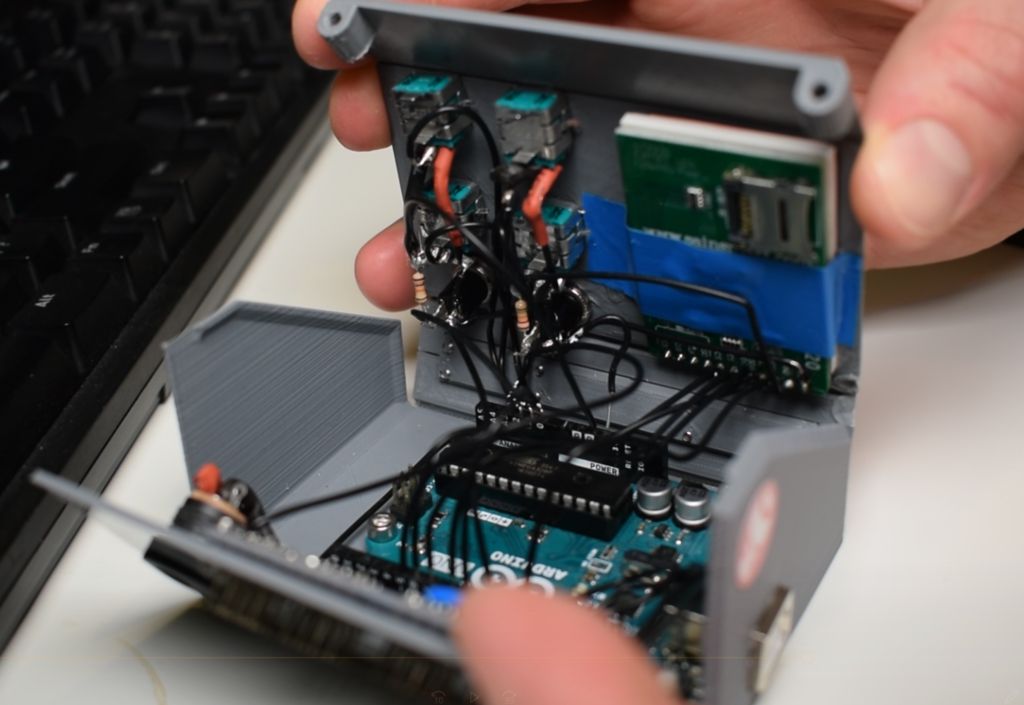
The device runs on an Uno, and uses four potentiometers and two buttons for controlling the motors in sets of four. Settings from all 16 outputs are displayed on a 1.8” TFT screen and an Adafruit 16-channel driver is implemented to interface with the servos directly.