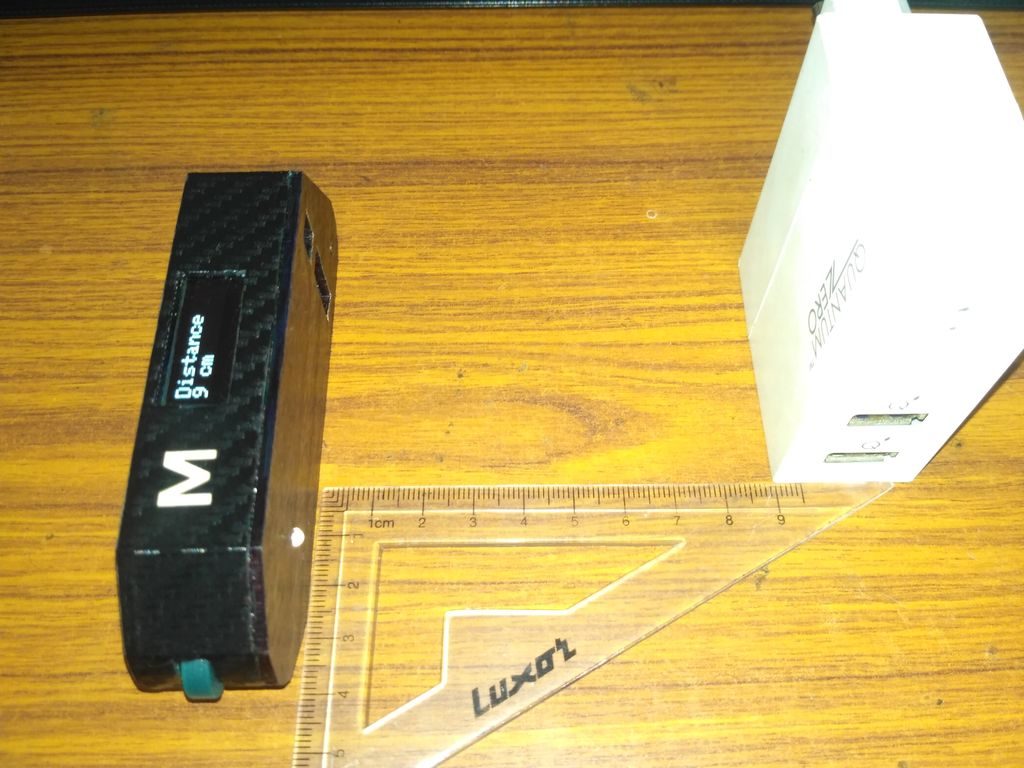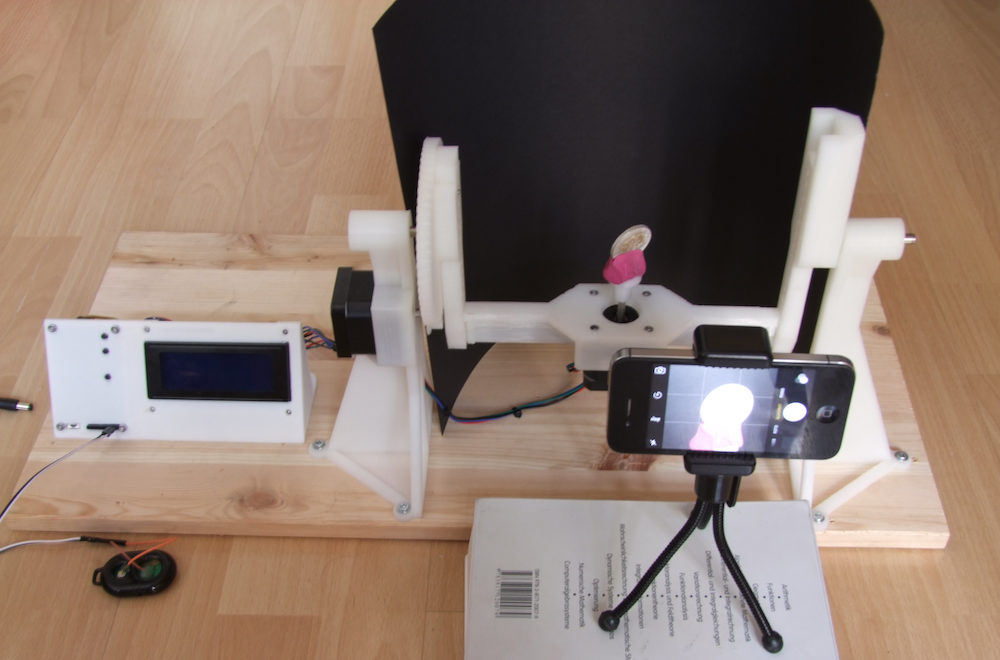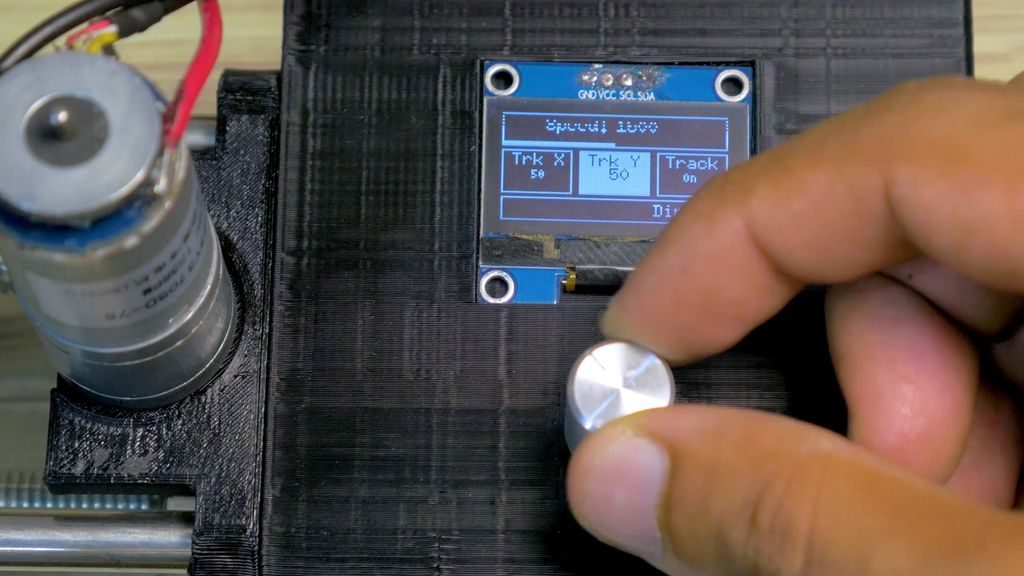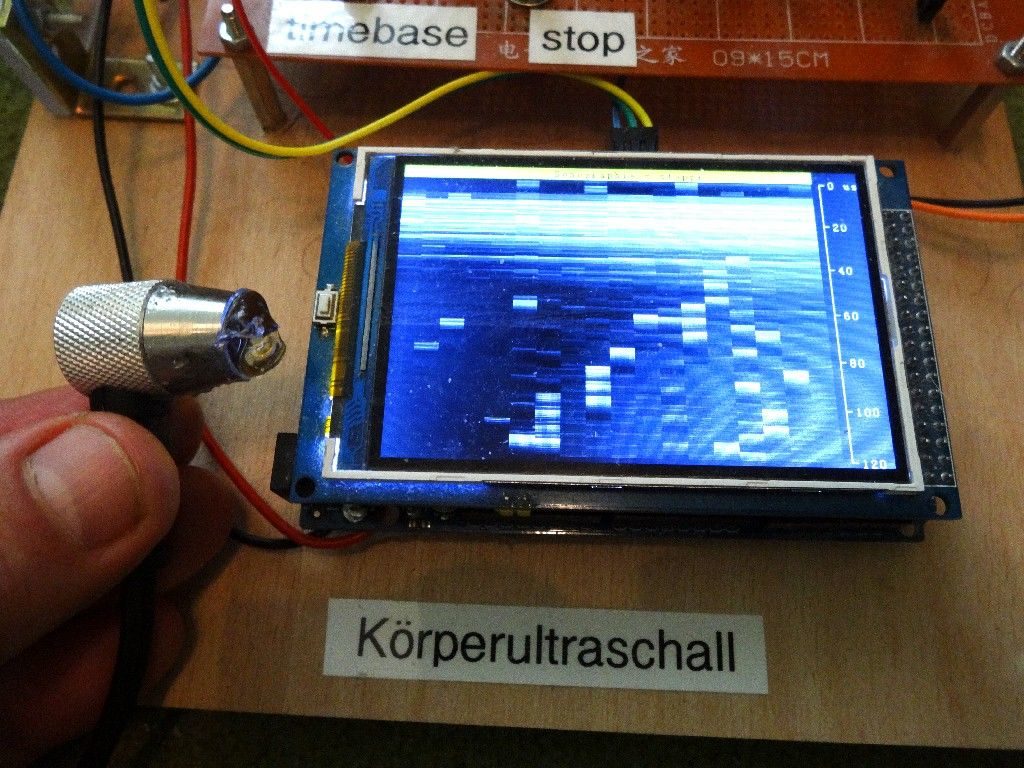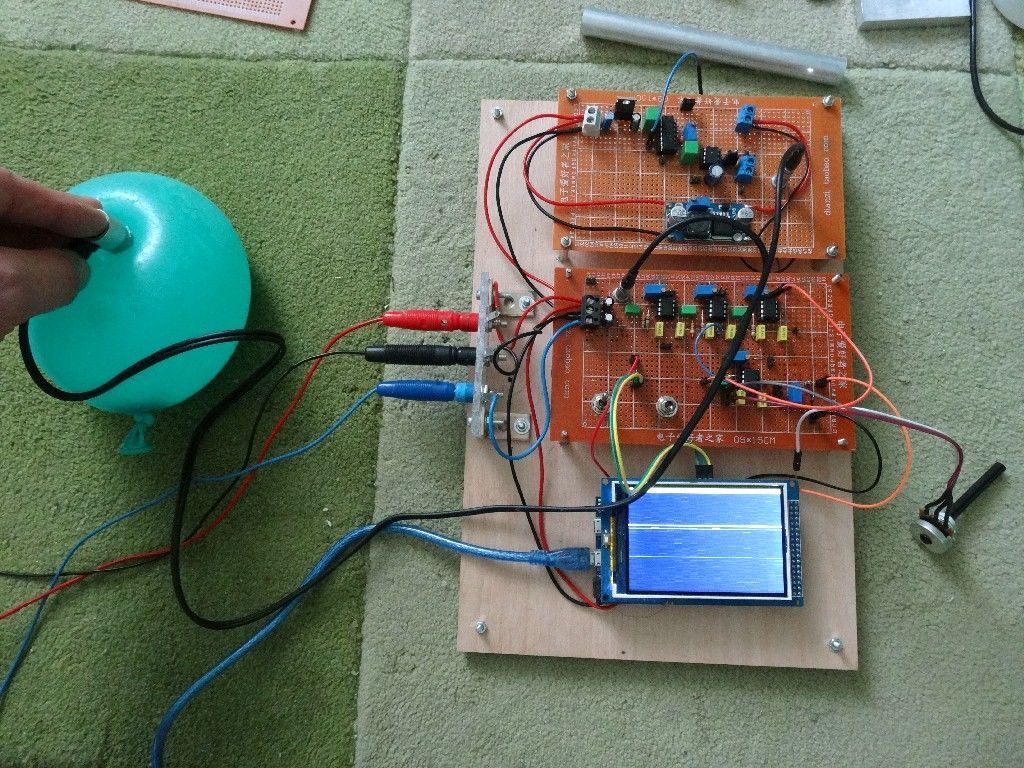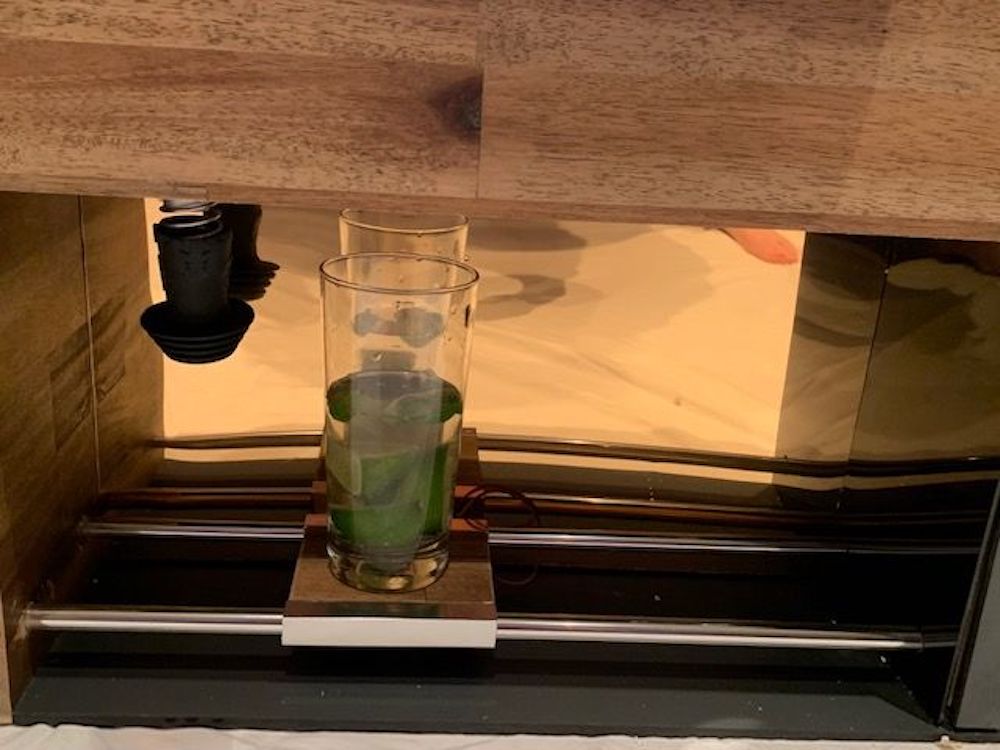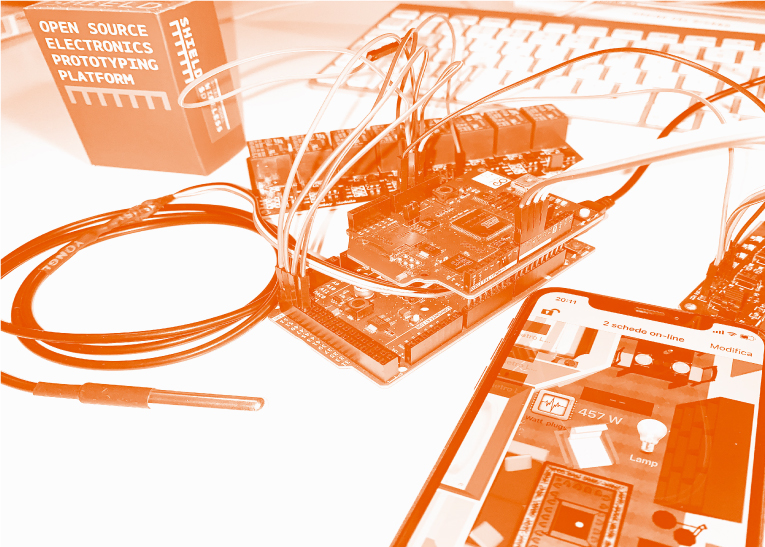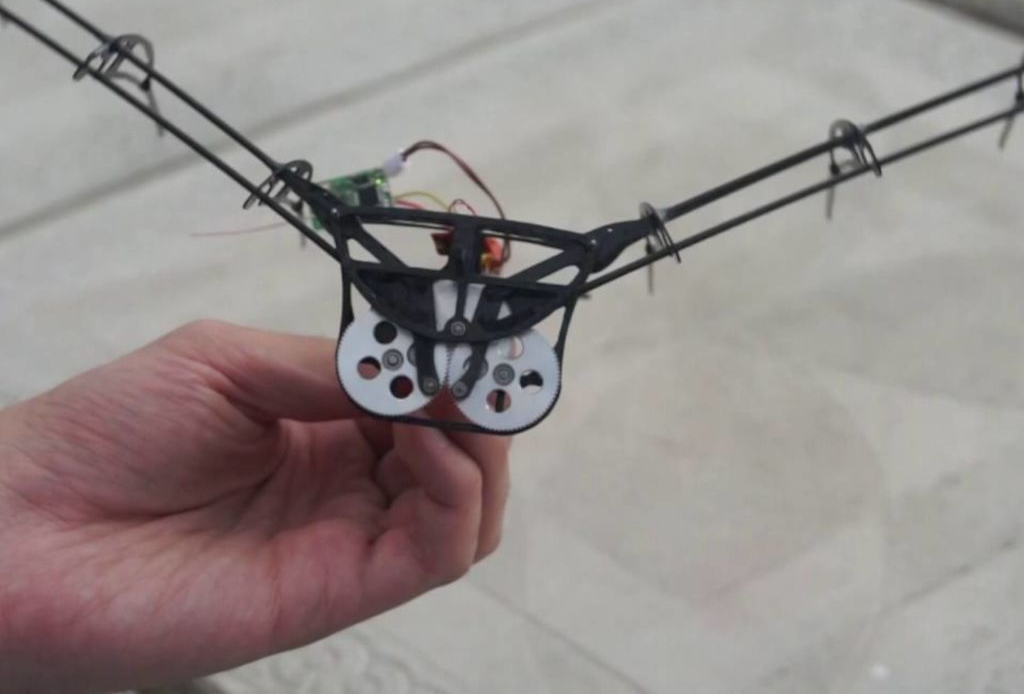Programmable-Air is an Arduino Nano-based pneumatics kit

Arduino boards have been employed in all sorts of robotics and IoT applications, although working with air as a power source is less than straightforward. In order to make this experience easier, the Programmable-Air pneumatics kit puts everything you need for simple air power experimentation into one package.
It features pressure and vacuum pumps, as well as pneumatic valves and a pressure sensor. An Arduino Nano is implemented as the controller, and a custom library is available here, so programming should be a snap.
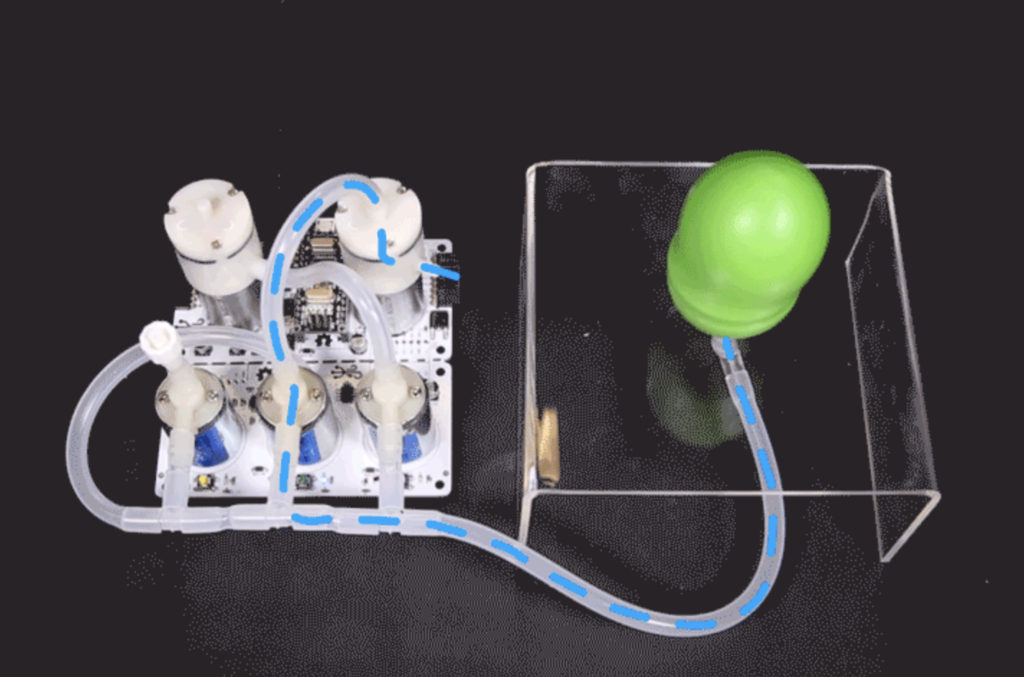
Programmable-Air has a built-in high-pressure pump, vacuum pump, pneumatic valves, pressure sensor, and an Arduino Nano. The output from Programmable-Air is a single tube that goes into your soft robot or pneumatic actuator. By controlling the motors and valves, you can push air in or out of the actuator, or let it exchange air with the atmosphere. All the while you get feedback about the state of the actuator through the pressure sensor.
The kit is coming soon to Crowd Supply, so be sure to sign up there to be notified when it goes live!