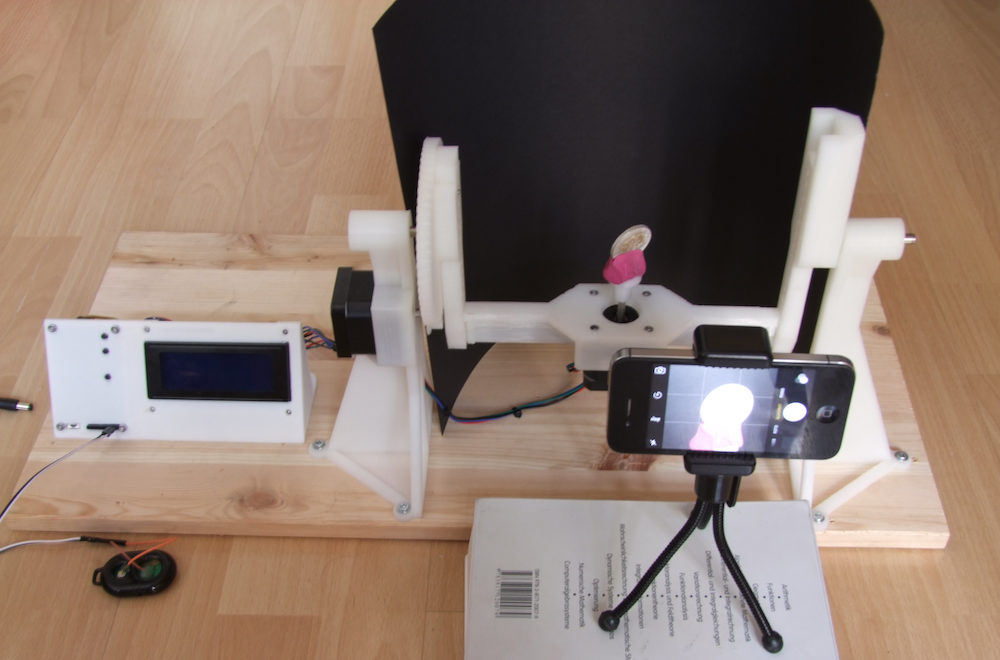AAScan is an open source, Arduino-powered 3D scanner that uses your phone
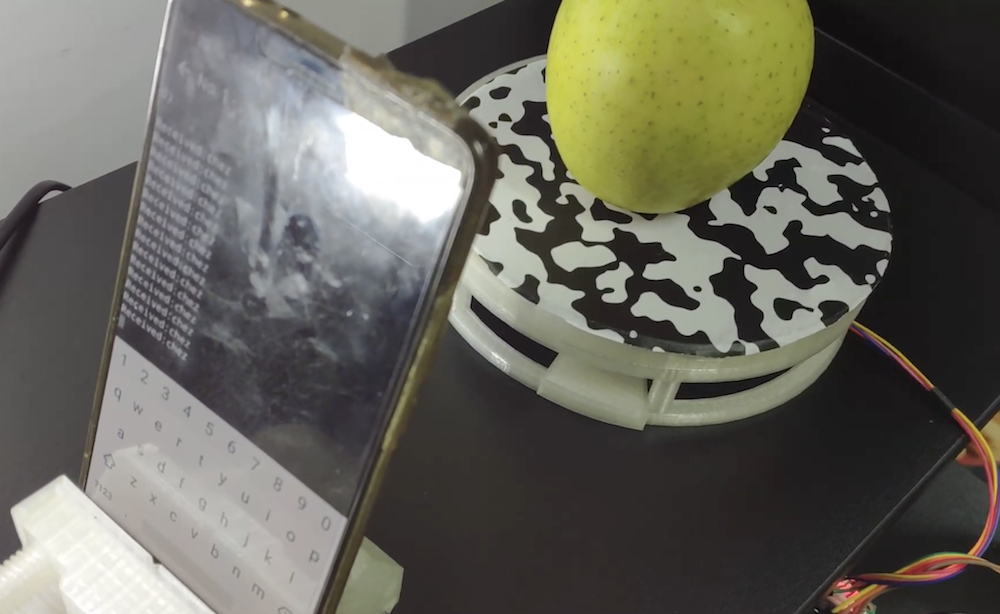
3D scanners are amazing tools that literally let you turn everyday things into three-dimensional computer models. As seen on Reddit, if you want to make one yourself — using little more than a spare Android phone, Arduino, stepper motor, and 3D-printed parts — the AAScan setup by QLRO could be an excellent option.
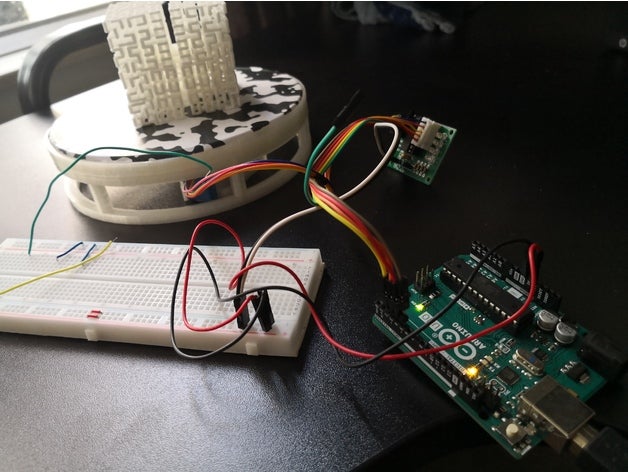
The device spins an object on a 3D-printed turntable using an Uno and ULN2003 driver board, allowing it to take ~180 images automatically via a Python script running on the phone. These images are then combined in Meshroom to create a brand new 3D model.
You can check out a demo of AAScan in the video below, rotating an apple to take pictures of each side.