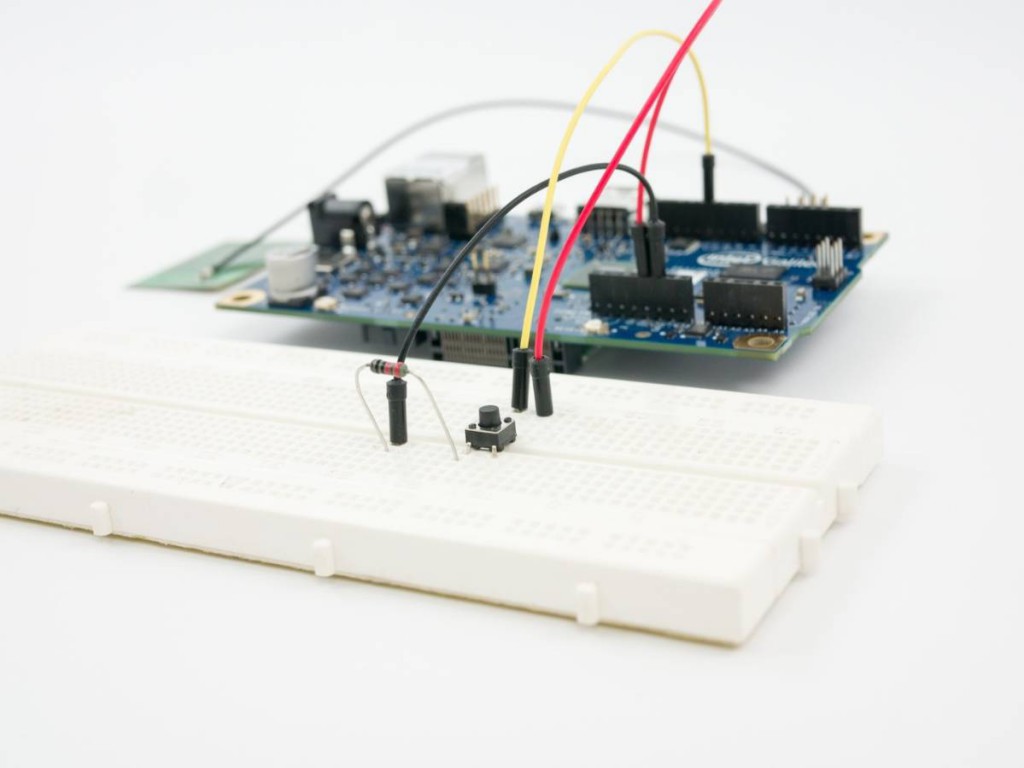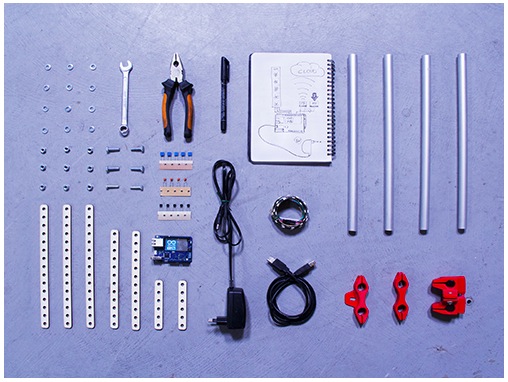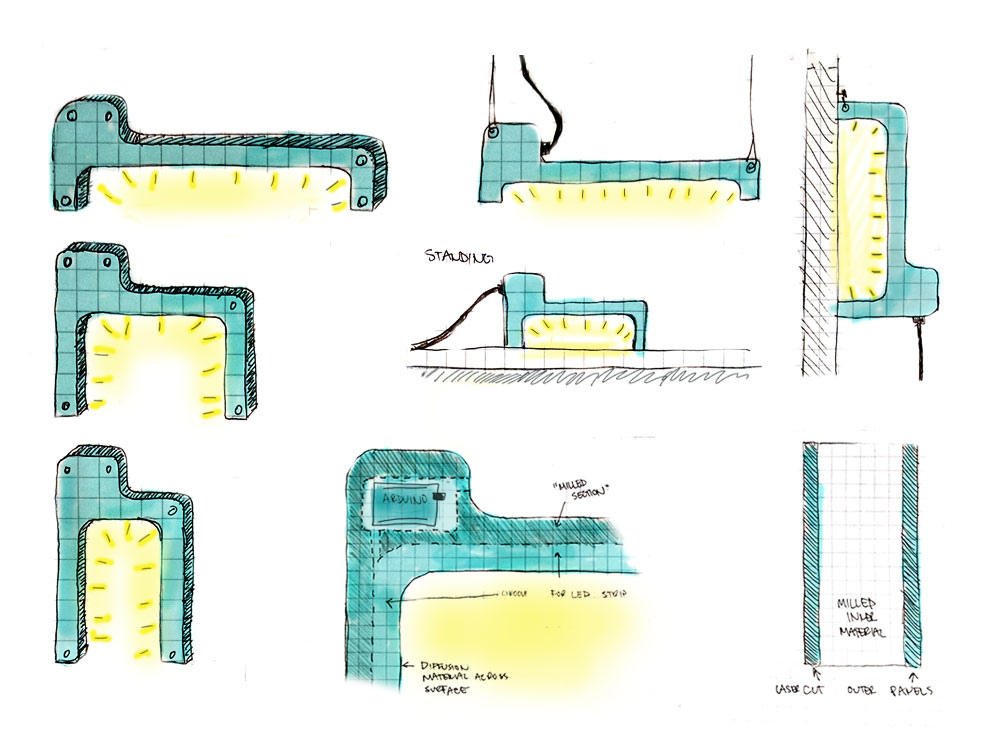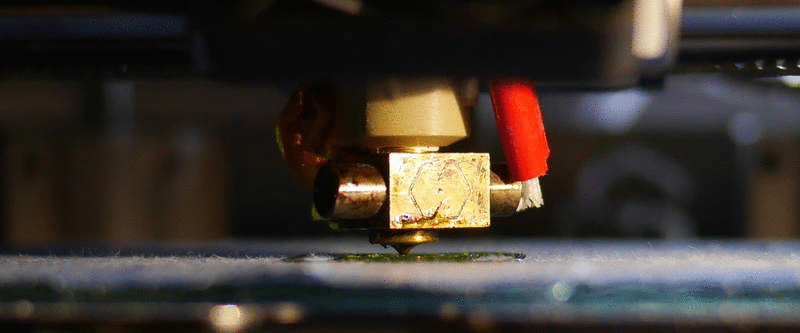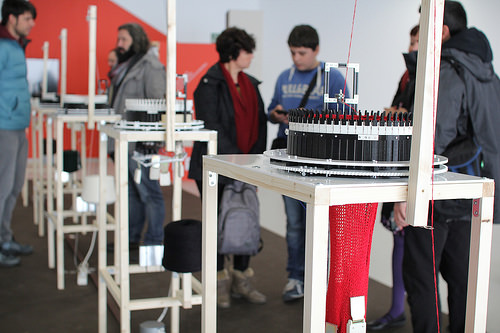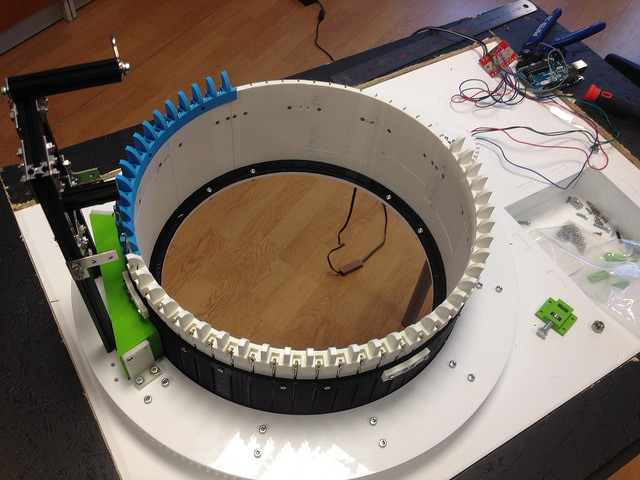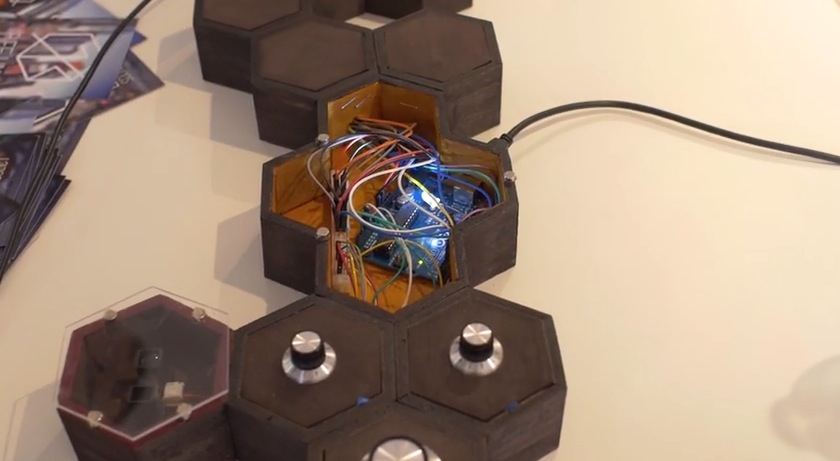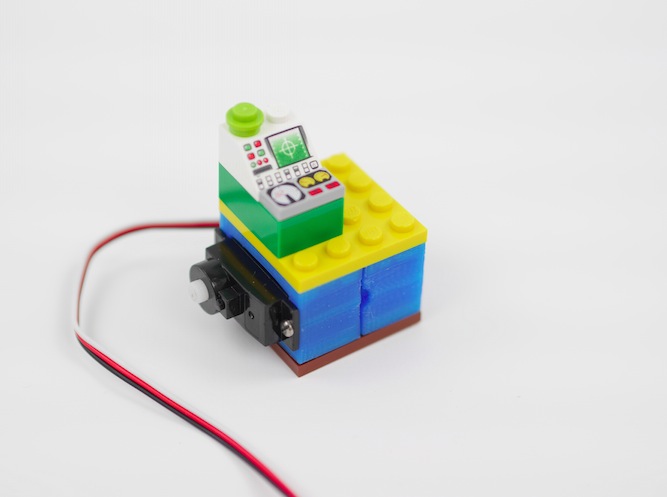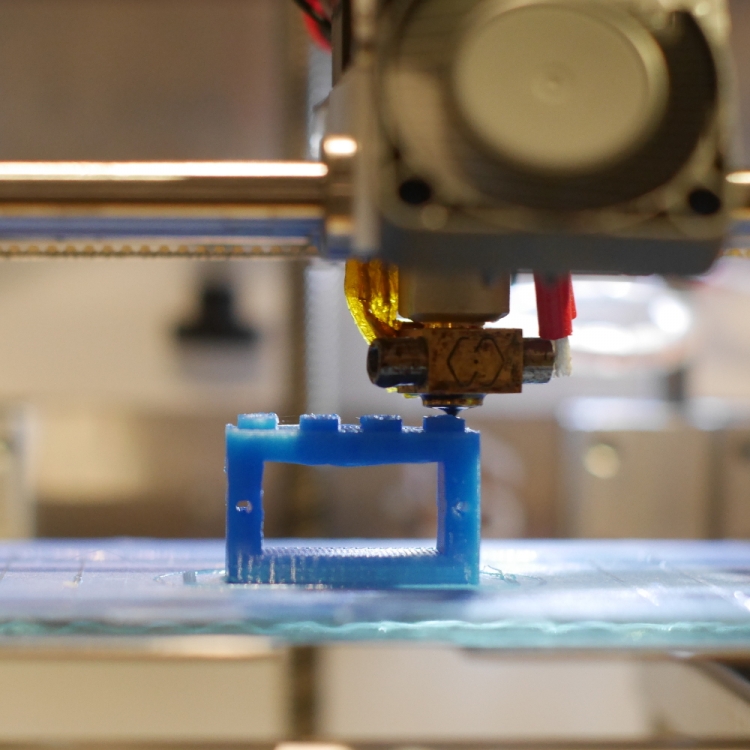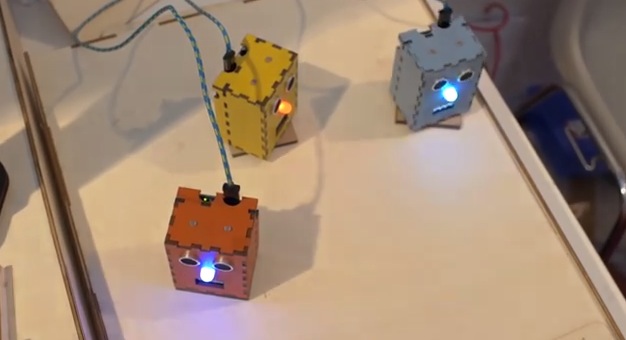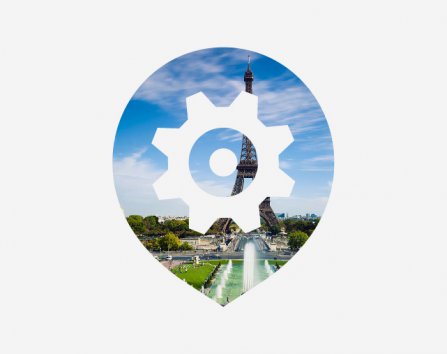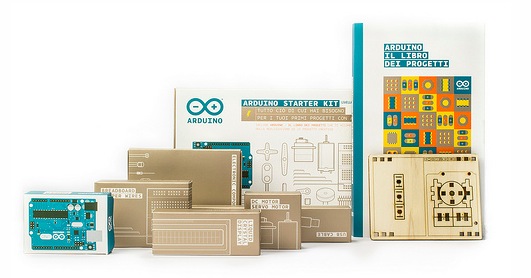Arduino IDE 1.6 is released! Download it now
![]()
After almost two years “in the making” we’re thrilled to announce the availability of the Arduino IDE 1.6.0. The latest version of the development environment used by millions of people across the globe brings about a lot of improvements.
Since the day we started developing the first 1.5 version we have received a lot of feedback, suggestions and contributions from our vibrant community and we would like to thank you all for your passion and good will: thank you everyone, you rock! ![]()
We are glad to say that 1.6.0 includes a lot of new features. Here is a not so brief list of them:
- Support for multiple platforms
- Boards are detected and listed on “ports list” menu together with the serial port
- Drivers and IDE are now signed for Windows and MacOSX
- Improved speed of build process
- Autosave when compiling/uploading sketch
- A lot of improvements of the serial monitor (faster, backed by modern JSSC serial library instead of old RXTX)
- Find/replace over multiple tabs
- Improved lots of Arduino API libraries (String, Serial, Print, etc.)
- Tools & toolchains upgrades (avr-gcc, arm-gcc, avrdude, bossac)
- Command line interface
- IDE reports both sketch size and static RAM usage
- Editor shows line numbers
- Scrollable menus when many entries are listed
- Upload via network (Yún)
- HardwareSerial has been improved
- USB has got some stability and performance improvements
- SPI library now supports “transactions” for better interoperability when using multiple SPI devices at the same time
- Better support to 3rd party hardware vendors with configuration files (platform.txt and boards.txt)
- Submenus with board configuration can now be defined
- Fix for upload problems on Leonardo, Micro and Yún.
- Libraries bundled with Arduino have been improved and bugfixed, in particular: Bridge, TFT, Ethernet, Robot_Control, SoftwareSerial, GSM
- A lot of minor bugs of the user interface have been fixed
There is still lots of room for improvement, of course. Don’t forget to report any issue you find, either on Github or on the Arduino forum: your help is very much appreciated. It doesn’t matter if you are not a tech specialist: every feedback adds value.
We are already working on release 1.6.1, with some very cool features we will announce in the coming weeks.
The IDE is available from the newly redesigned Download page.