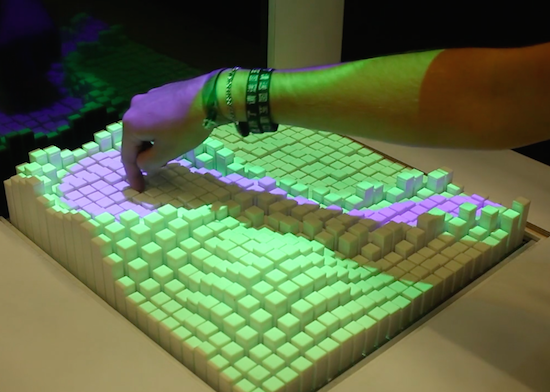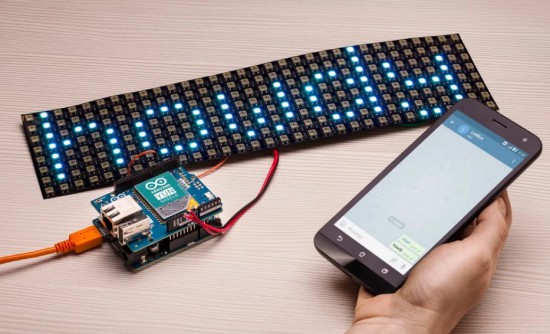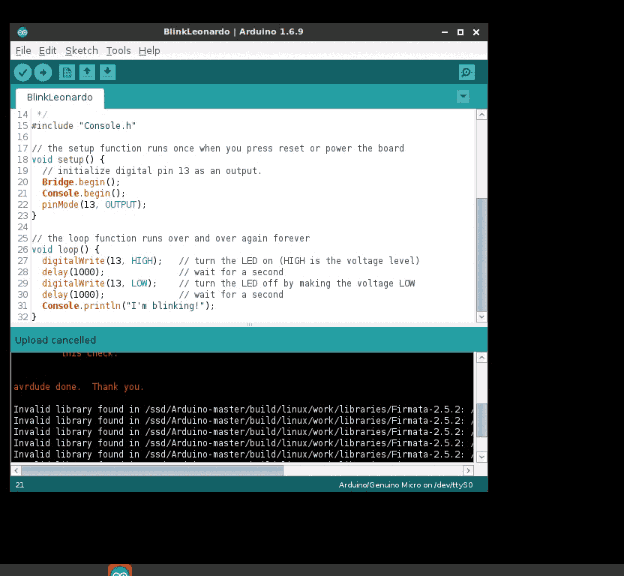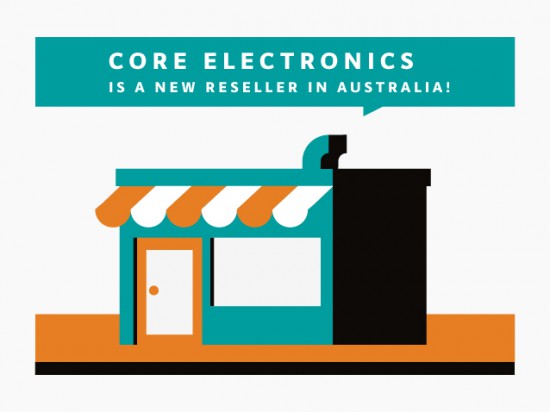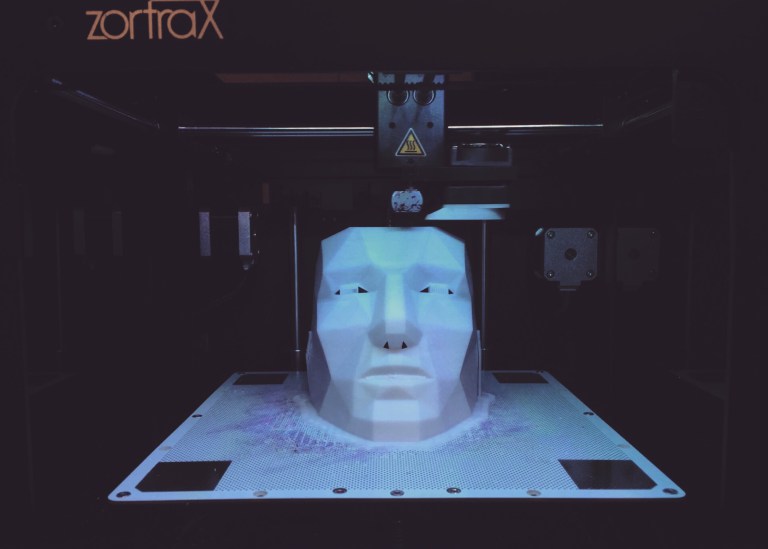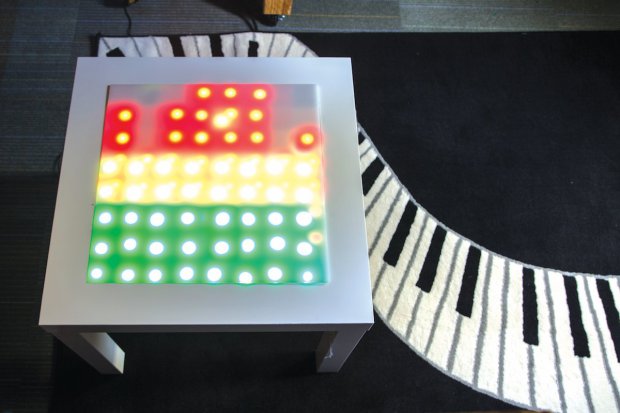Arduino is headed to Maker Faire Bay Area!

Maker Faire is a three-day, family-friendly event that has been celebrating the DIY Movement for the last 10 years. The ‘Greatest Show & Tell on Earth’ is designed for creative, innovative people of all ages and backgrounds, who like to tinker and love to make things.
In just a few days, the Arduino team will be in attendance for the 11th annual Maker Faire Bay Area as a Goldsmith Sponsor. Those heading to the San Mateo on May 20th-22nd will want to swing by our booth (#2321) and join us for some inspiring talks, especially the highly-anticipated State of Arduino by Massimo Banzi on Saturday at 12:30pm.
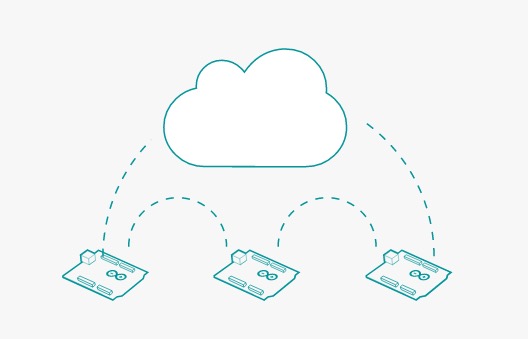
We’ve been preparing a series of demos to showcase the family of Arduino tools for the Internet of Things through our Arduino Create platform. Those who come by our booth will have the chance to experience the following firsthand:
- Cloud Sensor Station | “Make Sense of Your Data”
The Cloud Sensor Station is equipped with four different sensors: gas detection, light intensity, motion detection (infrared) and temperature/humidity. These four sensors send values to the Arduino Cloud so that you can see real-time results of the collected data from everywhere. - Yún Camera | “Lights! Camera! Facebook!”
The Yún Camera captures photos at the press of a button and then automatically uploads them onto Facebook. (We’re sensing plenty of selfies in our near future!) - Yún Message | “Leave a Message and I’ll Show It Back”
The Yún Message is a smart desk, developed in collaboration with Opendesk, that displays custom messages on an LED matrix. This piece of smart furniture lets users share a reminder or note through a webpage. Come and leave a note or… do it online! - Twitter Printer | “The IoTweet!”
This connected thermal printer running on MKR1000 will automatically print tweets from all over the world with the #PrintArduino hashtag. (Look forward to seeing what you come up with!)
Additionally, we’ll be showcasing our Creative Technologies in the Classroom (CTC) program, which is a collaborative learning curriculum designed for schools that wish to incorporate emerging technologies into their existing technology classes.
Whether you’re a teacher or student, come and discover how to explore electronics through a series of hands-on coding projects that’ll provide you with the foundations of programming, electronics and mechanics.
Aside from some of our latest products and projects, we’ll also play host to several members of our growing open-source ecosystem and partners like Intel, ARM and Atmel, to name just a few.
Have a question about Arduino? Looking to get started but don’t know how? Beginners, or even experienced users, will have the chance to get their questions answered inside our booth. We’ve set aside an area where you can speak to our team of experts, from your recent invention to one of our boards. What’s more, you’ll even be able to take home an assortment of Arduino SWAG: stickers, pins and other cool giveaways!
Can’t wait to see everyone soon! In the meantime, stay tuned as we’ll be posting a confirmed agenda of scheduled talks in the next few days. For everything else, check out Maker Faire’s official site!