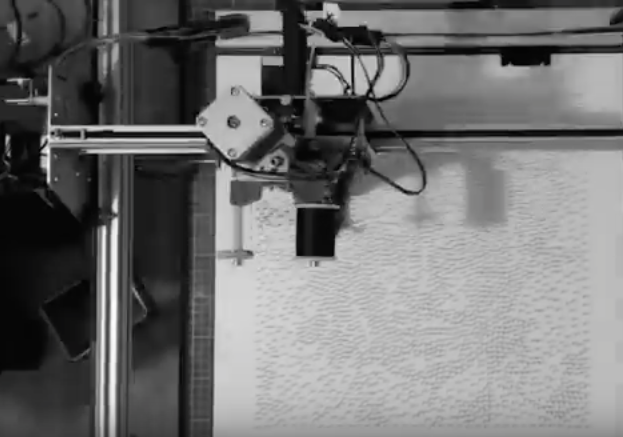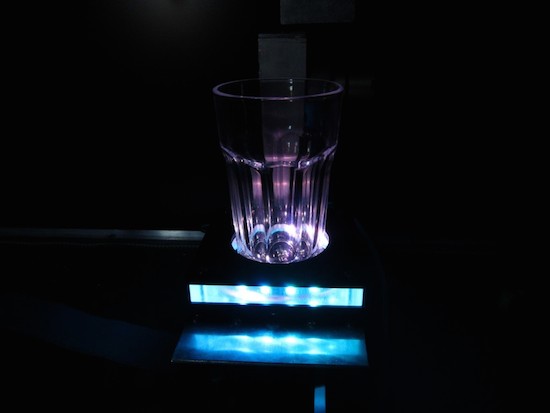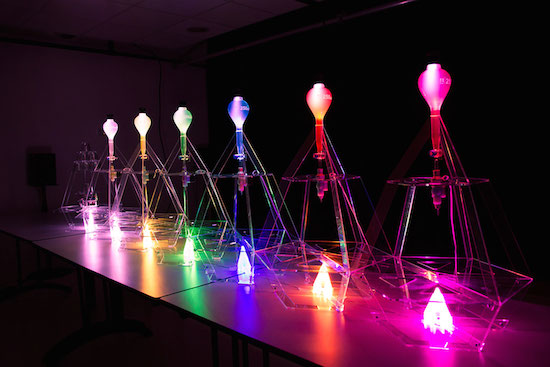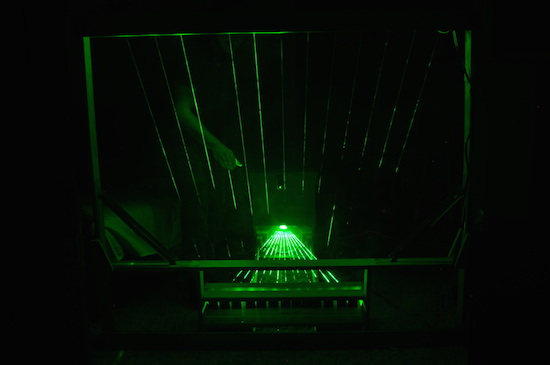Five students create the perfect grilling thermometer

For those of us who aren’t grill masters, knowing when a piece of meat is done can be quite the challenge. To help ensure they never under or overcook their steaks again, five Rice University students recently developed a seven-sensor grilling thermometer as part of their senior engineering design project.
The team — which goes by the name Five Guys and Ribeyes — considers the Meatmaster to be the perfect barbecue accessory, which will hopefully take the headaches and uncertainties out of grilling.
We are using a food-safe multimaterial sheath primarily made of plastic, but with horizontally placed gold-plated copper casings every quarter inch. Inside each of these casings, we have placed a small thermistor to measure the temperature. The thermistors are wired to a printed circuit board and Arduino, which displays the multiple temperatures on an LCD screen.
When inserted into the meat, the array of sensors will provide a temperature profile throughout the depth of the steak. This will enable error-free grilling.
By using a multimaterial sheath instead of solely stainless steel, the team eliminated any unwanted vertical heat flow along the length of the probe but still allowed for fast heat conduction between the meat and sensor. The probe was 3D-printed using PEEK plastic and holds thermistors enclosed in copper casings along the length of the probe; the thermistors then provide fast, accurate and discrete temperature readings.

So far Five Guys and Ribeyes says the thermometer is working great, and have already received some positive feedback. Although there are no plans to take the Meatmaster to production just yet, the team is looking to make several improvements before it becomes a consumer product. These enhancements include a more efficient power source (currently powered by a 9V battery with a life of six months), additional sensors, wireless connectivity that pushes updates to your phone, an increased temperature range, a decreased settling time and a better material for the probe itself.
(Photos: Rice University)