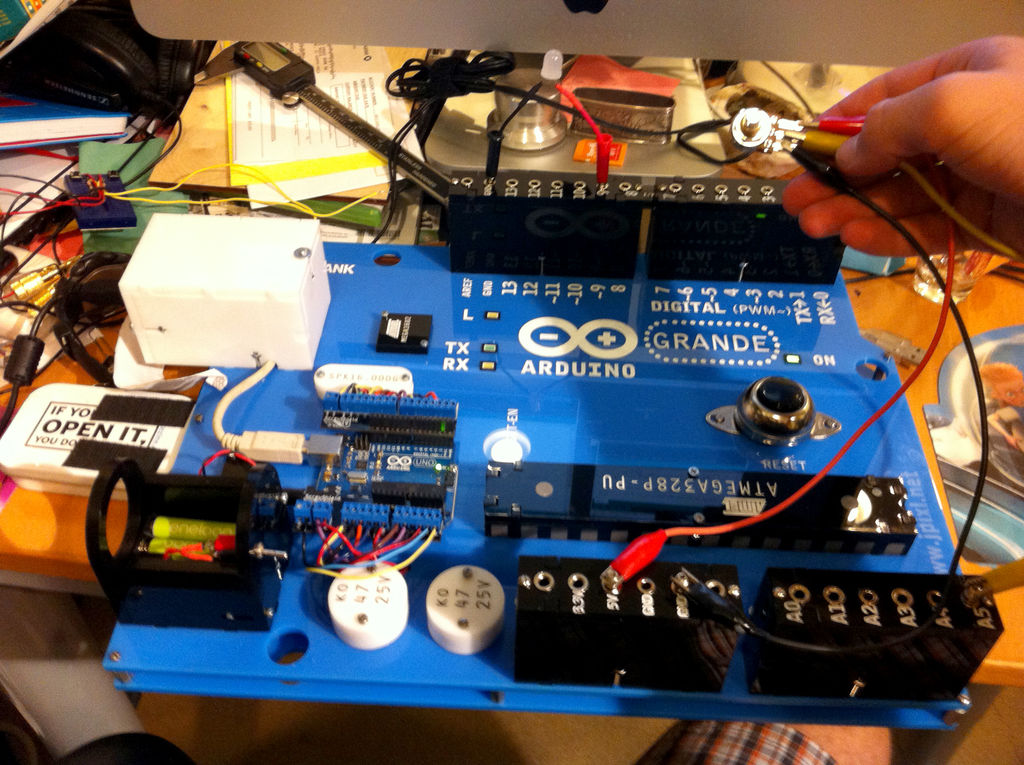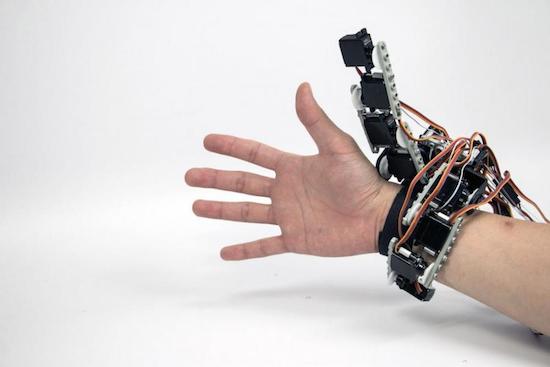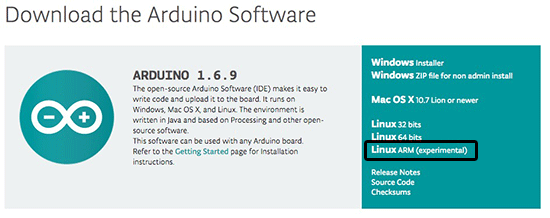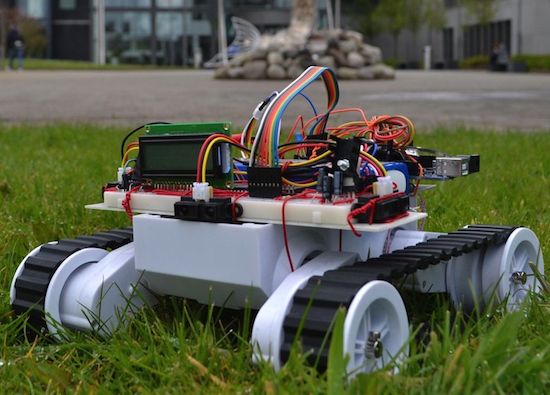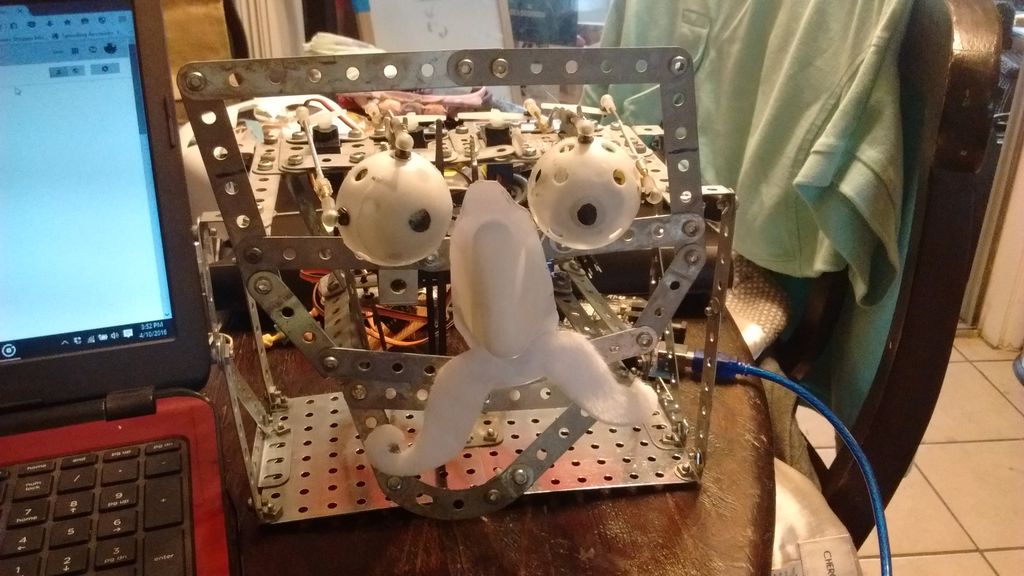Bringing technology into the hands of teachers and students

Arduino and Genuino Education is a worldwide-leading school initiative bringing technology into the hands of teachers and students to create a more inventive learning experience. It offers multiple platforms, including research-based projects like PELARS and in-class programs such as Creative Technologies in the Classroom (CTC), all of which are present at this year’s Maker Faire Bay Area.
With CTC, students are able to learn basic programming, electronics, and mechanics concepts in an approachable, playful way through a series of coding projects and easy-to-assemble experiments.
Arduino’s one-of-a-kind STEM program has been implemented in nearly 500 schools throughout the globe, resulting in an overwhelming satisfaction rate among both students and teachers alike. 95% of instructors continue to use the curriculum in their classrooms year after year, while more than 13,000 students have already participated.
CTC 101 — running on Arduino 101 — is divided into four distinct stages:
- Teacher training (one week)
- Themed modules (five modules, 10 weeks)
- Student projects (nine weeks)
- Technology fair (one day)
Each program comes with a CTC 101 Toolbox consisting of:
- Sets of electronics components and pre-cut mechanical parts
- 25+ hands-on projects
- Live training for teachers
- Free online documentation and course materials
- Support forums for teachers and students
Interested? Be sure to come visit us at Maker Faire Bay Area to learn more and fill out this form so we can get in touch!