Version 1.6.4 of the Arduino IDE has been out for a little while now, and it has a couple of notable changes. To our eyes, the most interesting change makes adding support for non-standard boards and their configurations within the Arduino IDE a lot simpler. We’ll get into details below.
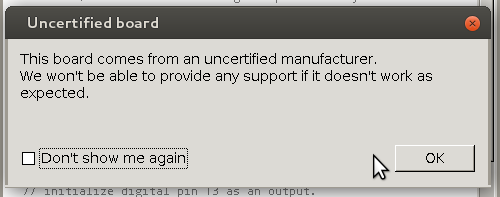 But before that, it’s time to bid farewell to the cheeky little popup window that would deliver a warning message when using a board bearing the USB IDs of their former-partner-turned-competitor. We absolutely agree with [Massimo] that the issues between Arduino SRL / Smart Projects and Arduino LLC are well-enough known in the community, and that it’s time for the popup to fade away.
But before that, it’s time to bid farewell to the cheeky little popup window that would deliver a warning message when using a board bearing the USB IDs of their former-partner-turned-competitor. We absolutely agree with [Massimo] that the issues between Arduino SRL / Smart Projects and Arduino LLC are well-enough known in the community, and that it’s time for the popup to fade away.
Now on to the meat of this post. The new “Board Manager” functionality makes it significantly easier for other non-Arduino products to be programmed within the Arduino IDE. Adafruit has a tutorial on using the Board Manager functionality with their products, and it basically boils down to “enter the right URL, click on the boards you want, download, restart Arduino, bam!”
The list of unofficially supported third-party boards is still a bit short, but it includes some stellar entries. For instance, Adafruit has provided the files needed for the ESP8266, which recently received the Arduino treatment. This means that you can simply point your IDE at Adafruit’s URL, and it’ll set you up with everything needed to develop for the ESP8266 from within the comfy Arduino IDE.
Another standout, from our perspective, is this link that simplifies programming bare AVR chips from the Arduino IDE. While programming your Arduino code into a simple AVR ATmega168 has always been possible, it’s never been as easy as it is now.
How it Works
Under the hood, the new board manager system is pretty straightforward. Clicking on one of the links leads to a JSON file with any number of board architecture definitions. Each entry provides text descriptions of the target board that are used for generating menu entries in the Arduino IDE’s pulldown menus, and a link to a zip file. This zip file contains everything necessary to adapt the Arduino libraries to the target board or chip.
For instance, with something simple like the bare-AVR modifications, the zip file simply includes the boards.txt and platform.txt files that the Arduino IDE uses to fill in a lot of board-specific parameters like the CPU clock speed, fuse bit settings, and AVRDUDE command options for flashing new code. For something more involved, like porting Arduino to the ESP8266, the zip file additionally includes the ported Arduino core and library functions, as well as the uploader tools that make Arduino work on that target.
It’s a very interesting experiment to open up the Arduino IDE so transparently to third-party devices. It’ll surely win points with both hackers and retailers of *duinos, and we’re guessing it’ll only encourage porting the Arduino libraries to more platforms. Let’s see where the community takes this one. What do you want to see Arduino ported to next?
Filed under:
Arduino Hacks 







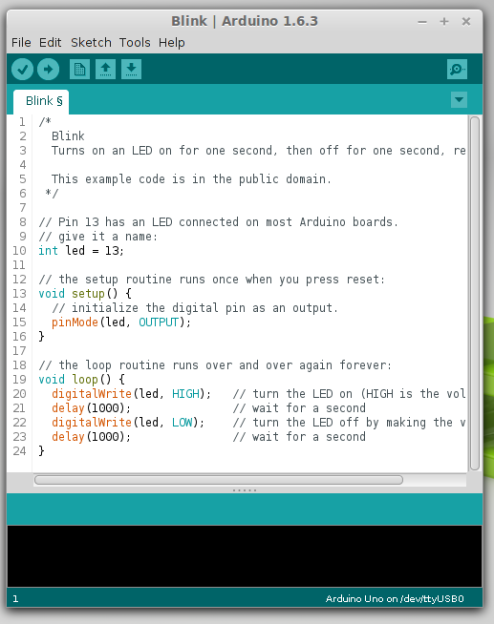
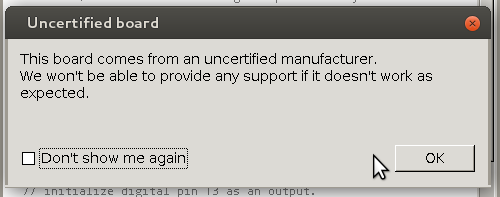 But before that, it’s time to bid farewell to the cheeky little popup window that would deliver a warning message when using a board bearing the USB IDs of their former-partner-turned-competitor. We absolutely
But before that, it’s time to bid farewell to the cheeky little popup window that would deliver a warning message when using a board bearing the USB IDs of their former-partner-turned-competitor. We absolutely 
