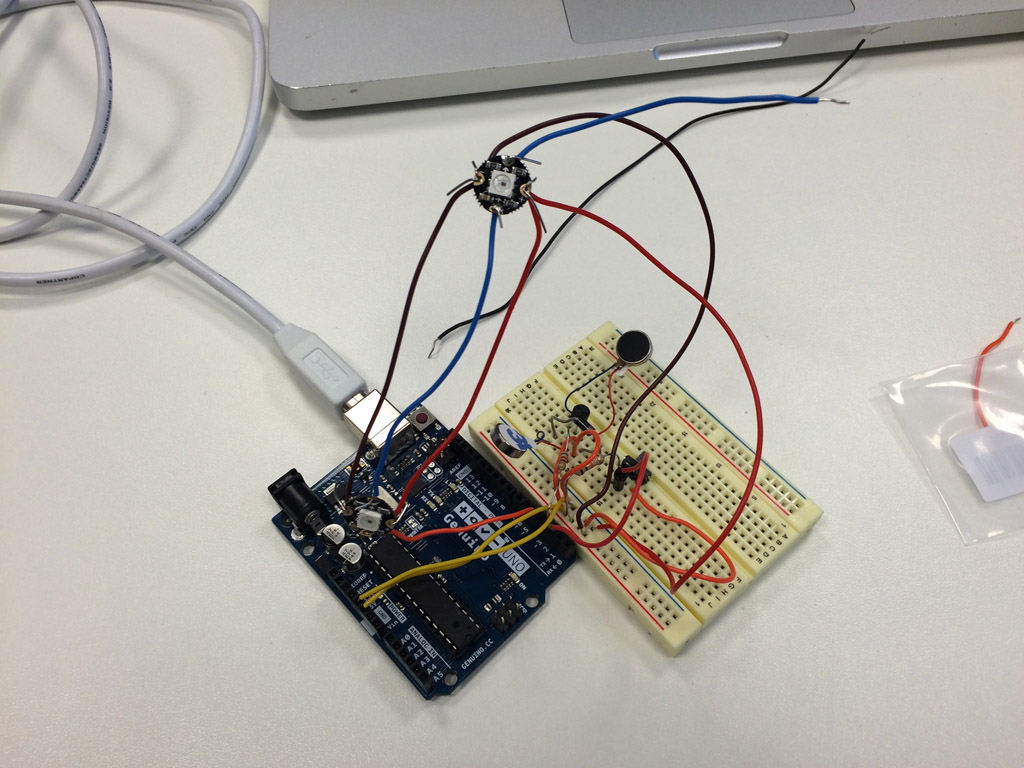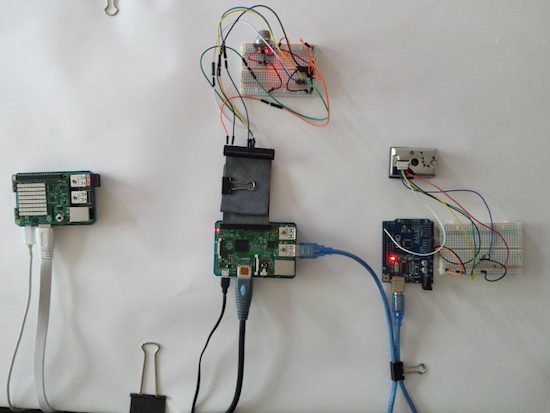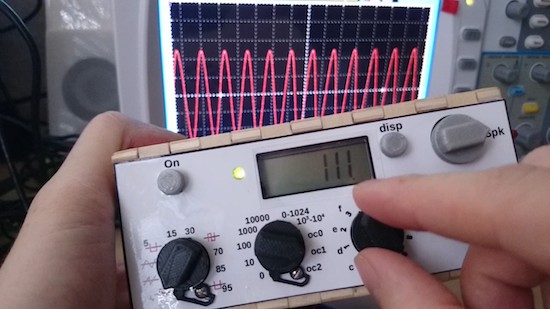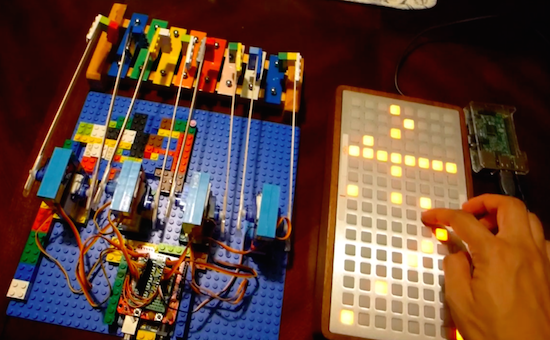An Arduino charging dock with Edison indicator lights

Bored with normal cell phone charging stations, “Makjosher” decided to make his own with pipe fittings and Edison bulbs.
Makjosher’s charging station resembles a retro-looking light fixture more than a cell phone charger, but it seems to perform both functions quite well. Using an Arduino Uno in conjunction with a current sensor, his charging station senses when a phone is getting “juice” and turns on an Edison bulb to, perhaps, celebrate the occasion. Though it’s shown here being used with an Apple device, there’s no reason a very slightly modified setup couldn’t be used to charge an Android phone, or really any other gadget as needed.
Makjosher gives a pretty good overview of his project in the video below, but if you want more specifics, you can check out his Instructables page here.