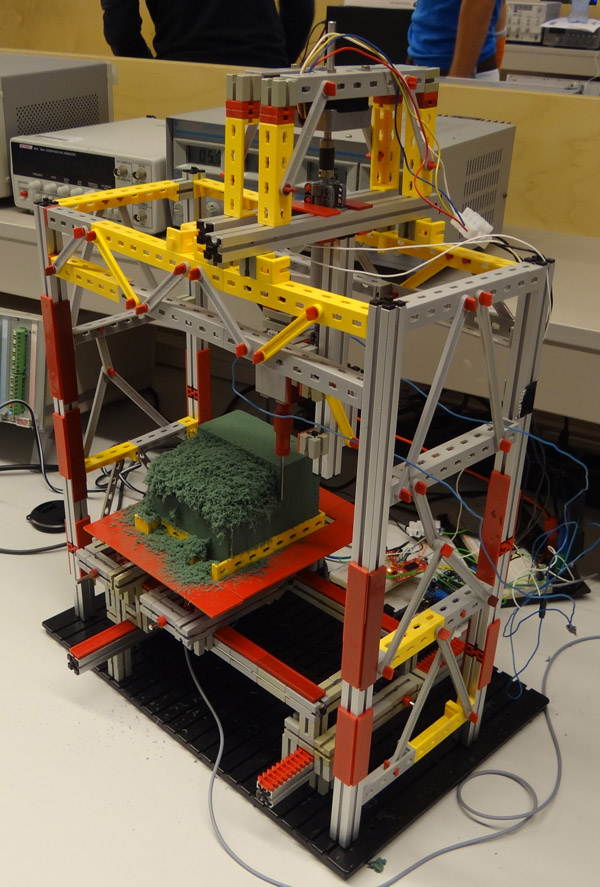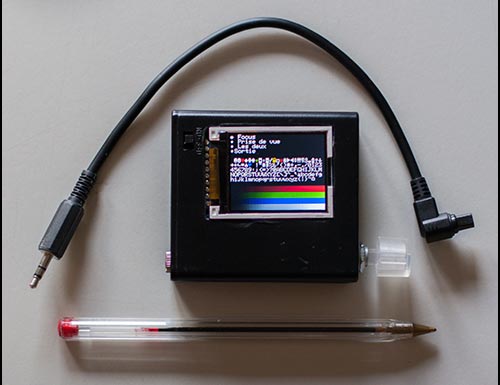Twitter-powered Digilympics

Samuel Cox, a maker who defined himself as a mix of “design, ideas and technology“, has invented a brand-new competition for digital citizens: Digilympics.
From his website:
2012 is not only the year of the Olympics, but also the launch of the first ever ‘Digilympics’, a twitter-powered race for sporting success where you determine the outcome. Four Lego athletes move down a physical racetrack as fans Tweet their team to move them further towards the finish line.
Starting today (07/18/2012), the Digilympics will be a two-week event as the four teams – UK, US, Canada and Japan – compete for the prestigious Digilympics Gold Medal.
The competition is open to anyone on the web, allowing them to Tweet their team to success using one of four unique Twitter accounts (UK_Digi, US_Digi, CA_Digi &JP_Digi). Tweets in support of a particular account will move that country’s contestant physically along a running track.
After each race, the team victories are recorded and contestants go back to the starting line. At the end of the week the team who has won the most races will be given the Gold Medal online at digilympics.com
Under the hood, this funny race is enabled by a Processing sketch that seeks for Twitter replies on each account: a new reply triggers a motor-shield equipped Arduino board, which provides the movement to each athlet.

More information can be found here. And… let’s start twitting for your favourite team! ^^
[Via: Samuel Cox's Digilympics]