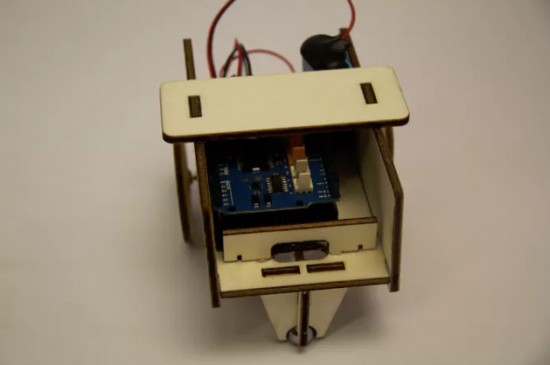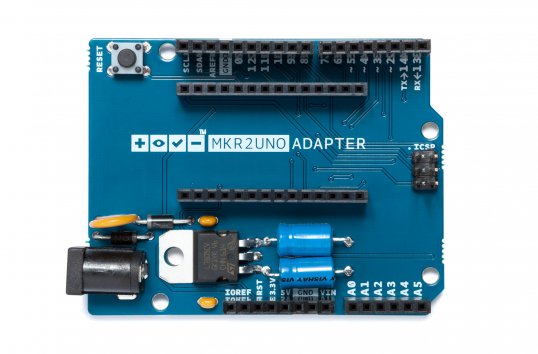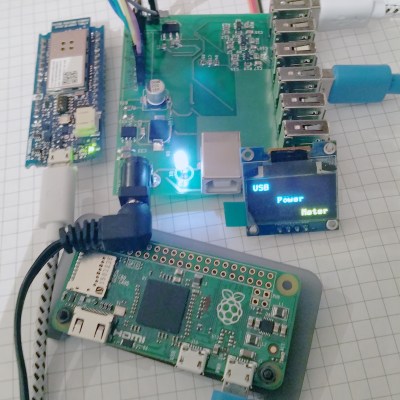The
WiFiChron code, with support for ESP8266, nearly reached the program memory limit of ATmega328, yet still missing a few features, the most important being the much needed debugging capability.
Naturally, the next step in
WiFiChron's evolution was to upgrade to Atmega644P/1284P. Since there was no room on the board for the 40-pin DIP package, we settled for the SMD version.
The schematic is shown below.
Although functional, the board I designed is far from perfect:
- requires pull-up resistors for buttons; I relied on software pull-up, but that does not work in the current Sanguino library;
- requires a couple of more decoupling capacitors;
(I soldered all these extra parts on the bottom side of the PCB, as shown in the next photo. The 595 shift-register is soldered on the bottom by design. The next revision will have the currently missing parts in the SMD package.)
I burned the bootloader using the on-board ICSP header.
Thanks again to MikeM, who contributed
the code (Arduino 1.6.7 - compatible), featuring:
- proverb display;
- moon phases;
- a few new menu options for user settings;
- improved support for ESP8266;
- integrated support for GPS module.