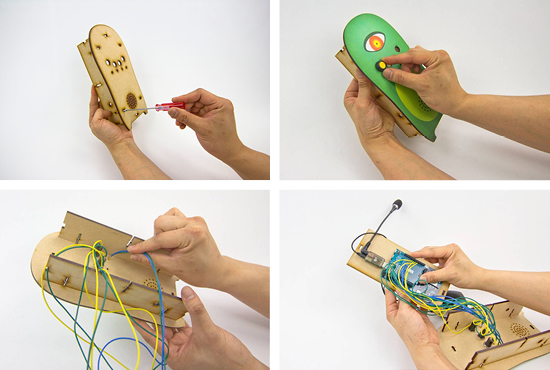Programming Arduinos With Voice Commands
Programming is a valuable skill, though one that can be daunting to learn. Throw hardware in the mix, and things ratchet up another level again. However, there are many projects that have sought to reduce the level of difficulty for newcomers. HeyTeddy is a new project that allows users to program an Arduino with voice commands, and the help of on-screen tutorials.
It’s a system that initially sounds cumbersome, but through smart design, is actually quite streamlined. Users can talk to the system, which uses an Amazon Alexa device for natural language voice recognition. This enables HeyTeddy to respond to questions like “how do I use a flex sensor?” as well as direct commands, such as “Set pin 10 to 250”.
The demo video does a great job of demonstrating the system. While the system is not suited to professional development tasks, its has value as an educational tool for beginners. The system is able to guide users through both hardware setup on a breadboard, as well as guide them through tests when things don’t work. Once their experience level builds, code can be exported to the Arduino IDE for direct editing.
It’s a great tool that has plenty of promise to bring many more users into the hardware hacking fold. It’s out of the workshop of [MAKInteract], whose work we’ve seen before. Video after the break.