Posts with «tracking» label
LEDs Turn This Paper Map into a Tram Tracker

Public transit can be a wonderful thing. It can also be annoying if the trains are running behind schedule. These days, many public transit systems are connected to the Internet. This means you can check if your train will be on time at any moment using a computer or smart phone. [Christoph] wanted to take this concept one step further for the Devlol hackerspace is Linz, Austria, so he built himself an electronic tracking system (Google translate).
[Christoph] started with a printed paper map of the train system. This was placed inside what began as an ordinary picture frame. Then, [Christoph] strung together a series of BulletPixel2 LEDs in parallel. The BulletPixel2 LEDs are 8mm tri-color LEDs that also contain a small controller chip. This allows them to be controlled serially using just one wire. It’s similar to having an RGB LED strip, minus the actual strip. [Christoph] used 50 LEDs when all was said and done. The LEDs were mounted into the photo frame along the three main train lines; red, green, and blue. The color of the LED obviously corresponds to the color of the train line.
The train location data is pulled from the Internet using a Raspberry Pi. The information must be pulled constantly in order to keep the map accurate and up to date. The Raspberry Pi then communicates with an Arduino Uno, which is used to actually control the string of LEDs. The electronics can all be hidden behind the photo frame, out of site. The final product is a slick “radar” for the local train system.
Filed under: Arduino Hacks, Raspberry Pi
Track Your Dog With This DIY GPS Harness
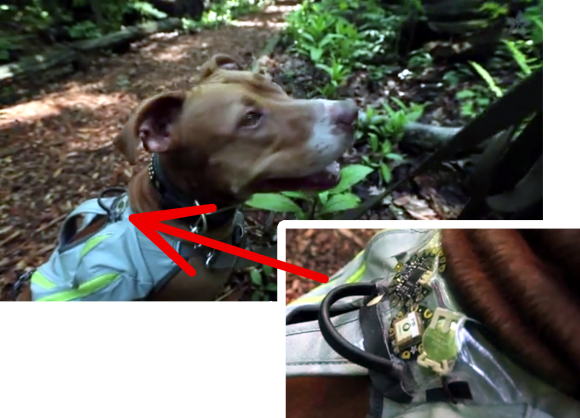
Have you ever wondered how far your dog actually runs when you take it to the park? You could be a standard consumer and purchase a GPS tracking collar for $100 or more, or you could follow [Becky Stern's] lead and build your own simple but effective GPS tracking harness.
[Becky] used two FLORA modules for this project; The FLORA main board, and the FLORA GPS module. The FLORA main board is essentially a small, sewable Arduino board. The GPS module obviously provides the tracking capabilities, but also has built-in data logging functionality. This means that [Becky] didn’t need to add complexity with any special logging circuit. The GPS coordinates are logged in a raw format, but they can easily be pasted into Google Maps for viewing as demonstrated by [Becky] in the video after the break. The system uses the built-in LED on the FLORA main board to notify the user when the GPS has received a lock and that the program is running.
The whole system runs off of three AAA batteries which, according to [Becky], can provide several hours of tracking. She also installed a small coin cell battery for the GPS module. This provides reserve power for the GPS module so it can remember its previous location. This is not necessary, but it provides a benefit in that the GPS module can remember it’s most recent location and therefore discover its location much faster.
Filed under: gps hacks, wearable hacks

Build a Touchless 3D Tracking Interface with Everyday Materials


For Weekend Projects makers looking for an introduction to Arduino, this is a great project to learn from. Once you’ve gathered all your parts, this project should only take a couple hours to complete – you’ll be playing 3D Tic Tac Toe before the weekend is over!
Once your touchless 3D tracker is up and running, what you do with it is only limited by your own imagination! The original implementation of this project comes from media artist Kyle McDonald, who has suggested the following uses and applications:
- Make an RGB or HSB color picker
- Control video or music parameters; sequence a beat or melody
- Large, slightly bent surface with multiple plates + a projector = “Minority Report” interface
Sign up below for the Weekend Projects Newsletter to receive the projects before anybody else does, get tips, see other makers’ builds, and more.
More:
See all of the Weekend Projects posts
Filed under: Arduino, MAKE Projects, Weekend Projects

Arduino geek develops Cold War Angst, starts spying on satellites (video)
Continue reading Arduino geek develops Cold War Angst, starts spying on satellites (video)
Arduino geek develops Cold War Angst, starts spying on satellites (video) originally appeared on Engadget on Tue, 22 Nov 2011 21:21:00 EST. Please see our terms for use of feeds.
Permalink | Email this | CommentsDoh uses RFID and Arduino to help you remember your wallet, continues search for the 'Any Key'
Doh uses RFID and Arduino to help you remember your wallet, continues search for the 'Any Key' originally appeared on Engadget on Mon, 21 Nov 2011 04:11:00 EST. Please see our terms for use of feeds.
Permalink | Email this | Comments




