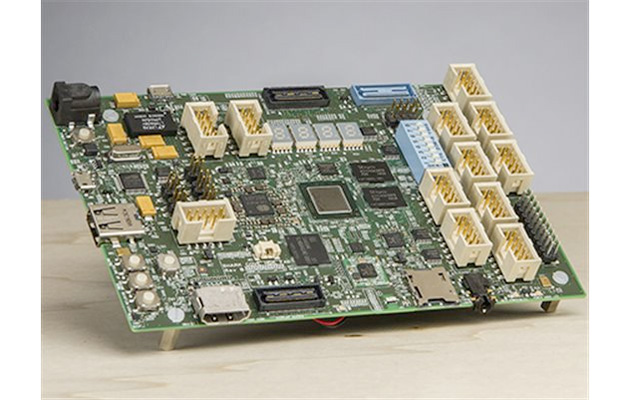Posts with «raspberry pi» label
A Raspberry Pi Powered Bulk Arduino Programmer
THP Semifinalist: Farmbot
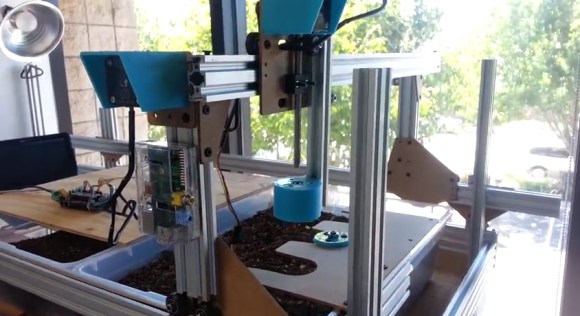
The FarmBot team has been pretty busy with their CNC Farming and Gathering machine. The idea is to automate the farming process with precise deployment of tools: plows, seed injection, watering, sensors, etc. An Arduino with an added RAMPS handles the movement, and a Raspi provides internet connectivity. Their prototype has already experienced four major iterations: the first revision addressed bigger issues such as frame/track stability and simplification of parts. Now they’re locking down the specifics on internet-of-things integration and coding for advanced movement functions.
The most recent upgrade provides a significant improvement by overhauling the implementation of the tools. Originally, the team envisioned a single, multi-function tool head design that carried everything around all the time. Problem is, the tool that’s in-use probably works best if it’s lower than the others, and piling them all onto one piece spells trouble. The solution? a universal tool mounting system, of course. You can see them testing their design in a video after the break.
If the FarmBot progress isn’t impressive enough—and admittedly we’d have called project lead [Rory Aronson] crazy for attempting to pull this off…but he did it—the FarmBot crew started and successfully funded an entire sub-project through Kickstarter. OpenFarm is an open-source database set to become the go-to wiki for all things farming and gardening. It’s the result of [Rory] encountering an overwhelming amount of generic, poorly written advice on plant growing, so he just crowdsourced a solution. You know, no sweat.
 The project featured in this post is a semifinalist in The Hackaday Prize.
The project featured in this post is a semifinalist in The Hackaday Prize.
Filed under: Crowd Funding, The Hackaday Prize
LEDs Turn This Paper Map into a Tram Tracker

Public transit can be a wonderful thing. It can also be annoying if the trains are running behind schedule. These days, many public transit systems are connected to the Internet. This means you can check if your train will be on time at any moment using a computer or smart phone. [Christoph] wanted to take this concept one step further for the Devlol hackerspace is Linz, Austria, so he built himself an electronic tracking system (Google translate).
[Christoph] started with a printed paper map of the train system. This was placed inside what began as an ordinary picture frame. Then, [Christoph] strung together a series of BulletPixel2 LEDs in parallel. The BulletPixel2 LEDs are 8mm tri-color LEDs that also contain a small controller chip. This allows them to be controlled serially using just one wire. It’s similar to having an RGB LED strip, minus the actual strip. [Christoph] used 50 LEDs when all was said and done. The LEDs were mounted into the photo frame along the three main train lines; red, green, and blue. The color of the LED obviously corresponds to the color of the train line.
The train location data is pulled from the Internet using a Raspberry Pi. The information must be pulled constantly in order to keep the map accurate and up to date. The Raspberry Pi then communicates with an Arduino Uno, which is used to actually control the string of LEDs. The electronics can all be hidden behind the photo frame, out of site. The final product is a slick “radar” for the local train system.
Filed under: Arduino Hacks, Raspberry Pi
Adding I/O to the Rasberry Pi Models A & B
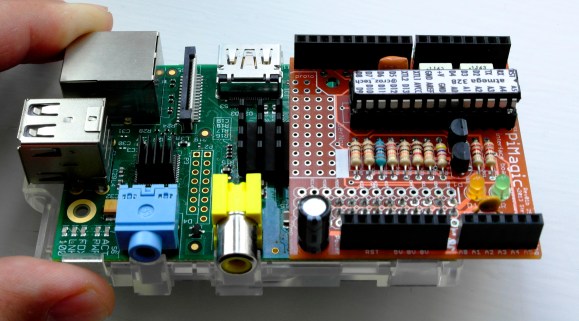
The Raspberry Pi has been the basis for many cool projects. Even so, Models A and B have been criticized for having only a handful of GPIO pins available. Sure, the new Model B+ has a 40-pin GPIO header but what if you want to use your old RaspPi with a bunch of in and outputs? [Steve] is one of those guys and has done something about it by creating a pretty neat solution he calls the PiMagic. It’s a Pi Plate that has an on board ATMEGA328 running an Arduino bootloader. The RaspPi and the Arduino communicate via UART as [Steve] felt it was a bit simpler than going the SPI or I2C route.
The RaspPi GPIO’s run on 3.3v and the ATMEGA328’s like 5v. To solve this, the PiMagic has a Level Shifter that keeps the I/O of the two boards happy. Older Pi’s had a problem burning out PCB traces when supplying too much current on the 5v supply line. [Steve] threw in a fuse that will burn out before the Pi does to ensure that no Pi’s were harmed in the making of this project.
Now that a bunch of I/O are available, how do you physically access them? Well, the PiMagic has female headers in the typical Arduino layout. This way any Arduino Shield will plug right in. [Steve] made all his source files available for those who want to make one themselves. Find an assembly video after the break.
Filed under: Raspberry Pi
The Counter-Strike Airsoft Robot

[Jon] and his brother converted an RC car into a robot that can fire airsoft pellets into the air. The little motorized vehicle was disassembled and a handheld was attached to the top. A pulling mechanism was put in place and a safety procedure was added to make sure no accidents occurred.
An Arduino was used to get the servo working, and a chassis stand was created to hold the handle. The setup was then tested at this point, and a Raspberry Pi server was configured to install a motion sensing camera that would act as the eyes for the robot. Once everything was in place, the wheels hit the ground and the vehicle was able to move around, positioning itself to aim the servos at a designated target. Footage was transmitted via the web showing what the robot was looking at.
A video of the remote-controlled counter-strike robot can be seen after the break. You could consider this your toy army. That makes this one your toy air force.
Filed under: toy hacks
The Fridge Hacking Guide by BrewPi

The team behind BrewPi are at it again! This time they have created an online guide showing how to convert a min-fridge into a Raspberry Pi & Arduino controlled fermentation chamber. In it, they describe 3 possible options:
- Option 1: Make a simple switched power cord, without hacking into the fridge electronics.
- Option 2: Make a switched power cord, but also override or remove the thermostat.
- Option 3: Rip out the thermostat and fully integrate the SSRs into your fridge (which is what [Koen] and [Elco] did).
First things first though. They had to clean the fridge. And depending on they got it or how long it has been unplugged for, the inside might have been pretty rank and disgusting from mold growing out of every corner. This took a good hour or so to clean properly lest the brewing process get infected with external grossness. This is all worth it because a well-controlled fermentation chamber results in a superior batch of beer.
With cleaning behind them the team added some temperature sensors to measure the beer and fridge levels. [Koen] and [Elco] suggest using the OneWire distribution board that comes with their BrewPi kit for this. Then, the cables were routed through the fridge and take control of the compressor.

Because [Koen] and [Elco] decided to go with the SSR method, the good news was: they didn’t need to hack into the start relay, and just left it as it is. But, they did need to gain access to the compressor and make a few changes. For one, the two SSR’s will be added with one of the AC terminals connected to LIVE (brown) and the other to the heater and the compressor.
No matter which method is chosen though, the end product will allow anyone to monitor and easily control the temperature range of your micro-brew, along with being able to log data and produce web-embedded graphs like the one shown below. It works by using the Arduino attached to run the temperature control algorithm autonomously. And, the Raspberry Pi adds stability.

Filed under: Beer Hacks
Ode to the Gameboy: 10 Projects Based on the Iconic Portable Nintendo
 When the Nintendo Gameboy was first released in 1989, it was a tremendous commercial success. Gameboy developed a following among gamers that is in many ways still alive to this day. Here are 10 awesome projects inspired by the venerable Gameboy. Some merge the latest maker electronics with late-80s Gameboy […]
When the Nintendo Gameboy was first released in 1989, it was a tremendous commercial success. Gameboy developed a following among gamers that is in many ways still alive to this day. Here are 10 awesome projects inspired by the venerable Gameboy. Some merge the latest maker electronics with late-80s Gameboy […]Microsoft and Intel's latest development board will cost you $300
Intel may reign supreme in the desktop and laptop space, but ARM is eating its lunch almost everywhere else. That's not something the chipmaker can ignore, which is why it's having another crack at the hobby / developer market with Sharks Cove. The board, designed with Microsoft, has the stated aim of helping developers build apps and drivers for Windows and Android devices that use Intel chips. Since it's also available for everyone else to buy, it could also be quietly positioned as a more powerful alternative to boards like Arduino and Raspberry Pi. Unfortunately, as with the NUC, there's a catch: the board will retail for $300.
Filed under: Desktops, Microsoft, Intel
Via: Ars Technica, Gizmodo
Source: MSDN, Mouser, SharksCove