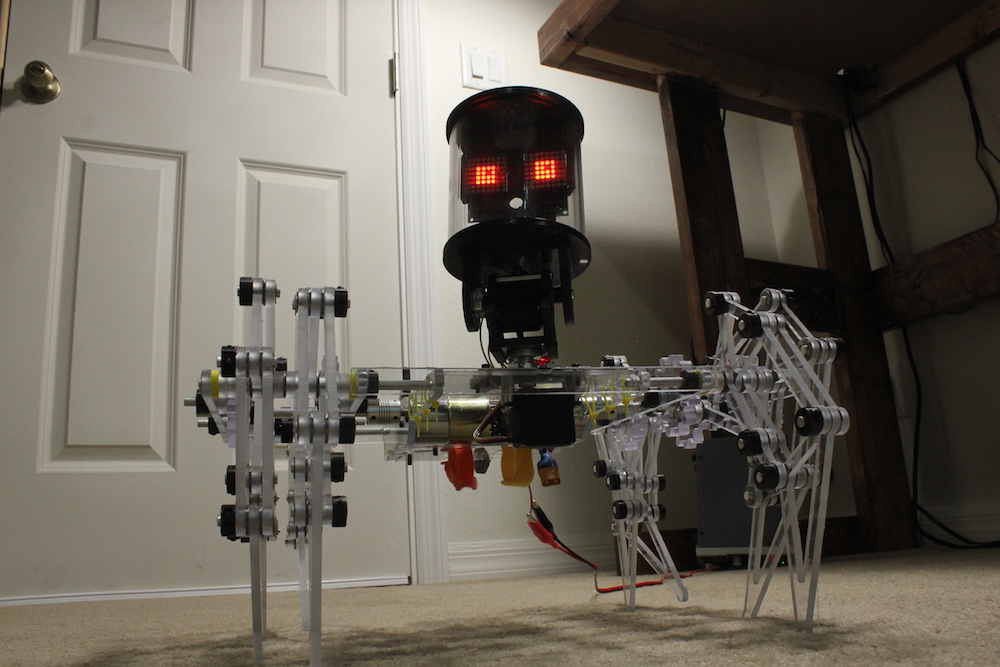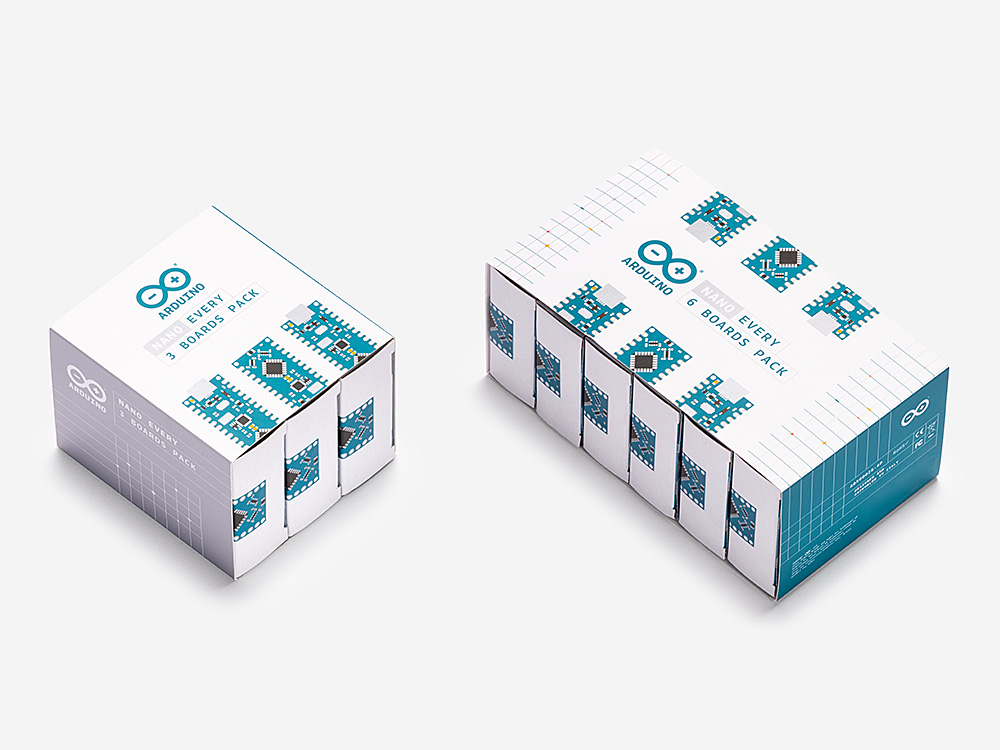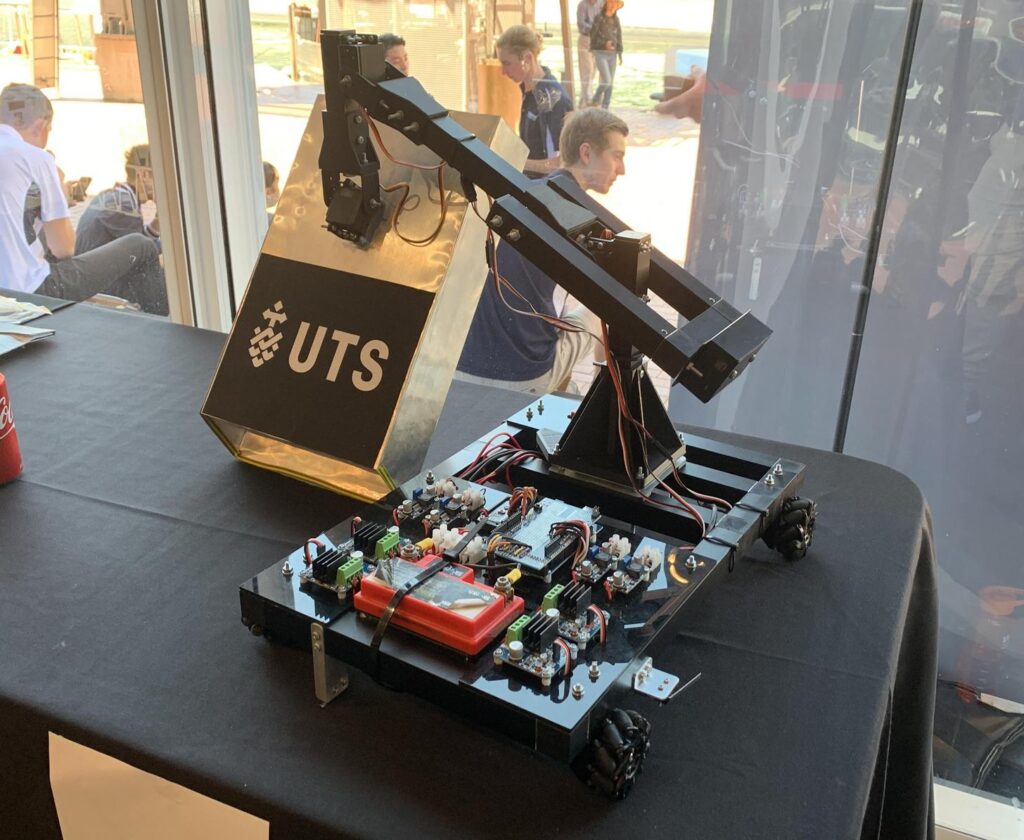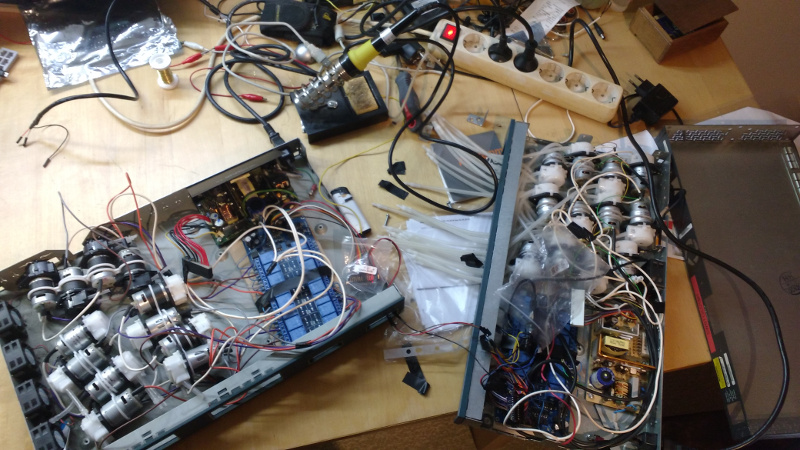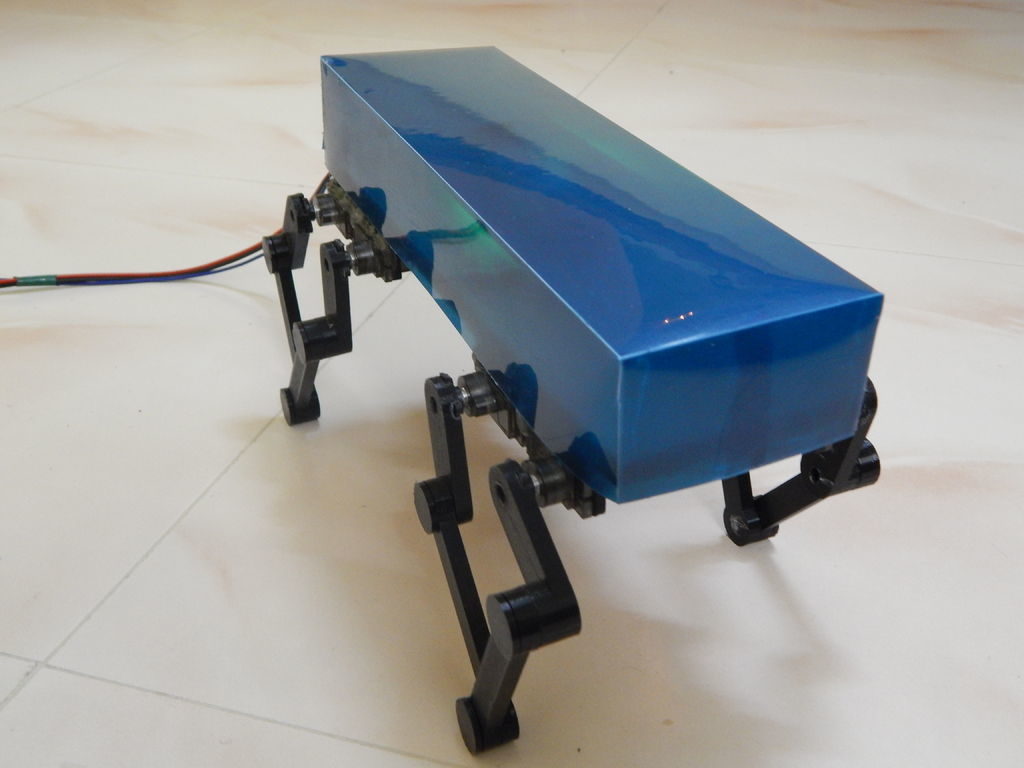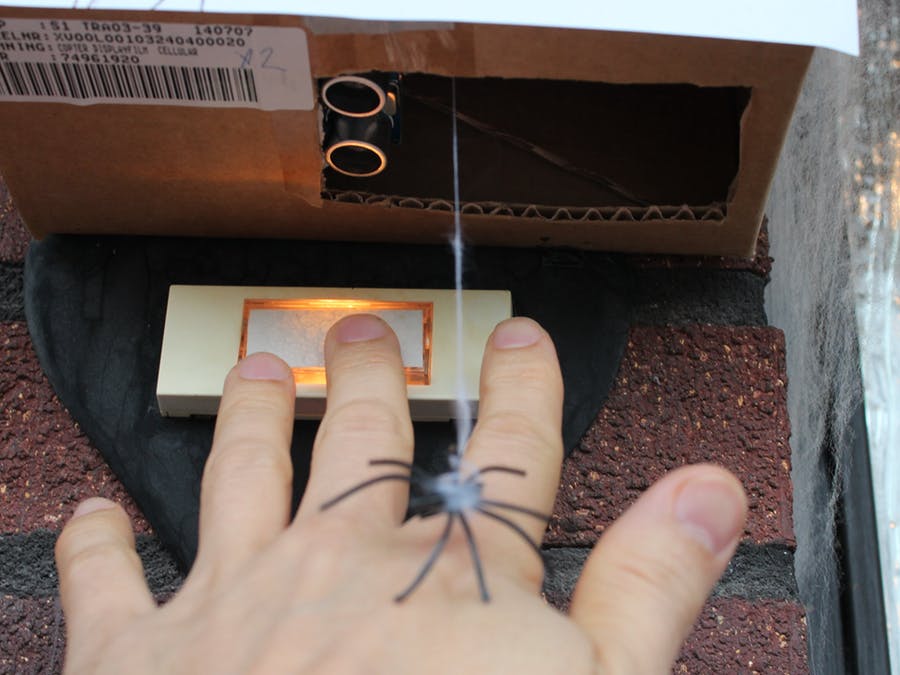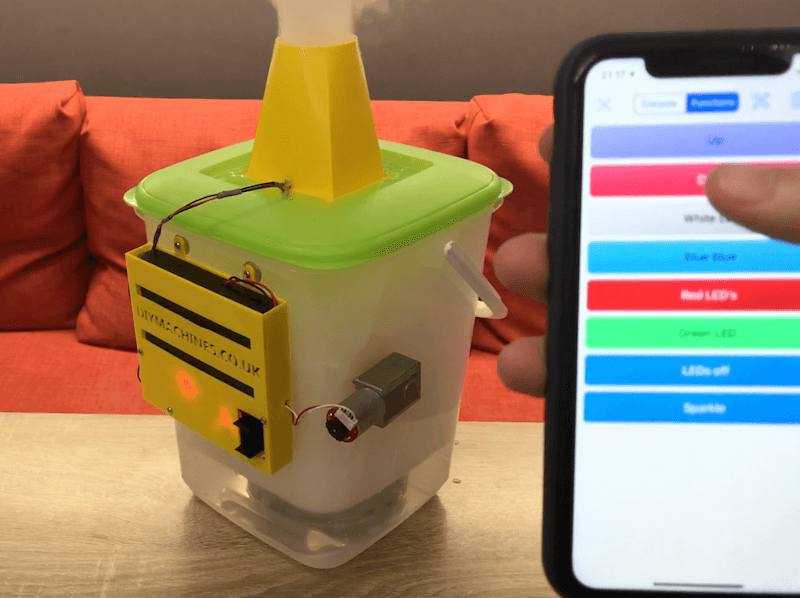An Arduino-powered dice generator

Board games can be fun, but what happens when you need more than six, 12, or even 20 possibilities to decide your character’s fate? One could of course use several dice, or an online simulator, but creator “Rehaan33” built something much more elegant in the form of a dedicated dice terminal.
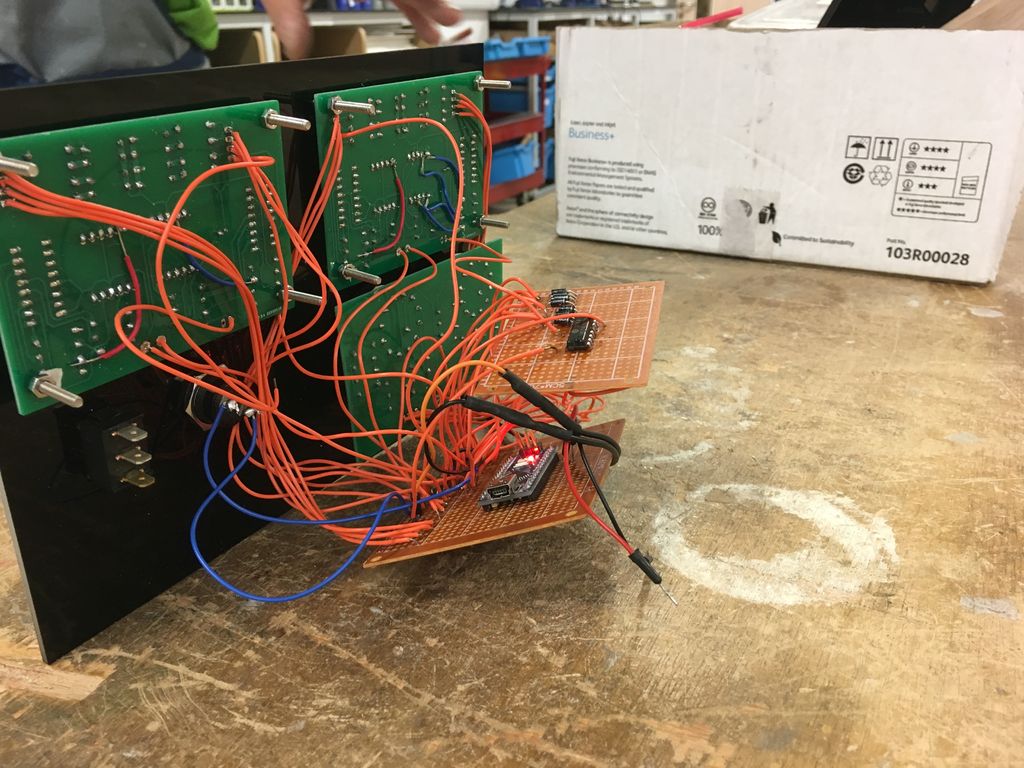
This device takes user input from a pair of rotary switches to the dice high limit, then uses an Arduino Nano to generate a random value when its “roll” button is pressed. Limit and result values are shown on their own seven-segment LED displays.

The enclosure for the unit is beautifully constructed out of ash wood and black acrylic, which should fit in nicely with a variety of games, including Warhammer 40,000 for which it was designed.